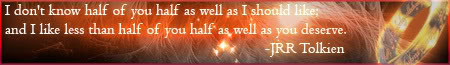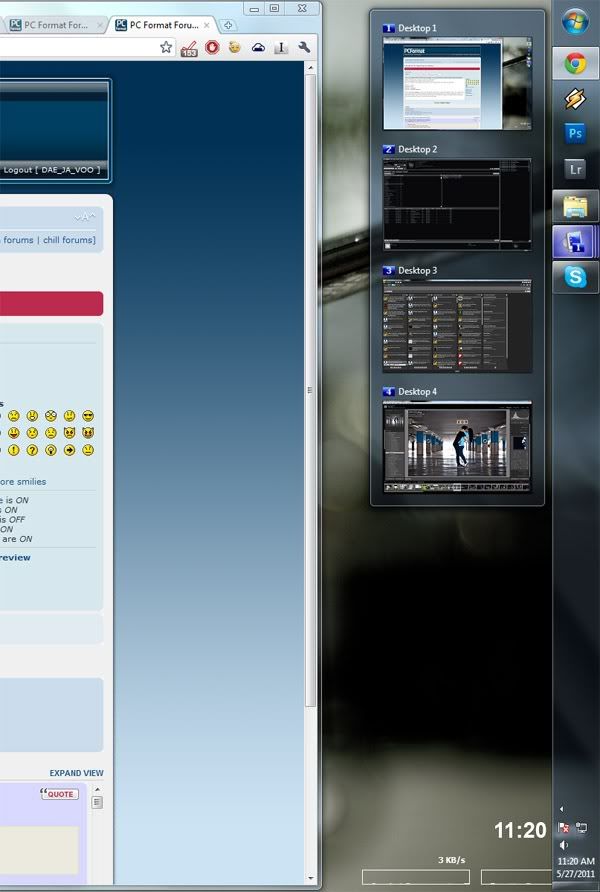First one to help tidy ones desktop: Fences
http://www.stardock.com/products/fences/
http://download.cnet.com/Fences/3000-20 ... 09535.html
You could also create toolbars that get placed in your start menu to get easy access to your most used files and apps. Follow the instructions at the following website to see how to do this, it is in XP but should work for Win7.CNET editors' review
Reviewed by: Jessica Dolcourt on October 05, 2009
If you're losing the battle over your workspace to your desktop icons, a secret weapon is one click away. Fences quickly and easily organizes your icons into separate windows on your desktop, either automatically or manually. Labeling these boxes helps keep programs, photos, files, and Web links together, or you might choose to group by project rather than by file type. Whatever your logic, you'll be able to drag and drop fences (and the shortcuts within them) anywhere on your desktop.
You can furthermore drag and drop shortcuts anywhere, and resize the fence. A scroll bar pops up so you can find your icons in fences that you've resized to be smaller than their contents. In addition to sorting shortcuts, you can cleverly hide them completely by double-tapping the desktop; double-tapping again resurfaces them. Fences helpfully lets you exclude select fences from hiding. Customization tools can change the color scheme or take snapshots of your layout at any time, in case you'd like to switch among them without completely redoing your arrangement.
We just wish that creating a new fence was smoother and took fewer steps, and that you could create rules for certain files types to automatically download into specific fences. Perhaps we'll see that in a future premium version. In the meantime, we recommend Fences to anyone looking for a fast, fresh solution to persistent desktop clutter.
http://allthingsmarked.com/2007/05/21/h ... -programs/
Anyone else got tips or apps to assist KK and other users?