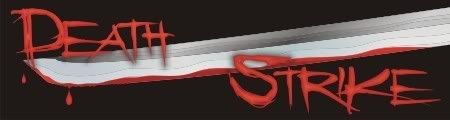With the availability of Windows 7 pre-Beta confirmed for late October 2008, Microsoft has also delivered additional details related to the agenda of the Professional Developer Conference 2008 in Las Vegas.
Between October 27-30, the Los Angeles Convention Center will host no less than 22 sessions focused on the next iteration of the Windows Client. This week, Microsoft has added 17 new information sessions to the existing five. But at the same time, the Redmond giant is still failing to reveal all that much about what it will discuss quasi-publicly in just one month.
In this context, there are a variety of items on the PDC2008 agenda on which no details have been made public. Windows 7: Building Great Communications Applications by Larry Osterman is one of them. Larry Osterman, who is a Principal Software Development Engineer, revealed that “the primary target for my talk is developers who are building an application that in any way communicates between users (voice mail, instant messaging, voice over ip, etc). In addition, if you’re a games developer or a media player developer, you should also attend, there’s stuff in the talk for you too. There are also some other cool talks included in the list that I’m absolutely planning on attending”.
At the same time, Microsoft was shy about revealing anything related to the “New Shell User Experience APIs”, “New APIs to Find, Visualize, and Organize”, “New Text and Graphics APIs" and “New APIs for Building Context-Aware Applications”. Details on all these application programing interfaces for Windows 7 will be published at a later date.
Here are the additional 14 sessions which do feature abstracts, courtesy of Microsoft:
“1. Windows 7: Developing Multi-touch Applications (Reed Townsend)
In Windows 7, innovative touch and gesture support will enable more direct and natural interaction in your applications. This session highlights the new multi-touch gesture APIs and explains how you can leverage them in your applications.
2. Writing Your Application to Shine on Modern Graphics Hardware (Anantha Kancherla)
This session centers on the new enhancements to DirectX that enable Win32 applications harness the latest innovations in modern graphics hardware. You will learn how to use the Windows 7 graphics infrastructure to enable your applications to display graphics content on different generations of graphics hardware, across multiple displays and on a remote desktop. Also learn how you can test your application for DPI awareness, what to look for, and how to make it provide the best experience on high-DPI displays.
3. Unlocking the GPU with Direct3D (Allison Klein)
This session will teach you how to use the latest version of Direct3D to unlock the rendering and computing power of the GPU and to target the wide variety of hardware used by your customers. Learn techniques for integrating this high-performance 3D graphics pipeline within your Win32 applications.
4. Benefiting from Documents and Printing Convergence (Jesse McGatha)
Discover how updating your printing infrastructure to XPS allows your application to seamlessly bridge across both electronic and physical paper and benefit from new document workflow and interoperability scenarios.
5. Designing Efficient Background Processes (Vikram Singh)
Inefficient background activity has a dramatic impact on system performance, power consumption, responsiveness, and memory footprint. This session demonstrates best practices for background process design and will dive deep on the capabilities of the Service Control Manager (SCM) and Task Scheduler. Attendees will also learn how to use new Windows 7 infrastructure to develop efficient background tasks.
6. Design Principles for Windows 7 (Samuel Moreau)
Together, we can increase customer enthusiasm, satisfaction and loyalty by designing user experiences that are both desirable and harmonious. In this session, we will introduce the Windows User Experience Principles approach to shipping software. Along the way we will share stories and lessons learned along the journey of designing the user model and experience for Windows 7, and leave you with a set of principles that you can apply as you build your applications for Windows.
7. Integrate with the Windows 7 Desktop Taskbar (Rob Jarrett)
This session dives into new APIs that enable integration with the latest Windows desktop features. Learn about new extensibility methods to surface your application's key tasks. Discover how enhancements to the taskbar, Start Menu, thumbnails and their desktop elements provide new ways for you to delight your users. This talk is a must for application developers who wan to provide the best user experience for their applications on Windows 7.
8. Welcome to the Windows 7 Desktop (Chaitanya Sareen)
The Windows desktop is evolving-is your application ready to evolve also? This session sets the stage for exciting enhancements to the taskbar, Start Menu, and other desktop elements.
9. Deploying Your Application with Windows Installer (MSI) and ClickOnce (Tyler Robinson)
If you are a developer involved in the creation of application deployment packages using Windows Installer (MSI) or ClickOnce, this session is for you. Learn how you can take advantage of new features in Windows 7 to shorten application installation times, reduce UAC prompts, write less custom code, take less time to write installations for complex packages, and much more!
10. Deep Dive - What's New with Win32's user32 and comctl32 (Raymond Chen)
Hear about the lowest level user interface components (user32, comctl32) that appear in almost every Windows application. You'll learn about "recent" changes and enhancements in these subsystems, plus be subjected to some philosophical musings on how foreground activation is like love. (No really, it will actually help you write better software.)
11. Programming Sync Providers that Work Great with Windows (Moe Khosravy, Jason Roberts)
In this session, learn how you can enable your application to synchronize with other applications that use the Microsoft Sync Framework. This session will cover how to implement sync for contacts and other PIM data, how to package sync providers for distribution and installation, and how to register sync provider for use on Windows.
12. Using Instrumentation and Diagnostics to Develop High Quality Software
Learn how to enhance the quality and supportability of your software during developing and deployment using the Windows 7 instrumentation and diagnostic platforms. This session will focus on key aspects of the event and performance counter infrastructures, and discuss best practices around adding instrumentation to your code. We will introduce the new Windows PowerShell-based diagnostic platform, and how it enables you to easily monitor multiple data sources to empower the end user and IT pro to detect and resolve software problems.
13. Best Practices for Developing for Windows Standard User (Cezar Ungureanasu)
The application development requirements in Windows 7 for UAC-compatibility are exactly the same as in Vista: Vista-compatible applications will interact with UAC in Windows 7 without any modification. No new APIs are required or provided. The UAC improvements for Win7 will impact the user's experience but not the application interface. Logo requirements regarding UAC compatibility are the same as in Vista.
14. Writing World-Ready Applications
This session centers on globalization features for Windows 7, including sorting and string comparison, locale support, and coverage for new languages, with an eye to helping developers extend their applications to a global user base. This session introduces the Extended Linguistic Services API, the next step in the evolution of globalization support for Windows developers. This session will also cover the Multilingual User Interface (MUI) technology inside Windows 7 and .NET, and walk you through an end-to-end look at how to make your application MUI-enabled so that you can easily take your application worldwide and extend your customer base into new language markets”.
source: news.softpedia.com
==================================
Interesting....
I just hope MS is finally going to deliver.
If Windows 7 really is going to be more efficient, I wonder what the minimum specs would be.
PS: I can only imagine the torrents and cracks to follow after the conference....