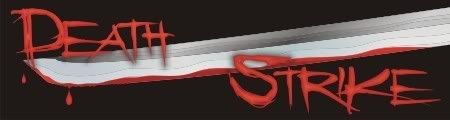external hardrive issues
external hardrive issues
Hi, I recently bought a 750 gig external hard drive and it's worked fine until now. However it is giving me an issue which is generally just a pain in the @$$.
I have about 500 gigs or so of free space on it but when I select, let say, folder X that is 6gigs and copy it to the drive it says destination drive full and then it gives me the disk cleanup wizard...
Help?
I have about 500 gigs or so of free space on it but when I select, let say, folder X that is 6gigs and copy it to the drive it says destination drive full and then it gives me the disk cleanup wizard...
Help?
- rustypup
- Registered User
- Posts: 8872
- Joined: 13 Dec 2004, 02:00
- Location: nullus pixius demonica
- Contact:
drive formatted as fat32 or NTFS?
FAT32 will handle transfers below 4GB... anything more and you're probably going to get griped at...
external as in USB? many of the pre-packaged drives have a file transfer limit of around 700MB in a single op... they don't make this very clear, but the reasoning behind this is supposedly heat build-up. i feel it is more likely related to el-cheapo PCB units which cannot cache anything beyond this....
[size=0]but, but, but[/size]
FAT32 will handle transfers below 4GB... anything more and you're probably going to get griped at...
external as in USB? many of the pre-packaged drives have a file transfer limit of around 700MB in a single op... they don't make this very clear, but the reasoning behind this is supposedly heat build-up. i feel it is more likely related to el-cheapo PCB units which cannot cache anything beyond this....
[size=0]but, but, but[/size]
Last edited by rustypup on 08 Jul 2008, 09:50, edited 1 time in total.
Most people would sooner die than think; in fact, they do so - Bertrand Russel
- rustypup
- Registered User
- Posts: 8872
- Joined: 13 Dec 2004, 02:00
- Location: nullus pixius demonica
- Contact:
if you're feeling cavalier, tear the bay open and plug the drive into your mobo and initiate the transfer without the USB bottleneck, (be sure to check the interface... if it's IDE, your problem remains if all you have is sata...)psYChowIt wrote:how am I gonna get a 6gig image onto it?
if not... you'd probably have to figure out how to break the image into 640MB parts and reassemble them on the drive once the transfers have gone through...
option 1 would be my bet, but you can toss any warranty out the window....
Most people would sooner die than think; in fact, they do so - Bertrand Russel
- Ron2K
- Forum Technical Administrator
- Posts: 9050
- Joined: 04 Jul 2006, 16:45
- Location: Upper Hutt, New Zealand
- Contact:
If the drive is indeed FAT32, it can be converted to NTFS without any loss of data.
You need to open up a command prompt and type the following command in (assuming that your external HDD is drive Z:):
Keep in mind that the conversion is one-way; the only way to go back to FAT32 from NTFS is to reformat the drive.
See this Microsoft knowledge base article for more info.
You need to open up a command prompt and type the following command in (assuming that your external HDD is drive Z:):
Code: Select all
convert z: /fs:ntfsSee this Microsoft knowledge base article for more info.
Kia kaha, Kia māia, Kia manawanui.
- Ron2K
- Forum Technical Administrator
- Posts: 9050
- Joined: 04 Jul 2006, 16:45
- Location: Upper Hutt, New Zealand
- Contact:
Operating system cross-compatibility. Just about every operating system can read FAT32. With NTFS, it's a different story - the Linux guys generally have to compile NTFS support into their kernel (not a very pleasant process, particularly if something goes wrong), and I think that the Mac guys are screwed no matter what.psYChowIt wrote:any reason why anybody would then prefer FAT32 compared to NTFS?
Kia kaha, Kia māia, Kia manawanui.
- rustypup
- Registered User
- Posts: 8872
- Joined: 13 Dec 2004, 02:00
- Location: nullus pixius demonica
- Contact:
correct...
NTFS is far superior to FAT32 with respect to cluster usage, index speed, fragmentation management, etc, etc.
this will still not resolve your issue if the USB interface on the external housing throttles the drive usage...
i have a number of external drives, most of which are the genuine macgee slapped into an external housing - no limits on transfer size or time...
2 of them, however, are the pre-packed type and both come to crashing halts at <700MB... (disk full, delayed write op failed, etc, etc, etc..) which led to the discovery that these manufacturers acknowledge the poor ambient heat dispersal problems in their units by throttling the transfers....
NTFS is far superior to FAT32 with respect to cluster usage, index speed, fragmentation management, etc, etc.
this will still not resolve your issue if the USB interface on the external housing throttles the drive usage...
i have a number of external drives, most of which are the genuine macgee slapped into an external housing - no limits on transfer size or time...
2 of them, however, are the pre-packed type and both come to crashing halts at <700MB... (disk full, delayed write op failed, etc, etc, etc..) which led to the discovery that these manufacturers acknowledge the poor ambient heat dispersal problems in their units by throttling the transfers....
Most people would sooner die than think; in fact, they do so - Bertrand Russel
-
Bladerunner
- Registered User
- Posts: 14338
- Joined: 04 Sep 2004, 02:00
- Processor: i386DX Sooper
- Motherboard: A blue one
- Graphics card: A red one
- Memory: Hard drive
- Location: On a Möbius strip
- Contact:
Start -> Run -> CMD -> type what Ron2K said.psYChowIt wrote:yup scanned my entire pc and then just the drive... nothing came up... Final question: you guys are 100% sure that converting (reformatting) from FAT32 to NTFS won't cause any loss of data?Soz I'm a real n00b
(EDIT: If you do it this way, you won't lose data)
If I weren't insane: I couldn't be so brilliant! - The Joker
-
fourtyseven
- Registered User
- Posts: 19
- Joined: 08 May 2008, 02:00
-
DeathStrike
- Registered User
- Posts: 2663
- Joined: 29 Jul 2004, 02:00
- Location: hidden deep in the depths of the underworld is my home.
- Contact:
hi guys. a quick question. sowi 4 highjack.
I have a external 2.5" HDD. and i bought a casing 4 it and now use it as portable. now i have a problem where after i copy files onto it. (can copy any size.) but when i try to copy off the HDD then after a certain size then it might stop coping and the drive reads continuously. then it pops up a message bout cyclic redundence error or sumthing. is there anyway to fix this?
I have a external 2.5" HDD. and i bought a casing 4 it and now use it as portable. now i have a problem where after i copy files onto it. (can copy any size.) but when i try to copy off the HDD then after a certain size then it might stop coping and the drive reads continuously. then it pops up a message bout cyclic redundence error or sumthing. is there anyway to fix this?
-
Bladerunner
- Registered User
- Posts: 14338
- Joined: 04 Sep 2004, 02:00
- Processor: i386DX Sooper
- Motherboard: A blue one
- Graphics card: A red one
- Memory: Hard drive
- Location: On a Möbius strip
- Contact:
I think this means your drive is gonna crap. Backup a.s.a.p.DeathStrike wrote:hi guys. a quick question. sowi 4 highjack.
I have a external 2.5" HDD. and i bought a casing 4 it and now use it as portable. now i have a problem where after i copy files onto it. (can copy any size.) but when i try to copy off the HDD then after a certain size then it might stop coping and the drive reads continuously. then it pops up a message bout cyclic redundence error or sumthing. is there anyway to fix this?
If I weren't insane: I couldn't be so brilliant! - The Joker
-
Bladerunner
- Registered User
- Posts: 14338
- Joined: 04 Sep 2004, 02:00
- Processor: i386DX Sooper
- Motherboard: A blue one
- Graphics card: A red one
- Memory: Hard drive
- Location: On a Möbius strip
- Contact:
1. CLICK Start-MenupsYChowIt wrote:Say what?Bladerunner wrote: Start -> Run -> CMD -> type what Ron2K said.
2. CLICK Run
3. TYPE cmd
4. HIT Enter
When the black window with text pops up:
5. TYPE convert z: /fs:ntfs
(Assuming z: is the drive you wish to convert. In reality could probably be d: or e: )
Last edited by Bladerunner on 08 Jul 2008, 22:10, edited 1 time in total.
If I weren't insane: I couldn't be so brilliant! - The Joker
- Ron2K
- Forum Technical Administrator
- Posts: 9050
- Joined: 04 Jul 2006, 16:45
- Location: Upper Hutt, New Zealand
- Contact:
I don't think this, I know this.Bladerunner wrote:I think this means your drive is gonna crap. Backup a.s.a.p.DeathStrike wrote:hi guys. a quick question. sowi 4 highjack.
I have a external 2.5" HDD. and i bought a casing 4 it and now use it as portable. now i have a problem where after i copy files onto it. (can copy any size.) but when i try to copy off the HDD then after a certain size then it might stop coping and the drive reads continuously. then it pops up a message bout cyclic redundence error or sumthing. is there anyway to fix this?
The last HDD that did this to me failed a few days later. I had bought a replacement, but not before I had backed everything up. I was able to recover most of what was on that drive though before it totally died.
Just out of curiosity, how old is the HDD in question?
Kia kaha, Kia māia, Kia manawanui.
-
DeathStrike
- Registered User
- Posts: 2663
- Joined: 29 Jul 2004, 02:00
- Location: hidden deep in the depths of the underworld is my home.
- Contact:
Soz and thanksBladerunner wrote:1. CLICK Start-MenupsYChowIt wrote:Say what?Bladerunner wrote: Start -> Run -> CMD -> type what Ron2K said.
2. CLICK Run
3. TYPE cmd
4. HIT Enter
When the black window with text pops up:
5. TYPE convert z: /fs:ntfs
(Assuming z: is the drive you wish to convert. In reality could probably be d: or e: )
EDIT: It then asks me to enter the current volume label for drive E (my drive is E: btw)
-
fourtyseven
- Registered User
- Posts: 19
- Joined: 08 May 2008, 02:00
I think that backups should be foremost on your mind right now; I'd get all those precious files onto another storage medium asap.DeathStrike wrote:hi guys. a quick question. sowi 4 highjack.
I have a external 2.5" HDD. and i bought a casing 4 it and now use it as portable. now i have a problem where after i copy files onto it. (can copy any size.) but when i try to copy off the HDD then after a certain size then it might stop coping and the drive reads continuously. then it pops up a message bout cyclic redundence error or sumthing. is there anyway to fix this?
It doesnt really matter how old an hdd is; the rule of thumb i believe is that hdd's WILL crash at some point - its just a question of when.
Out of interest, once you've backed up your files, format the entire drive and see if you can replicate your current problems. Although I wouldnt trust your hdd, it would be an interesting excersise!
Good luck!
-
Bladerunner
- Registered User
- Posts: 14338
- Joined: 04 Sep 2004, 02:00
- Processor: i386DX Sooper
- Motherboard: A blue one
- Graphics card: A red one
- Memory: Hard drive
- Location: On a Möbius strip
- Contact:
That's just a name. You can leave it empty, and it'll show as "Local Disk (E: )" in Explorer. Or you can give it a name. If you type MUSIC, it'll be shown as "MUSIC (E: )" in Explorer.psYChowIt wrote:Soz and thanksBladerunner wrote:1. CLICK Start-MenupsYChowIt wrote:Say what?Bladerunner wrote: Start -> Run -> CMD -> type what Ron2K said.
2. CLICK Run
3. TYPE cmd
4. HIT Enter
When the black window with text pops up:
5. TYPE convert z: /fs:ntfs
(Assuming z: is the drive you wish to convert. In reality could probably be d: or e: )
EDIT: It then asks me to enter the current volume label for drive E (my drive is E: btw)
If I weren't insane: I couldn't be so brilliant! - The Joker