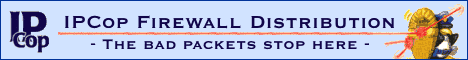Not sure what i want to install , but i'm getting there
I installed kubunto it starts up fine but then freezes as soon as i click the desktop, or a menu and so on.
I then booted backtrack 3 and the same happened, then booted Bt3 again
and chose vesa mode.
It seems like kubuntu has nvidia drivers installed.
I dont know how to fix this.
How can i tell it not to use the nvidia drivers but generic ones, i think this happens cus i have unlocked pipelines in my GF6800
anyway, I can get the X config but what do i use to configure it.
Xfree86Config dont work, its case sensitive so i'm close.
xconf dont work xorgsetup and xorgconfig also dont work.
Please help.
Is Kubunto worth it ? i dont like gnome btw so ubunto not going to work.
where do i get XGL ?