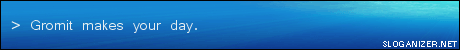Hi Guys
I'm really lost here. I just got a new laptop with Win XP Pro and I want to transfer my files from my old laptop with Win 2000 Pro. I've got a crossover cable which I used when I got my first laptop to move everything from my Win 2000 Pro PC to the Win 2000 Pro Laptop, everything worked fine, but I just can't get the XP/2000 connection working.
I've disabled simple sharing on XP and setup IP addresses on both (Win XP - 192.168.1.5, Win 2000 - 192.168.1.10) with subnet mask 255.255.255.0. I've got it to the point where when I try pinging one of the 2 I get a "request timeout" (from both sides). I know the 2 can see each other because in XP My Network Places shows the other computers (Win2000) name, it just wont let me access it. Not sure how permissions work on XP or what needs changing.
I can't remember how I original did it (or if it will work with XP) as I did it 3 years ago.
Any help would be greatly appreciated.
Thanks
XP & 2000 Network
-
Lithe_Joint
- Registered User
- Posts: 802
- Joined: 06 Sep 2006, 02:00
- Location: WTF?
- Contact:
Do you have the means of obtaining a switch(HUB)so that you can get the networking done properly?
Or perhaps do you have an adsl wi-fi modem, With network ports on the back?
If you do have the means of obtaining either of the above, with two straight cables(cat5), hook it all up and let me know when you are done.
I allways say,if the backbone of your network is strong; then you'll have less hassles when it comes to doing the actual networking.
Else you could just check if your workgroup name is the same...
r-click my computer>computer name<workgroup:
Or perhaps do you have an adsl wi-fi modem, With network ports on the back?
If you do have the means of obtaining either of the above, with two straight cables(cat5), hook it all up and let me know when you are done.
I allways say,if the backbone of your network is strong; then you'll have less hassles when it comes to doing the actual networking.
Else you could just check if your workgroup name is the same...
r-click my computer>computer name<workgroup:
The setup looks fine if he cant ping but see the other computer.Gromit wrote:Also make sure you don't have a firewall blocking the connection.
Is sounds like a application firewall issue.
Zonealarm have you ever had zone alarm installed.
Windows FireWall?
Sometimes if ZoneAlarm was installed and Enabled with full protection
and you uninstall it wilst full protection its on it kinda leaves the socets in that protected state (Closed) to me it doesnt make sense but my friend proved it to me once.
Hi Guys
Thanks for the reponses.
@qace: yip, it's enabled and I've switched off the "simple" file sharing in XP, got a folder on both machines set for sharing, added a whole bunch of users and gave full access (i'll worry about security later) even reenabled the guest accounts (something I read on the net)
@Lithe_Joint: unfortunetly I dont have access to any of those as I was just going to dump the files across, maybe at a later stage I'll look into something more permanant.
@SBSP & Gromit: I think you might be onto something, it's got the XP firewall and I installed zonealrm (switched off XP firewall, i think). How do I make sure both firewalls are off and everything is open?
Thanks again guys.
Thanks for the reponses.
@qace: yip, it's enabled and I've switched off the "simple" file sharing in XP, got a folder on both machines set for sharing, added a whole bunch of users and gave full access (i'll worry about security later) even reenabled the guest accounts (something I read on the net)
@Lithe_Joint: unfortunetly I dont have access to any of those as I was just going to dump the files across, maybe at a later stage I'll look into something more permanant.
@SBSP & Gromit: I think you might be onto something, it's got the XP firewall and I installed zonealrm (switched off XP firewall, i think). How do I make sure both firewalls are off and everything is open?
Thanks again guys.
Just quit zonealarm. It should not have a icon in the taskbar indicating that it's running.
If you enable file sharing in windows, it would automatically adjust the windows firewall. You should be able to do the same thing in Zone alarm's settings.
Otherwise you can just disable the windows firewall from the control panel.
If both firewalls are disabled, you should get a warning message in the taskbar to warn you that you have not got any firewall enabled.
If you enable file sharing in windows, it would automatically adjust the windows firewall. You should be able to do the same thing in Zone alarm's settings.
Otherwise you can just disable the windows firewall from the control panel.
If both firewalls are disabled, you should get a warning message in the taskbar to warn you that you have not got any firewall enabled.