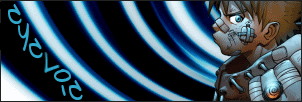Vista SP1 released in the morning
ZOMG! Vista hacks not working! God save us!
Common sense should tell you that you cannot install an OEM product on two seperate laptops. I'm sure you knew this which is why you looked for a crack. The fact that the intended product broke has less than nothing to do with Microsoft.
And now your complaining your crack don't work? Are you stupid?
Common sense should tell you that you cannot install an OEM product on two seperate laptops. I'm sure you knew this which is why you looked for a crack. The fact that the intended product broke has less than nothing to do with Microsoft.
And now your complaining your crack don't work? Are you stupid?
- rustypup
- Registered User
- Posts: 8872
- Joined: 13 Dec 2004, 02:00
- Location: nullus pixius demonica
- Contact:
Re: I installed SP1
no, you're not... you own the machine... OEM windows installations live and die with the equipment you purchased them with... in this case, your license died with your machine..kedoef wrote:cause i am the legal owner of this ain't I.
the fact that you had to 'patch' it to get it installed on another machine is supposed to have given you a hint....
== i'm a pirate user... yar-har-har and a bottle of strained peas...kedoef wrote:So i got a patch that actually circumvents this by making windows believe that it is being installed on the correct hardware.
i say, good job microsoft...kedoef wrote:the bro's at microsoft found a way around this and you vista will grind to a halt if you install service pack1
Most people would sooner die than think; in fact, they do so - Bertrand Russel
SP1 Again
It seems I was a wee Pirate then, but now I`m legal again yaaaaaie!!!!!== i'm a pirate user... yar-har-har and a bottle of strained peas...
Sorry Microsoft I Jumped on my oem vista and it is now hanging from my rearview mirror
Packard Bell
Easynote PB85
Intel(R) Core(TM)2 Duo CPU T7300@2GHz, 2Core
Physical Memory 4.00 GB
Hard Drive 320 GB
Display Nvidia 8600 GT 512mb
Easynote PB85
Intel(R) Core(TM)2 Duo CPU T7300@2GHz, 2Core
Physical Memory 4.00 GB
Hard Drive 320 GB
Display Nvidia 8600 GT 512mb
-
PhReaK_K
- Registered User
- Posts: 884
- Joined: 13 Dec 2006, 02:00
- Location: behind you, fool !!
- Contact:
Re: SP1
correct me if I am wrong, but as I have it , seeing and using is totally diffrent, when it sais " 4Gb" it is still just using the "3.whatever Gb" u were using previousely. They "fixed" that cuz too many people claimed that Vista was stupid and cannot work with 4 Gb mem, when in fact it is cuz of the " 32bit option" ..kedoef wrote:But I must say my pc is working fine now and even reports the full 4GB of ram I vae installed... Pre service pack it reported only 3 gb of ram and no more
4GB Ram
I think you might be right Preak k, I just had a quick look in CCleaner and it still reports only 3GB of systerm ram. Does this mean 64bit windows for me?
Does anyone have exp with 64bit win Vista, I would like to know beforehand of any troubles before trying it...especialy with regards to gaming
I,m Googling the ram issue now
Does anyone have exp with 64bit win Vista, I would like to know beforehand of any troubles before trying it...especialy with regards to gaming
I,m Googling the ram issue now
Packard Bell
Easynote PB85
Intel(R) Core(TM)2 Duo CPU T7300@2GHz, 2Core
Physical Memory 4.00 GB
Hard Drive 320 GB
Display Nvidia 8600 GT 512mb
Easynote PB85
Intel(R) Core(TM)2 Duo CPU T7300@2GHz, 2Core
Physical Memory 4.00 GB
Hard Drive 320 GB
Display Nvidia 8600 GT 512mb
-
PhReaK_K
- Registered User
- Posts: 884
- Joined: 13 Dec 2006, 02:00
- Location: behind you, fool !!
- Contact:
well the ram issue , has been like that since well , teh dawn of the 32Bit OS. I have heard of a lot of people that use 64bit, and play games fine, aparantly you can play in 32bit compatibility mode or something.
Tomshardware had a nice article about it a couple of weeks/months ago, where they actually tested the 64bit Vista with more ram to see what diffrence it makes. But seing as you actually need a app designed for 64 bi os you are still limited to somthing like 2 Gig per app. Like I said the article was a long time ago, so the exact details I can be wrong. But I can remember that at that stage they recomended that you rather stay with the 32Bit OS, and make piece with your 3Gb ram, as the issues related and the minimal performance gain makes it "unwise" to switch to 64bit.
Tomshardware had a nice article about it a couple of weeks/months ago, where they actually tested the 64bit Vista with more ram to see what diffrence it makes. But seing as you actually need a app designed for 64 bi os you are still limited to somthing like 2 Gig per app. Like I said the article was a long time ago, so the exact details I can be wrong. But I can remember that at that stage they recomended that you rather stay with the 32Bit OS, and make piece with your 3Gb ram, as the issues related and the minimal performance gain makes it "unwise" to switch to 64bit.
4GB Ram
I went to microsoft and found this so Phreak you are right and i Am severyly dissapointed




I see four but still only use three.Before the installation of Windows Vista SP1, Windows Vista displayed how much system memory was available to the operating system. For computers that have 3 GB or less of physical memory installed, the reported memory value can sometimes be somewhat less than the memory physically that is installed. These differences are because of the BIOS and possibly driver reservations of physical memory. For example, some BIOS implementations allocate some physical memory for the graphics adapter. Typical sizes are from 8 MB to 128 MB for graphics. Other sizes are possible. The BIOS and some drivers may reserve physical memory for other peripherals or purposes. These reservations are reasonable and are part of the usual operation for a computer. However, they do reduce how much physical memory is available for use by the operating system and applications. These reservations affect both 32-bit and 64-bit computers.
On computers that have a 32-bit operating system, more than 3 GB of system memory, and with a version of Windows that is earlier than Windows Vista SP1, users will see a larger difference in how much memory is reported as available to the operating system compared to how much physical memory is installed. This is because some physical address space must be reserved as I/O regions for memory mapped peripherals. These I/O regions are allocated between the 3 GB physical address and the 4 GB upper physical address limit.
Physical memory addresses that are mapped to these I/O regions cannot be used to address physical system memory. These addresses also cannot be used to prevent the operating system from using some physical memory that would ordinarily be accessed between the 3GB physical address and the 4GB upper physical address limit. The size of these I/O regions varies from system to system because they determine the type and configuration of the system’s peripherals.
Packard Bell
Easynote PB85
Intel(R) Core(TM)2 Duo CPU T7300@2GHz, 2Core
Physical Memory 4.00 GB
Hard Drive 320 GB
Display Nvidia 8600 GT 512mb
Easynote PB85
Intel(R) Core(TM)2 Duo CPU T7300@2GHz, 2Core
Physical Memory 4.00 GB
Hard Drive 320 GB
Display Nvidia 8600 GT 512mb
-
KillerByte
- G3AR Staff Member
- Posts: 5790
- Joined: 08 Mar 2003, 02:00
- Location: PCFormat HQ
- Contact:
lol theres nothing wrong with x64 Vista nor XP for that matter
My friend runs a gaming rig and he's been running Vista x64 for the last year and loves it
And for the record, it should be common knowledge ONLY x64 OS's can register and utilize 4gb's of ram. With x32 I think the max is 3.125gb
You should know that if you do WORK on your machine & run apps that aren't 100% mainstream you could pick up incompatibility problems. If you're gaming on your machine, x64 FTW (even if you dont have 3gbs of ram + ).
My friend runs a gaming rig and he's been running Vista x64 for the last year and loves it
And for the record, it should be common knowledge ONLY x64 OS's can register and utilize 4gb's of ram. With x32 I think the max is 3.125gb
You should know that if you do WORK on your machine & run apps that aren't 100% mainstream you could pick up incompatibility problems. If you're gaming on your machine, x64 FTW (even if you dont have 3gbs of ram + ).
Actually with vista sp 1, 32 bit vista can see 4 gig but it can't use it.ADV4NCED wrote:lol theres nothing wrong with x64 Vista nor XP for that matter
My friend runs a gaming rig and he's been running Vista x64 for the last year and loves it
And for the record, it should be common knowledge ONLY x64 OS's can register and utilize 4gb's of ram. With x32 I think the max is 3.125gb
You should know that if you do WORK on your machine & run apps that aren't 100% mainstream you could pick up incompatibility problems. If you're gaming on your machine, x64 FTW (even if you dont have 3gbs of ram + ).
On the question of 64 bit vista most of the games and applications will work with the odd exception. Only two programs I used on vista 32 bit which don't work on vista x64 bit is aquamark and coretemp. Coretemp can work but only if you disable the signed drivers at the start of boot each time which is a hassle so I just use speedfan. This can be easily solved if they would just pay the license fee but they don't plan to.
corsair 750tx,
p8p67 pro,
8gig corsair vengeance ,
570gtx,
cm sniper black,
i5 2500k with thermalright cooler,
onboard sound,
Samsung bx2450,
g15 and g9,
Win 7 home prem x64,
xbox 360 controller,
asus 24x dvd writer
p8p67 pro,
8gig corsair vengeance ,
570gtx,
cm sniper black,
i5 2500k with thermalright cooler,
onboard sound,
Samsung bx2450,
g15 and g9,
Win 7 home prem x64,
xbox 360 controller,
asus 24x dvd writer
HI, Well I had that issue as well. 4GB ram wont be usable. Only 3 GB, reason for this is becuase only 4GB can be registered for x86 Vista. Display card, Sound Card , Mainboard uses memory as well.
Interfan wrote:Actually with vista sp 1, 32 bit vista can see 4 gig but it can't use it.ADV4NCED wrote:lol theres nothing wrong with x64 Vista nor XP for that matter
My friend runs a gaming rig and he's been running Vista x64 for the last year and loves it
And for the record, it should be common knowledge ONLY x64 OS's can register and utilize 4gb's of ram. With x32 I think the max is 3.125gb
You should know that if you do WORK on your machine & run apps that aren't 100% mainstream you could pick up incompatibility problems. If you're gaming on your machine, x64 FTW (even if you dont have 3gbs of ram + ).
On the question of 64 bit vista most of the games and applications will work with the odd exception. Only two programs I used on vista 32 bit which don't work on vista x64 bit is aquamark and coretemp. Coretemp can work but only if you disable the signed drivers at the start of boot each time which is a hassle so I just use speedfan. This can be easily solved if they would just pay the license fee but they don't plan to.
#$% Maniac %$#
--------------------
1.8 GHz Core 2 Duo
2 GB DDR2 800
500 GB 7200 RPM SATA2 Seagate
GeForce 9600 512MB
Creative Audigy 2ZS
Logitech G11/Mx518/x530
AeroCool Aluminium Case / Samsung 22\" LCD
--------------------
1.8 GHz Core 2 Duo
2 GB DDR2 800
500 GB 7200 RPM SATA2 Seagate
GeForce 9600 512MB
Creative Audigy 2ZS
Logitech G11/Mx518/x530
AeroCool Aluminium Case / Samsung 22\" LCD
Right click "My Computer" and choose Properties. Under "Windows Edition" It'll say ...
Windows Vista(TM) Ultimate (or whatever version you have)
Copyright (c) 2007 Microsoft Corporation. All right reserved.
Service Pack 1
If it doesn't have the "Service Pack 1" line then you don't have it installed.
Windows Vista(TM) Ultimate (or whatever version you have)
Copyright (c) 2007 Microsoft Corporation. All right reserved.
Service Pack 1
If it doesn't have the "Service Pack 1" line then you don't have it installed.

You guys are forgetting Vista SP1 isn't patched in one update. Your PC must meet various requirements first, 2 or 3 pre-patches if I'm not mistaken. After these SP1 will silently install over a day or two. If you have Automatic Updates enabled it's most likely already downloaded or busy downloading (check system tray).
Turn of Automatic Updates > Run Windows Update > Restart > Run Update > Restart > Wait an hour or so (Vista configures updates after restart whilst you can work in the OS. Until configured new updates will not be shown) > run Update (asuming it was a fresh install).
Turn of Automatic Updates > Run Windows Update > Restart > Run Update > Restart > Wait an hour or so (Vista configures updates after restart whilst you can work in the OS. Until configured new updates will not be shown) > run Update (asuming it was a fresh install).
@rayne:
trust me, i know!
i downloaded endless updates before sp1 allowed me to install it!
easily over 500mb, and that was before sp1.
i havent had an update since then, and its been a good few weeks now!
my setting is to inform me, but not download updates - voda hsdpa can be expensive sometimes when cash is tight!
trust me, i know!
i downloaded endless updates before sp1 allowed me to install it!
easily over 500mb, and that was before sp1.
i havent had an update since then, and its been a good few weeks now!
my setting is to inform me, but not download updates - voda hsdpa can be expensive sometimes when cash is tight!