This is my how my case looks

And this is the 2nd 200w PSU that I will add

Disconnect everything, and I recommend that you take out your HDD as well.

Cut the green wire on the 2nd PSU. Don't worry, you don't have to guess James Bond style, because there is only one green wire

Also cut the black wire that is between the green and the blue wire.

Cut the same 2 wires on your main PSU

I will use this wire to link the 2 psu's together. How this works is if you hit the power button the motherboard connects the green wire to the black wire to turn on the PSU. Thus if the mobo turns on the first, the second one will also turn one. I marked two of the connected ends so I will not get confused. I call this the "link wire"

This is how I will connect the link wire to the main PSU

But before I do that, I will first connect the link wire to the 2nd PSU. (You see that the black marked ends will be connected to the black wire...)

And now to mod my main PSU as well... I don't really like the idea of having 2 power cables come out of my computer, so I will give the 2nd PSU power directly from the main PSU. Be very careful when opening a PSU, because the capacitors might still contain some charge. Wait a few minutes after you unplugged the psu, or wear some thick rubber gloves. Always better safe than sorry.

I will use this standard power cable,

and cut it in half.

Keep the part that you plug into the PSU, and strip the wires.
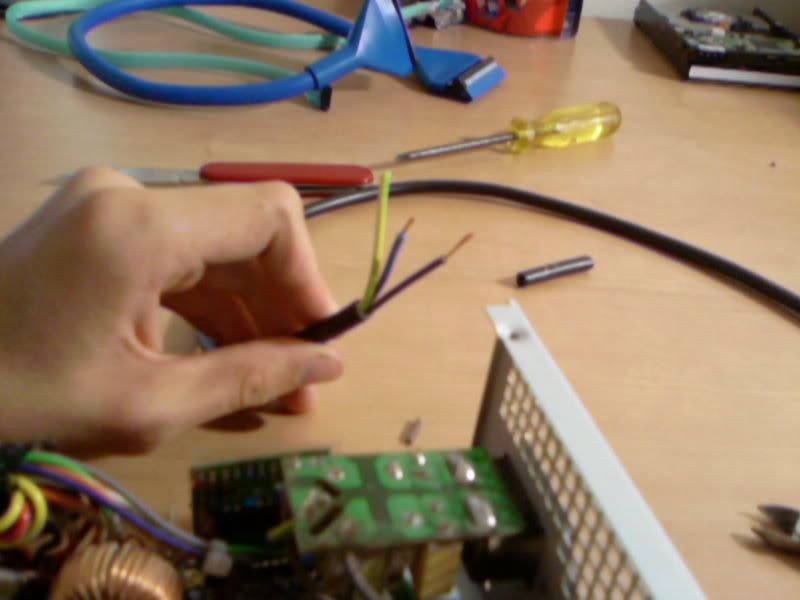
Now solder them on where the main PSU's plug is located. Now this will feed the main PSU and the 2nd one. Brown on the left side and Blue on the right. Sorry for the low res pic.

Now reroute the cable out with the others and close your main PSU.

This is where I will fit my 2nd PSU for the time being.

Now connect the link wire. DO NOT SCREW IT UP.

Plug in the cable from the main PSU into your 2nd PSU.

Put back the HDD,

and plug everything back where it belong.

Put the case back on the table and plug everything in

Push the power button...

And VIOLA!


I enjoyed doing this mod, and I hope that if you find it usefull, it will serve you well... Oh and remember, on your own risk.
Regards,
TheModDoctor



