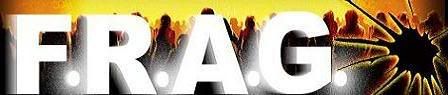Negative effects of overclocking?
-
Fallen
- Registered User
- Posts: 136
- Joined: 25 Sep 2007, 02:00
- Location: Bedfordview, Johannesburg
- Contact:
Negative effects of overclocking?
I have recently got to the point where ive overclocked my whole system (CPU, FSB, RAM & GPU) to the point where im happy with the speed/temperature combination. But what are the chances of things still going wrong?
Obviously more strain is put on all the components which will cause them to wear out a bit sooner. But roughly, what are the negative side effects? I know its difficult to say, but has anyone had an experience where they caused permanent damage to their system after they figured it would be a safe overclock? And if so, how far down the road was this?
Obviously more strain is put on all the components which will cause them to wear out a bit sooner. But roughly, what are the negative side effects? I know its difficult to say, but has anyone had an experience where they caused permanent damage to their system after they figured it would be a safe overclock? And if so, how far down the road was this?
Intel Core 2 Quad Q6600
Thermalright Ultra 120 Extreme CPU cooler /w Arctic Silver 5
ASUS Striker Extreme Motherboard
2GB Kingston Hyperx DDR2-800
OCZ XTC Memory Cooler
ASUS 8800 GTS 640MB
22" ASUS LCD Widescreen
Thermaltake Aguila Case
Zalman 500w PSU
Vista 64bit
Thermalright Ultra 120 Extreme CPU cooler /w Arctic Silver 5
ASUS Striker Extreme Motherboard
2GB Kingston Hyperx DDR2-800
OCZ XTC Memory Cooler
ASUS 8800 GTS 640MB
22" ASUS LCD Widescreen
Thermaltake Aguila Case
Zalman 500w PSU
Vista 64bit
Damaged is caused by excessive voltage and/or heat.
I can clock my chip to 3.3ghz @ 1.2v, lowering temps but increasing performance, overall improve my cpu's lifespan.
Ram is another story. Overvolting d9s closes gates and shortens their lifetime drastically. But that is serious overvolting, like 0.2v over rated voltage for long periods of time. But in other cases, that's not the story.
I have some golden corsair 667 sticks here. Totally cheap stuff. Rated @ 1.8v @ 667c5. I ran them at nearly ddr1000 @ 2.35v and they are still running PERFECT. It just matters if you are careful or not
I can clock my chip to 3.3ghz @ 1.2v, lowering temps but increasing performance, overall improve my cpu's lifespan.
Ram is another story. Overvolting d9s closes gates and shortens their lifetime drastically. But that is serious overvolting, like 0.2v over rated voltage for long periods of time. But in other cases, that's not the story.
I have some golden corsair 667 sticks here. Totally cheap stuff. Rated @ 1.8v @ 667c5. I ran them at nearly ddr1000 @ 2.35v and they are still running PERFECT. It just matters if you are careful or not
-
Bloodmonk
- Registered User
- Posts: 181
- Joined: 07 Aug 2006, 02:00
- Location: Nowhere to befound
- Contact:
I34z1k wrote:Damaged is caused by excessive voltage and/or heat.
I can clock my chip to 3.3ghz @ 1.2v, lowering temps but increasing performance, overall improve my cpu's lifespan.
Ram is another story. Overvolting d9s closes gates and shortens their lifetime drastically. But that is serious overvolting, like 0.2v over rated voltage for long periods of time. But in other cases, that's not the story.
I have some golden corsair 667 sticks here. Totally cheap stuff. Rated @ 1.8v @ 667c5. I ran them at nearly ddr1000 @ 2.35v and they are still running PERFECT. It just matters if you are careful or not
I second you on that.....keep the temps low and all goes well.....
DFI LANPARTY UT SLI-DR EXPERT
AMD 3800+ X2 @(2.8Ghz)
4GB OZC Special Ops
Asus 8800GT 1GB TOP
Antec SuperLanBoy
Razer DeathAdder
Logitech G15
19\" Samsung 940BF
_______________
\"My BEEF strong!\" -Grandma\'s Boy
AMD 3800+ X2 @(2.8Ghz)
4GB OZC Special Ops
Asus 8800GT 1GB TOP
Antec SuperLanBoy
Razer DeathAdder
Logitech G15
19\" Samsung 940BF
_______________
\"My BEEF strong!\" -Grandma\'s Boy
-
KillerByte
- G3AR Staff Member
- Posts: 5790
- Joined: 08 Mar 2003, 02:00
- Location: PCFormat HQ
- Contact:
Re: Negative effects of overclocking?
Am I the only one that thinks that temp is unusually high for such a good cooler?Fallen wrote:Intel Core 2 Quad Q6600 B3 @ 3Ghz on 1.28v (66'C Load)
Thermalright Ultra 120 Extreme CPU cooler /w Arctic Silver 5
What I type has nothing to do with the people that employ me.
-
fiber-optics
- Registered User
- Posts: 5393
- Joined: 01 Apr 2007, 02:00
source for noobspienkie wrote:Grrrr.... what does qft mean??I34z1k wrote:Yep. Just say qft
Check my sig mo'fo's
QFT = quoted for true
-
WiK1d
- Registered User
- Posts: 20732
- Joined: 13 Sep 2004, 02:00
- Location: Cruising the streets of Pretoria
- Contact:
Erm wrongfiber-optics wrote:source for noobspienkie wrote:Grrrr.... what does qft mean??I34z1k wrote:Yep. Just say qft
Check my sig mo'fo's
QFT = quoted for true
It's Quoted for Truth
Voltage is the main killer. Heat isn't good for the components but even if you keep your CPU cooled with cascade phase change at -50*C it will eventually die if the voltage is high. Supposedly the electrons begin to etch their own paths in the circuit on the CPU die because of the increased voltage.
Clockspeed contributes hardly anything, eg if you run your 2.0Ghz CPU at 2.5Ghz without touching the voltage and you keep it cool it shouldn't directly affect the lifespan at all. You will however stress the power regulation circuitry on the motherboard more than a non-overclocked system but most good boards are built to be overclocked anyway.
Clockspeed contributes hardly anything, eg if you run your 2.0Ghz CPU at 2.5Ghz without touching the voltage and you keep it cool it shouldn't directly affect the lifespan at all. You will however stress the power regulation circuitry on the motherboard more than a non-overclocked system but most good boards are built to be overclocked anyway.
DFI LanParty X48 LT-2TR
Intel Q9450 @ 3.2Ghz
Dell 24" 2408WFP | Phillips 37" 1080p
Sapphire HD4870 X2 2GB
4GB Corsair DDR-2 1066 | Thermalrite 120 Ultra Extreme | G9 Mouse | G15 Keyboard
Vista Ultimate x64
Intel Q9450 @ 3.2Ghz
Dell 24" 2408WFP | Phillips 37" 1080p
Sapphire HD4870 X2 2GB
4GB Corsair DDR-2 1066 | Thermalrite 120 Ultra Extreme | G9 Mouse | G15 Keyboard
Vista Ultimate x64
-
Fallen
- Registered User
- Posts: 136
- Joined: 25 Sep 2007, 02:00
- Location: Bedfordview, Johannesburg
- Contact:
Ok cool, thanks for the comments. Still no one with a bad story? In addition then: If youve been running a relatively decent overclock (say more than 20% increase) for over a year now, please state and include for exactly how long.
@ Killerbyte, i was also expecting my temps to be a bit lower after i got this cooler & thermalpaste
Edit: @ Bazik, thats the average temp i get when i run a small FFT test on prime95.
@ Killerbyte, i was also expecting my temps to be a bit lower after i got this cooler & thermalpaste
Edit: @ Bazik, thats the average temp i get when i run a small FFT test on prime95.
Last edited by Fallen on 11 Nov 2007, 18:24, edited 1 time in total.
-
Bloodmonk
- Registered User
- Posts: 181
- Joined: 07 Aug 2006, 02:00
- Location: Nowhere to befound
- Contact:
Too much thermal can increase heat.....
I have been running my cpu at 2.6 (2 stock) for almost a year and half...have not had any probs....
Is there a big diff in perfomance between your stock and oc'ed cpu...?
I have been running my cpu at 2.6 (2 stock) for almost a year and half...have not had any probs....
Is there a big diff in perfomance between your stock and oc'ed cpu...?
DFI LANPARTY UT SLI-DR EXPERT
AMD 3800+ X2 @(2.8Ghz)
4GB OZC Special Ops
Asus 8800GT 1GB TOP
Antec SuperLanBoy
Razer DeathAdder
Logitech G15
19\" Samsung 940BF
_______________
\"My BEEF strong!\" -Grandma\'s Boy
AMD 3800+ X2 @(2.8Ghz)
4GB OZC Special Ops
Asus 8800GT 1GB TOP
Antec SuperLanBoy
Razer DeathAdder
Logitech G15
19\" Samsung 940BF
_______________
\"My BEEF strong!\" -Grandma\'s Boy
X2 running 25% overclock since Jan 2006 with 0.15V overvolt (1.55V, def 1.40V)Fallen wrote:Ok cool, thanks for the comments. Still no one with a bad story? In addition then: If youve been running a relatively decent overclock (say more than 20% increase) for over a year now, please state and include for exactly how long.
P4-C running 23% overclock since May 2003 with 0.10V overvolt (1.6V, def 1.5V)
Both have had some form of uprated cooling most of the time, either high end air or water.
DFI LanParty X48 LT-2TR
Intel Q9450 @ 3.2Ghz
Dell 24" 2408WFP | Phillips 37" 1080p
Sapphire HD4870 X2 2GB
4GB Corsair DDR-2 1066 | Thermalrite 120 Ultra Extreme | G9 Mouse | G15 Keyboard
Vista Ultimate x64
Intel Q9450 @ 3.2Ghz
Dell 24" 2408WFP | Phillips 37" 1080p
Sapphire HD4870 X2 2GB
4GB Corsair DDR-2 1066 | Thermalrite 120 Ultra Extreme | G9 Mouse | G15 Keyboard
Vista Ultimate x64
-
Fallen
- Registered User
- Posts: 136
- Joined: 25 Sep 2007, 02:00
- Location: Bedfordview, Johannesburg
- Contact:
Bazik, yep, running 4 instances.
Bloodmonk, yep, there is a definate increase in frame rates when oc'ed.
I recently reseated the cpu cooler, following the www.acrticsilver.com instructions to the T. Think i should try using even less?
Edit: Was wondering if it isnt maybe my case airflow. Altough i have a 120mm fan on the heasink and another placed as an exhaust running at 2000rpm (fan on heatsink runs lower, but temps seem better when i put the 2000rpm fan as an exhaust), aswell as another fan in front pulling air into the case. So i dont know.
Bloodmonk, yep, there is a definate increase in frame rates when oc'ed.
I recently reseated the cpu cooler, following the www.acrticsilver.com instructions to the T. Think i should try using even less?
Edit: Was wondering if it isnt maybe my case airflow. Altough i have a 120mm fan on the heasink and another placed as an exhaust running at 2000rpm (fan on heatsink runs lower, but temps seem better when i put the 2000rpm fan as an exhaust), aswell as another fan in front pulling air into the case. So i dont know.
-
RobThePyro
- Registered User
- Posts: 1210
- Joined: 04 Dec 2006, 02:00
- Location: Durbz!
- Contact:
I reseated my zalman 7700 like 6 times. in the end i mannaged to drop temps more than 10'C. just reseat a couple times. the more you do it the better you will get at doing it neatly and the lower your temps will be.
oh and remember the golden rule with Thermal paste: if you dont think you have put enough on, then you have allready put to much!!!!! lol....(should be as thin as possible layer!)
Rob~!
oh and remember the golden rule with Thermal paste: if you dont think you have put enough on, then you have allready put to much!!!!! lol....(should be as thin as possible layer!)
Rob~!