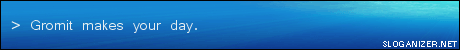I have a Kyocera FS-720 laser printer that I need to connect to our network via a print server. I purchaced a Canyon CN-PRINT1 single USB port 10/100M print server. I set it up but nothing, but if I connect it to an HP inkjet printer it works like a charm.
Is there something I am missing here? Maybe an incompatablility with the driver I am using?