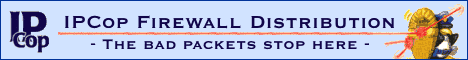CPU COOLING!!help
CPU COOLING!!help
hey guyz, ive had my P4 3.2ghz prescott with em64t for about 4months now, and lately(since summer) ive been having some heating issues!!!
my CPU is constantly at 60 degrees and when under load it reaches 67 to 70 and thats very bad, i havnt seen any performance loss, but i really do want to reduce this, does anybody have any solutions that are not expensive!!!
NB: i have ever overclocked my CPU bcoz my intel mobo dont allow for overclocking
my CPU is constantly at 60 degrees and when under load it reaches 67 to 70 and thats very bad, i havnt seen any performance loss, but i really do want to reduce this, does anybody have any solutions that are not expensive!!!
NB: i have ever overclocked my CPU bcoz my intel mobo dont allow for overclocking
Sheesh - it IS running hot.
What current cooling do you have? Are you using HT? I find HT picks up my idle temps, but not my load temps...
Firstly, I would try the cheaper solutions, and see how that helps. Get some Artic Silver 5 , clean out the heatsink properly, remove all remnants of the thermal paste (use 1000 sandpaper) and clean out the dust.
Also, you can try installing a blower with an induction pipe which blows in cool(er) air directly onto the CPU.
Try to get cool air in the front of the case (120mm Vantec Stealth is nice) and one at the back to let the hot risen air out the case.
My CPU is the same at yours, but its the 3.0Ghz version @ 3.6Ghz. With the above cooling solutions, mine sits around 38-40 (normal use) and loads at around 48-55, depending on how hot is in this room. These temps are fine for this Prescott (as far as I'm concerned) as the minimum shutdown temps in my BIOS is 80*C!!!
What current cooling do you have? Are you using HT? I find HT picks up my idle temps, but not my load temps...
Firstly, I would try the cheaper solutions, and see how that helps. Get some Artic Silver 5 , clean out the heatsink properly, remove all remnants of the thermal paste (use 1000 sandpaper) and clean out the dust.
Also, you can try installing a blower with an induction pipe which blows in cool(er) air directly onto the CPU.
Try to get cool air in the front of the case (120mm Vantec Stealth is nice) and one at the back to let the hot risen air out the case.
My CPU is the same at yours, but its the 3.0Ghz version @ 3.6Ghz. With the above cooling solutions, mine sits around 38-40 (normal use) and loads at around 48-55, depending on how hot is in this room. These temps are fine for this Prescott (as far as I'm concerned) as the minimum shutdown temps in my BIOS is 80*C!!!
-
Basipooh
- Permanently Banned
- Posts: 1031
- Joined: 18 Aug 2005, 02:00
- Location: Travelling through the busy highway of life.
those temps are high but nothing to be worried about.
My temps have gone to 72 Degrees before with no throttleing or anything
i have a pressie D0 3ghz
My temps have gone to 72 Degrees before with no throttleing or anything
i have a pressie D0 3ghz
P4 3.0E LGA 775 1mb L2
Chaintech v915p
MSI Geforce 6600 Diamond Edition(425/1200)
512 Mb Dual DDR 400
80 Gb ATA 100 Hd
SB Live 7.1
3Dmark 2005: 3012
CHECK OUT MY BAND @ www.the-zenith.com
Chaintech v915p
MSI Geforce 6600 Diamond Edition(425/1200)
512 Mb Dual DDR 400
80 Gb ATA 100 Hd
SB Live 7.1
3Dmark 2005: 3012
CHECK OUT MY BAND @ www.the-zenith.com
Got the lastest bios, always update it, my fan is normal intel fan that came wif my CPU, its set to pick up rpm automatically, before it used to got 1750 rpm and not make a noise,but recently it goes to 2800rpm(not that quick) but makes a louder noise,
How much of a difference will thermal paste make?
or wud it be a better option to get a different fan(costly)
i do have a cooler master 120mm blowing out the PC, the system temp is pretty moderate nothing extreme, lately i have put a new Gfx card, ati x800 with silent pipeline tech, and that runs extremely hot,but not a prob
i havent really had any probs wif the cpu running hot, but the fan makes a horrible sound, from when i bort it it was silent!!
How much of a difference will thermal paste make?
or wud it be a better option to get a different fan(costly)
i do have a cooler master 120mm blowing out the PC, the system temp is pretty moderate nothing extreme, lately i have put a new Gfx card, ati x800 with silent pipeline tech, and that runs extremely hot,but not a prob
i havent really had any probs wif the cpu running hot, but the fan makes a horrible sound, from when i bort it it was silent!!
Download a copy of Speedfan, and set it to an RPM that keeps the CPU at a desireable temperature. Helps with the noise. I've set speedfan to 40%...and its rather quiet...Can barely hear it.
Right now, my CPU fan is @ 1750rpm and the CPU temp is 38*C
Speedfan will help with your cooling....but not with your high temps problem.
Right now, my CPU fan is @ 1750rpm and the CPU temp is 38*C
Speedfan will help with your cooling....but not with your high temps problem.
-
KillerByte
- G3AR Staff Member
- Posts: 5790
- Joined: 08 Mar 2003, 02:00
- Location: PCFormat HQ
- Contact:
here is another idea. buy yourself a decent case. I have the thermaltake tsunami dream and it has a front 12cm fan, a rear 12cm fan and a 8cm side fan. not thet is cooling running a stock hsf on my P4 3.0GHz which has been clocked upto 3.2 running at 30 degrees idle and 45 at load.
What I type has nothing to do with the people that employ me.
-
Basipooh
- Permanently Banned
- Posts: 1031
- Joined: 18 Aug 2005, 02:00
- Location: Travelling through the busy highway of life.
the thermaltake one is not that gr8, it go the worst score in NAGs cooling supertest.
Its expensive and only cooled an additional 4 degrees compared to 7 degrees by most other coolers. Da other 2 are really good apparently
Its expensive and only cooled an additional 4 degrees compared to 7 degrees by most other coolers. Da other 2 are really good apparently
P4 3.0E LGA 775 1mb L2
Chaintech v915p
MSI Geforce 6600 Diamond Edition(425/1200)
512 Mb Dual DDR 400
80 Gb ATA 100 Hd
SB Live 7.1
3Dmark 2005: 3012
CHECK OUT MY BAND @ www.the-zenith.com
Chaintech v915p
MSI Geforce 6600 Diamond Edition(425/1200)
512 Mb Dual DDR 400
80 Gb ATA 100 Hd
SB Live 7.1
3Dmark 2005: 3012
CHECK OUT MY BAND @ www.the-zenith.com
None of those.HiTz wrote:Can any one tell my wich one of the following is the best:
Zalman FATAL1TY FS-C77 CPU Cooler
Thermaltake 4 in 1 HeatPipe Cooling Bettle
ASUS Star Ice CPU Cooler
Thanx
Thermalright XP-90 or XP-120
Zalman CNPS9500
Thermaltake Big Typhoon.
The Big Typhoon is over 800grams, and is too heavy in my opinion. Both the 9500 and XP-120 are good options. Buy the XP-90 if space is an issue.
Added this to the list of decent coolers:
Thermaltake Blue Orb II
Thermalright SI-120
Thermalright SI-97A
The Zalman cooler is a good buy as well. The best value for money is probably the thermalright range.
Thermaltake Blue Orb II
Thermalright SI-120
Thermalright SI-97A
The Zalman cooler is a good buy as well. The best value for money is probably the thermalright range.
3200+ Venice @ 2.6Ghz
512MB OCSystem CL2 DDR400
Seagate 80GIG SATA + NCQ
Asus SLI Premium
Gecube X800XL (selling)
Evercool WCKit
http://www.allroundmodders.co.za/
512MB OCSystem CL2 DDR400
Seagate 80GIG SATA + NCQ
Asus SLI Premium
Gecube X800XL (selling)
Evercool WCKit
http://www.allroundmodders.co.za/
Thanx 4 the help...
One more thing...my case only has space for 2 fans and the one at the top, by the power supply, is blowing in and the one fan at on the side of the case is blowing out.
I am having bad problems with cooling because I live near Richards Bay in northern Natal where temps get to + 45C every day (not over exaggerating).
Besides getting a new CPU cooler what else can I do
One more thing...my case only has space for 2 fans and the one at the top, by the power supply, is blowing in and the one fan at on the side of the case is blowing out.
I am having bad problems with cooling because I live near Richards Bay in northern Natal where temps get to + 45C every day (not over exaggerating).
Besides getting a new CPU cooler what else can I do
For a temp of 45C, I'd get a totally different case, like the CM Stacker, or a decent Thermaltake case, like the Armor series. The Antex P180 is good as well.
3200+ Venice @ 2.6Ghz
512MB OCSystem CL2 DDR400
Seagate 80GIG SATA + NCQ
Asus SLI Premium
Gecube X800XL (selling)
Evercool WCKit
http://www.allroundmodders.co.za/
512MB OCSystem CL2 DDR400
Seagate 80GIG SATA + NCQ
Asus SLI Premium
Gecube X800XL (selling)
Evercool WCKit
http://www.allroundmodders.co.za/
- hamin_aus
- Forum Moderator
- Posts: 18363
- Joined: 28 Aug 2003, 02:00
- Processor: Intel i7 3770K
- Motherboard: GA-Z77X-UP4 TH
- Graphics card: Galax GTX1080
- Memory: 32GB G.Skill Ripjaws
- Location: Where beer does flow and men chunder
- Contact:
Ha! I worked in Richards Bay for a while....HiTz wrote:I live near Richards Bay in northern Natal where temps get to + 45C every day (not over exaggerating)
At Richards Bay Coal Terminal.
It would get so hot that the huge mountains of coal they had lying there would start to smoke.
I was told that if you tried to pick some up it would burn you hand (I never tried)
I'm glad to be out of that place!