howzit guys
just wanted some info on the 'Corsair GS 700 watt power supply"
i have an Intel DP67BA motherboard
my problem is my m/b has a 4pin ATX connector and the power supply says it comes with a 8pin ATX connector
i wana know if the ATX connector on this power supply can b used on this m/b?
power supply
power supply
[i7 2600] [Intel buffalo flat p67 m/b] [8gig (2x4) Corsair xms3 DDR3 1333Mhz] [Gigabyte GTX560] [Gigabyte 585watt psu] [2 x seagate Barracuda 500gig 6gb/s] [Coolermaster blademaster 120mm x 2] [Gigabyte x7 Chasis]
-
Hman
- Registered User
- Posts: 28520
- Joined: 06 Oct 2003, 02:00
- Processor: Intel i5 650
- Motherboard: Asus P7H55-M LX
- Graphics card: Gigabyte 7850 2GB OC
- Memory: 8GB Kingston DDR3
- Location: In my skin
- Contact:
Re: power supply
Some info:
The Corsair Gaming Series GS700 power supply is the ideal price-performance solution for building or upgrading a Gaming PC. A single +12V rail provides up to 56A of reliable, continuous power for multi-core gaming PCs with multiple graphics cards. The ultra-quiet, dual ball-bearing fan automatically adjusts its speed according to temperature, so it will never intrude on your music and games.
Choose Your Color
Tri-color LEDs illuminate the transparent fan blades at your command. Choose red, white or blue for the appropriate dramatic effect, or turn them off entirely at the press of a button
Corsair Gaming Series GS700 Features:
It supports the latest ATX12V v2.3 standard and is backward compatible with ATX12V 2.2 and ATX12V 2.01 systems
An ultra-quiet 140mm double ball-bearing fan delivers excellent airflow at an exceptionally low noise level by varying fan speed in response to temperature
80Plus certified to deliver 80% efficiency or higher at normal load conditions (20% to 100% load)
0.99 Active Power Factor Correction provides clean and reliable power
Universal AC input from 90~264V — no more hassle of flipping that tiny red switch to select the voltage input!
The Corsair Gaming Series GS700 power supply is the ideal price-performance solution for building or upgrading a Gaming PC. A single +12V rail provides up to 56A of reliable, continuous power for multi-core gaming PCs with multiple graphics cards. The ultra-quiet, dual ball-bearing fan automatically adjusts its speed according to temperature, so it will never intrude on your music and games.
Choose Your Color
Tri-color LEDs illuminate the transparent fan blades at your command. Choose red, white or blue for the appropriate dramatic effect, or turn them off entirely at the press of a button
Corsair Gaming Series GS700 Features:
It supports the latest ATX12V v2.3 standard and is backward compatible with ATX12V 2.2 and ATX12V 2.01 systems
An ultra-quiet 140mm double ball-bearing fan delivers excellent airflow at an exceptionally low noise level by varying fan speed in response to temperature
80Plus certified to deliver 80% efficiency or higher at normal load conditions (20% to 100% load)
0.99 Active Power Factor Correction provides clean and reliable power
Universal AC input from 90~264V — no more hassle of flipping that tiny red switch to select the voltage input!
"Every thinking man is a drinking man."
Member of the Barberton Tigers
Member of the Barberton Tigers
-
Hman
- Registered User
- Posts: 28520
- Joined: 06 Oct 2003, 02:00
- Processor: Intel i5 650
- Motherboard: Asus P7H55-M LX
- Graphics card: Gigabyte 7850 2GB OC
- Memory: 8GB Kingston DDR3
- Location: In my skin
- Contact:
Re: power supply
But seriously though, it looks like it should work.
Std. 4 Pin
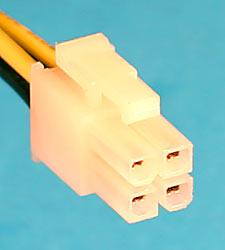
EPS 8 Pin

4 plus 4 Pin

As you can see, the keying on the leftmost pins look exactly the same so it should plug straight in.
Std. 4 Pin
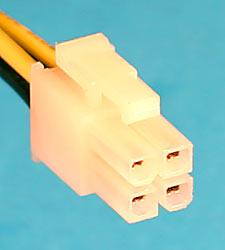
EPS 8 Pin

4 plus 4 Pin

As you can see, the keying on the leftmost pins look exactly the same so it should plug straight in.
"Every thinking man is a drinking man."
Member of the Barberton Tigers
Member of the Barberton Tigers
Re: power supply
the gs 700 specs says it comes with an 8pin atx connector NOT a 4+4pin atx connector
now if its a full 8pin it cannot b separated in half resultin in it not fitting on my m/b
please can u clarify this issue without a doubt please?
now if its a full 8pin it cannot b separated in half resultin in it not fitting on my m/b
please can u clarify this issue without a doubt please?
[i7 2600] [Intel buffalo flat p67 m/b] [8gig (2x4) Corsair xms3 DDR3 1333Mhz] [Gigabyte GTX560] [Gigabyte 585watt psu] [2 x seagate Barracuda 500gig 6gb/s] [Coolermaster blademaster 120mm x 2] [Gigabyte x7 Chasis]
-
Hman
- Registered User
- Posts: 28520
- Joined: 06 Oct 2003, 02:00
- Processor: Intel i5 650
- Motherboard: Asus P7H55-M LX
- Graphics card: Gigabyte 7850 2GB OC
- Memory: 8GB Kingston DDR3
- Location: In my skin
- Contact:
Re: power supply
You just plug the 8 pin EPS connector into the 4 pin connector on your motherboard. Half of the plug will just be sticking out over the one on the mobo. If there is enough space around it there will be no problems.
"Every thinking man is a drinking man."
Member of the Barberton Tigers
Member of the Barberton Tigers
Re: power supply
okay tanx alot Hman
[i7 2600] [Intel buffalo flat p67 m/b] [8gig (2x4) Corsair xms3 DDR3 1333Mhz] [Gigabyte GTX560] [Gigabyte 585watt psu] [2 x seagate Barracuda 500gig 6gb/s] [Coolermaster blademaster 120mm x 2] [Gigabyte x7 Chasis]
Re: power supply
Ja, that's right. I've had to do that before.Hman wrote:You just plug the 8 pin EPS connector into the 4 pin connector on your motherboard. Half of the plug will just be sticking out over the one on the mobo. If there is enough space around it there will be no problems.
