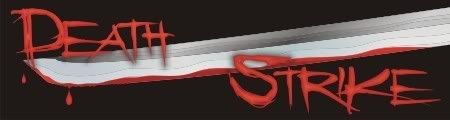DAE_JA_VOO wrote:You know, I love Google products, but as far as I understand, OpenDNS is still faster than any other public DNS.
You will notice on that link that they tested another similar product UltraDNS
I am still in two minds though - my latency is as follows :
Code: Select all
C:\Users\XBearer>ping 8.8.8.8
Pinging 8.8.8.8 with 32 bytes of data:
Reply from 8.8.8.8: bytes=32 time=733ms TTL=238
Reply from 8.8.8.8: bytes=32 time=664ms TTL=238
Reply from 8.8.8.8: bytes=32 time=672ms TTL=238
Reply from 8.8.8.8: bytes=32 time=654ms TTL=238
Ping statistics for 8.8.8.8:
Packets: Sent = 4, Received = 4, Lost = 0 (0% loss),
Approximate round trip times in milli-seconds:
Minimum = 654ms, Maximum = 733ms, Average = 680ms
C:\Users\XBearer>ping 8.8.4.4
Pinging 8.8.4.4 with 32 bytes of data:
Reply from 8.8.4.4: bytes=32 time=690ms TTL=238
Reply from 8.8.4.4: bytes=32 time=676ms TTL=238
Reply from 8.8.4.4: bytes=32 time=786ms TTL=238
Reply from 8.8.4.4: bytes=32 time=368ms TTL=238
Ping statistics for 8.8.4.4:
Packets: Sent = 4, Received = 4, Lost = 0 (0% loss),
Approximate round trip times in milli-seconds:
Minimum = 368ms, Maximum = 786ms, Average = 630ms
Code: Select all
C:\Users\XBearer>ping 208.67.220.220
Pinging 208.67.220.220 with 32 bytes of data:
Reply from 208.67.220.220: bytes=32 time=733ms TTL=51
Reply from 208.67.220.220: bytes=32 time=756ms TTL=51
Reply from 208.67.220.220: bytes=32 time=710ms TTL=51
Request timed out.
Ping statistics for 208.67.220.220:
Packets: Sent = 4, Received = 3, Lost = 1 (25% loss),
Approximate round trip times in milli-seconds:
Minimum = 710ms, Maximum = 756ms, Average = 733ms
C:\Users\XBearer>ping 208.67.222.222
Pinging 208.67.222.222 with 32 bytes of data:
Request timed out.
Reply from 208.67.222.222: bytes=32 time=768ms TTL=51
Reply from 208.67.222.222: bytes=32 time=731ms TTL=51
Request timed out.
Ping statistics for 208.67.222.222:
Packets: Sent = 4, Received = 2, Lost = 2 (50% loss),
Approximate round trip times in milli-seconds:
Minimum = 731ms, Maximum = 768ms, Average =749ms
I get packet loss from OpenDNS Servers, on average a 50% loss - I have tested this numerous times.
Oh and Nuke, you're not allowed to brag without posting a tutorial !
 What is Google Public DNS?
What is Google Public DNS? Why does DNS matter?
Why does DNS matter? Why should you try Google Public DNS?
Why should you try Google Public DNS?