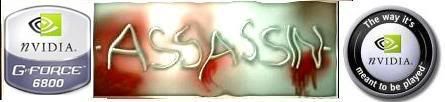Memory timings
Memory timings
Hi,
does anyone know what memory timings I should be setting my 2 x Transcend 512 mb modules to?
I am running on a gigabyte 150 mb.
Thanks in advance.
does anyone know what memory timings I should be setting my 2 x Transcend 512 mb modules to?
I am running on a gigabyte 150 mb.
Thanks in advance.
-
Maplassie_GTR
- Registered User
- Posts: 9734
- Joined: 07 Oct 2004, 02:00
- Contact:
-
Maplassie_GTR
- Registered User
- Posts: 9734
- Joined: 07 Oct 2004, 02:00
- Contact:
-
Maplassie_GTR
- Registered User
- Posts: 9734
- Joined: 07 Oct 2004, 02:00
- Contact:
-
Maplassie_GTR
- Registered User
- Posts: 9734
- Joined: 07 Oct 2004, 02:00
- Contact:
-
Maplassie_GTR
- Registered User
- Posts: 9734
- Joined: 07 Oct 2004, 02:00
- Contact:
-
-ASSASSIN-
- Moderator Emeritus
- Posts: 1279
- Joined: 10 Feb 2003, 02:00
- Location: CT
- Contact:
Re: Memory timings
Take a look at the RAM sticks themselves. There is often a sticker there to identify the RAM. It could be any one of CL2, CL2.5 or CL3...Garret wrote:Hi,
does anyone know what memory timings I should be setting my 2 x Transcend 512 mb modules to?
I am running on a gigabyte 150 mb.
Thanks in advance.
Garret my friend don't just go ahead and set your RAM timings to 2-2-2-5, those are highly overclocked timings and if you don't understand what you're doing, you run the risk of blowing the RAM. I think that you won't even get past the Windows boot screen without a voltage increase. Personally i would reckon that you read up a bit on RAM overclocking, and for the time being set the option under your bios for ram timings from optimal to Agressive. After you get a clue about what the ram timings are for, then i'd reckon you get into playing with more agressive timings.
"For what is a man profited, if he shall gain the whole world, and lose his own soul?"