nVidia! Geforce 4200 Ti Game Issue
-
neon_chameleon
- Moderator Emeritus
- Posts: 6098
- Joined: 27 Feb 2004, 02:00
- Location: Durban
- Contact:
nVidia! Geforce 4200 Ti Game Issue
Hey everyone,
I have a friend who can't get his 4200 to play any game whatsoever. Some games, like Quake3, go into the game but upon exit the machine freezes. While some games like Prince Of Persia, freeze the machine upon execution of the game file.
Has anybody had anything like this before or can offer any advice/comments? 3Ghz Pentium 4 with Xp Sp1 installed. The other system spec's aren't important as they would make no difference.
I have a friend who can't get his 4200 to play any game whatsoever. Some games, like Quake3, go into the game but upon exit the machine freezes. While some games like Prince Of Persia, freeze the machine upon execution of the game file.
Has anybody had anything like this before or can offer any advice/comments? 3Ghz Pentium 4 with Xp Sp1 installed. The other system spec's aren't important as they would make no difference.
Qualifications: BSc Computer Science & Information Technology, BCom Information Systems Honours, ISACA CISA, ISACA CRISC
Experience: Web Design, IT Auditing, IT Governance, Computer Retail, IT Consulting
Interests: Technology, Nutrition, Toasters, BBM, Facebook, Colourful Diagrams
Experience: Web Design, IT Auditing, IT Governance, Computer Retail, IT Consulting
Interests: Technology, Nutrition, Toasters, BBM, Facebook, Colourful Diagrams
Have you tried the card on another machine? Do so, then you can start narrowing down possible faults! There could be many things wrong but if it works in another machine then you eliminated the worst possible one i.e. the card is cooked. It may start windows but certain components could be damaged from thermal exhaustion or even stop responding due to thermal runaway.
If it works in another machine with no problems at all
It could be the windows installation has a few corrupted files or so, causing the card to stop responding. Reinstall windoze, directx and respective card drivers! n.b. use driver cleaner to get rid of trace driver elements, then proceed to install drivers.
If this doesn't work, then try running sythetic benchmarks, see if they run? Then post the results, maybe i can help more from there!
Cheers
If it works in another machine with no problems at all
It could be the windows installation has a few corrupted files or so, causing the card to stop responding. Reinstall windoze, directx and respective card drivers! n.b. use driver cleaner to get rid of trace driver elements, then proceed to install drivers.
If this doesn't work, then try running sythetic benchmarks, see if they run? Then post the results, maybe i can help more from there!
Cheers
"For what is a man profited, if he shall gain the whole world, and lose his own soul?"
-
neon_chameleon
- Moderator Emeritus
- Posts: 6098
- Joined: 27 Feb 2004, 02:00
- Location: Durban
- Contact:
Yeah, that's what I thought. It was under warranty so I told him to get it replaced. Him did, but exactly the same thing happens with a brand new Ti4200. Next time he comes round, I'll try switches card around.Fishzn wrote:Have you tried the card on another machine? Do so, then you can start narrowing down possible faults! There could be many things wrong but if it works in another machine then you eliminated the worst possible one i.e. the card is cooked. It may start windows but certain components could be damaged from thermal exhaustion or even stop responding due to thermal runaway.
Formatted and re-installed windows 2 days ago. Directx 9.0c installed, dxdiag says it's fine, latest card drivers. (even after driver cleaner).If it works in another machine with no problems at all
It could be the windows installation has a few corrupted files or so, causing the card to stop responding. Reinstall windoze, directx and respective card drivers! n.b. use driver cleaner to get rid of trace driver elements, then proceed to install drivers.
Huh? What on 3DMark?If this doesn't work, then try running sythetic benchmarks, see if they run? Then post the results, maybe i can help more from there!
Qualifications: BSc Computer Science & Information Technology, BCom Information Systems Honours, ISACA CISA, ISACA CRISC
Experience: Web Design, IT Auditing, IT Governance, Computer Retail, IT Consulting
Interests: Technology, Nutrition, Toasters, BBM, Facebook, Colourful Diagrams
Experience: Web Design, IT Auditing, IT Governance, Computer Retail, IT Consulting
Interests: Technology, Nutrition, Toasters, BBM, Facebook, Colourful Diagrams
Well if it works in another machine, the new one that is, then it is either software config or hardware fault, eg. AGP slot damaged or even dirty. This can be ruled out by fitting another gfx card mebbe yours into his machine and see what happens?
Oh about synthetic benchmarks, yeah 3dmark etc. are those benchmarks, try and run them, see what they do! What else can he do on his PC? If he leaves windows on for a while without doing anything does it still run and not freeze?
Another possibility is that the ppl who sold it to him had a faulty batch of cards, Ti4200 certainly aren't made brand new anymore, so this is definitely an old card. If all fails return it again telling them that it simply isn't working, and you would like a third card to check one last time!
Cheers
Oh about synthetic benchmarks, yeah 3dmark etc. are those benchmarks, try and run them, see what they do! What else can he do on his PC? If he leaves windows on for a while without doing anything does it still run and not freeze?
Another possibility is that the ppl who sold it to him had a faulty batch of cards, Ti4200 certainly aren't made brand new anymore, so this is definitely an old card. If all fails return it again telling them that it simply isn't working, and you would like a third card to check one last time!
Cheers
"For what is a man profited, if he shall gain the whole world, and lose his own soul?"
-
neon_chameleon
- Moderator Emeritus
- Posts: 6098
- Joined: 27 Feb 2004, 02:00
- Location: Durban
- Contact:
Maybe just dirt in the AGP, but very unlikely. It only started doing this after reformatting and re-installing XP. What you reckon about BIOS updates? I will do a little switch of the cards though to test it.Fishzn wrote:Well if it works in another machine, the new one that is, then it is either software config or hardware fault, eg. AGP slot damaged or even dirty. This can be ruled out by fitting another gfx card mebbe yours into his machine and see what happens?
Yeah, ok. Only freezes in games. All apps work and can leave on for all day, only until a game is run.Oh about synthetic benchmarks, yeah 3dmark etc. are those benchmarks, try and run them, see what they do! What else can he do on his PC? If he leaves windows on for a while without doing anything does it still run and not freeze?
Yeah, doubt that. As I said, the card used to work before reformatting, so there's something missing (ie. software), just can't think what else it could be besides :Another possibility is that the ppl who sold it to him had a faulty batch of cards, Ti4200 certainly aren't made brand new anymore, so this is definitely an old card. If all fails return it again telling them that it simply isn't working, and you would like a third card to check one last time!
1. Drivers
2. Directx
3. Bios Updates
4. Fresh XP reinstall
5. Swap file is fine
Thanks fishy, for the helpizzle. Gotta disconnect now, so keep it real!
Qualifications: BSc Computer Science & Information Technology, BCom Information Systems Honours, ISACA CISA, ISACA CRISC
Experience: Web Design, IT Auditing, IT Governance, Computer Retail, IT Consulting
Interests: Technology, Nutrition, Toasters, BBM, Facebook, Colourful Diagrams
Experience: Web Design, IT Auditing, IT Governance, Computer Retail, IT Consulting
Interests: Technology, Nutrition, Toasters, BBM, Facebook, Colourful Diagrams
-
OnlyOneKenobi
- Moderator Emeritus
- Posts: 19641
- Joined: 07 Mar 2003, 02:00
- Location: A Galaxy Far, Far Away
Well, what drivers are you using? Have you tried different versions?
Most likely it's the AGP slot that's either dirty or faulty like Fishy said! Only way to be sure is to test the card in another machine, or another card in that machine...
Most likely it's the AGP slot that's either dirty or faulty like Fishy said! Only way to be sure is to test the card in another machine, or another card in that machine...
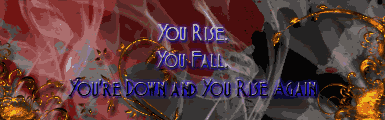
Intel Core i7-950 | MSI X58 Pro-E, STK1366 | Geforce GTX470 1280 | 8GB DDR3 1333Mhz RAM | Samsung 226BW Monitor | Windows 7 Home Premium
-
OnlyOneKenobi
- Moderator Emeritus
- Posts: 19641
- Joined: 07 Mar 2003, 02:00
- Location: A Galaxy Far, Far Away
2000 usually has more problems running games than XP does, weird that you have 2 PC's that have those kinds of problems but I doubt it's because of XP...Booswig wrote:Try reformattingand installing 2000. See then. It could be a driver issue with XP. I have 2 PC's that plainly refuses to run games in XP.
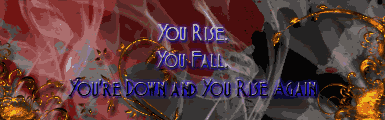
Intel Core i7-950 | MSI X58 Pro-E, STK1366 | Geforce GTX470 1280 | 8GB DDR3 1333Mhz RAM | Samsung 226BW Monitor | Windows 7 Home Premium
-
neon_chameleon
- Moderator Emeritus
- Posts: 6098
- Joined: 27 Feb 2004, 02:00
- Location: Durban
- Contact:
Tried three different drivers. Re-installed XP 3 times. This time brand new install. 3 days old.
With 2000 would do exactly the same thing as XP, as OnlyOne said.
I'll test the card in my pc after Christmas. Must be the mobo then. Why did it stopping working after the reformat though? Thanks for the help guys!
With 2000 would do exactly the same thing as XP, as OnlyOne said.
I'll test the card in my pc after Christmas. Must be the mobo then. Why did it stopping working after the reformat though? Thanks for the help guys!
Qualifications: BSc Computer Science & Information Technology, BCom Information Systems Honours, ISACA CISA, ISACA CRISC
Experience: Web Design, IT Auditing, IT Governance, Computer Retail, IT Consulting
Interests: Technology, Nutrition, Toasters, BBM, Facebook, Colourful Diagrams
Experience: Web Design, IT Auditing, IT Governance, Computer Retail, IT Consulting
Interests: Technology, Nutrition, Toasters, BBM, Facebook, Colourful Diagrams
A question that I have is that my old system ran Baldur's Gate II Shadows of Amn fine in Windows 98SE, but as soon as i put Windows XP onto it then it kept giving me "Dumping Physical Memory" blue screens. It worked fine in Windows 98. Other people that had Windows XP could play it fine. My graphics card at the time GeForce 4MX440 PCI was not the problem because I tired the onbaord graphics and a ATI Rage 128 card.
The only thing I thought it could be is RAM Corruption (128MB SD-RAM 133 x 2, but it works fine on my new system.
P4 3Ghz LGA775
GeForce FX5900 PCI-E
512MB DDR 400
The only thing I thought it could be is RAM Corruption (128MB SD-RAM 133 x 2, but it works fine on my new system.
P4 3Ghz LGA775
GeForce FX5900 PCI-E
512MB DDR 400
HTTP://WWW.MRG.ZA.NET
YOUR PC NEEDS MET
YOUR PC NEEDS MET