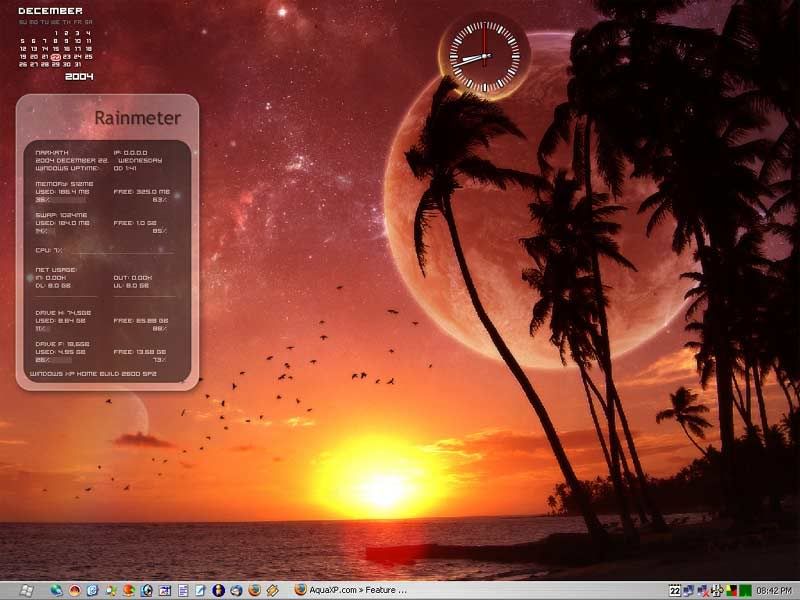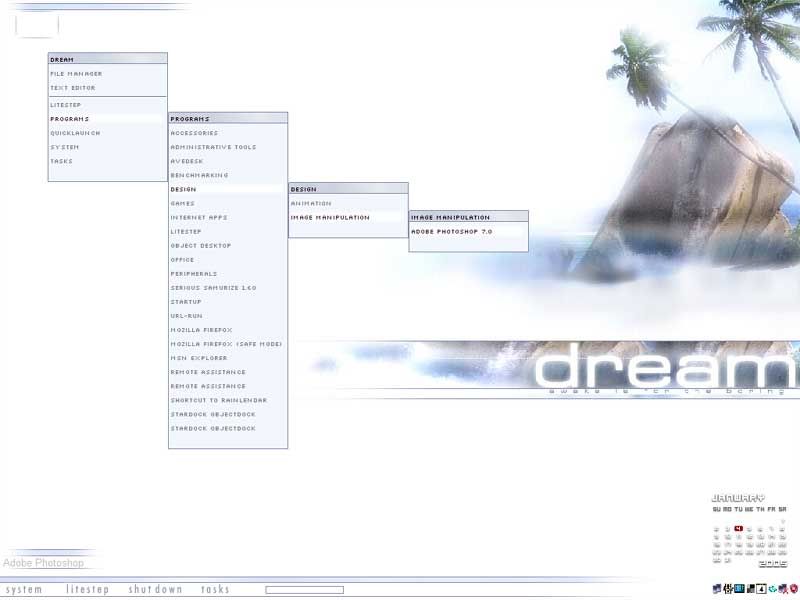Definition Key
Wallpaper: A desktop background image.
Skin: A program's appearance. The term is often used synonymously with style and theme.
Icon: a representation of a thing, usually a program or folder.
Boot screen: The “windows/whatever is loading/starting up” thing when windows boots up.
Style: as in a .msstyle or theme file which is used to “cover” the windows shell.
Theme: A combination of the above.
Shell: The GUI of an operating system.
GUI: Graphical User Interface. Sometimes further abbreviated as UI or GI.
I consider theming to be a sort of graphic art form, which is why I am posting this in the GD forum and not in Chill Out.
Despite the shear size of the skinning community, I always find it strange that there are so many people who are unaware of what can be done to the appearance of their favorite OS. “Is that windows?” is a common response from relatives who, when visiting, see me working on my PC. This thread will be a tutorial, nay a shrine, to what can be achieved by simply changing wallpaper, program skins, color themes, win styles, and icons. But it will not stop there. That is just the beginning. Docks, Bars, and widgets play major rolls in creating a visually stimulating and informative desktop. Replacing the “shell” of windows (explorer) entirely is not unheard of and is often considered the Skin Guru's—to coin a phrase—territory, as this could lead to a system which is unable to boot to graphical interface (explorer is gone, duh). So let us rip off this proprietary ugliness that is your standard XP theme and explore beauty of skinning.
To begin we will look at the very first step in creating you very own personalized desktop:
Replacing The Wallpaper
Since the very first version of windows, wo/man has been amazed by the fact that s/he could have a static, personalized image behind the desktop icons. Most of the first wallpapers (walls) to come out where nature scenes: forests, fields, the sea., waterfalls. I myself, and others, have and still do use nature walls, as working on the PC for hours on end breads disconnectedness and having a little something that has nothing to do with technology to look at keeps me sane.
The next wave to hit the net was walls of movie and TV shows. Everyone had a picture (pic) of there favorite show, actor and, soon to follow, singer on their desktop. This practice is still popular.
When home graphic design took off, it was all vector graphics and metal tentacles and people actually had taste and a sense of color theory—as it should be.
To replace your wallpaper in XP, right-click on your desktop, select properties from the menu, click the desktop tab, select brows, look for a good looking wall, select it, click OK, then apply.
.ico (windows') Icons
I remember struggling with...well, the name escapes me now, but it was the program I used to change my icons back in the day. Back in the day, icons were flat and ugly as hell. Today its all candy, glass, and pure 3D looking sweetness ... mostly anyway.
Icon packager is the program of choice here. Not free but you only need to un-install and reinstall when the trial runs out. What it does is it allows you to change all of your windows icons at once. You can also change them individually and then save configuration as a package. Packages can be found on some of the sites listed at the end of this post.
Other programs: There may be others. I don't know. Do some googling.
Loose icons: Google damnit!
[NOTE: Icons are overrated and just plain over! Stay tuned to see why.]
Styles
Basically this is a skin for a shell. It sits over, if I am not mistaken, your windows explorer. It changes the look of windows' windows, the taskbar ... and ... that's about it. Still, I consider it basics and you can't theme windows without styling it.
Windows XP created a built in theme option but kept it locked, or didn't make any other themes for some odd reason. So some clever people out there figured out a way to get around that block. Currently there are a number of programs that change your style. Some of them go a step further by integrating icon, wall, boot screen changing options. Unfortunately, not one of these programs have been free.
A free way of changing the win style is too get XP's uxtheme.dll patched using a multi-patcher, which you can find here. Once you have done this, and downloaded a few sleek themes, copy theme here: “%ROOT%:\WINDOWS\Resources\Themes” and double-click on the windows theme file (should have the .msstyle extension {which obviously wont be visible LOL}). Some of the themes my now be accessible by going Display Properties>>Appearance>>Windows and Buttons [NOTE: a few themes have there own color schemes go Display Properties>>Appearance>>Color Scheme].
Skins
Ah!! I could be wrong but I think it was winamp who started this whole skinning thing. In fact, they may have coined the word “skin”. Almost every single program out there is capable of having an alternate skin. To name a few: Winamp, Windows Media Player, Firefox, KaZaA, MSN Messenger. To a varying degree, a skin changes the look of a program by replacing the graphic that sits on top of it. The newer ones, change the entire layout of buttons and even incorporate flash animations. Try winamp first and then start branching out.
Winamp's skins also have different color schemes. Use this option to match it to the theme you are trying to build up.
Bootscreen
I tend to stay away from this as it involves messing with your boot.ini. There are, however, programs that can change it “on-the-fly” without too much risk. Try Bootskin.
Docs, Bars, Widgets
Now we get to the really fun part.
Docs: Icons, who needs them cluttering up the desktop anymore? I see it time and again—people installing programs and leave the “do you want an icon placed in your desktop” checked. Instead use a dock. A dock is a program similar to your task bar in that you can put icons to frequently used programs on it. Like your task bar it is also positionable. I usually place my dock at the top of the screen. So bye, bye my computer and the rest. All you have to do is flick my mouse up to the dock and select a program. An even better option is to have icons to your frequently used directories on the dock, and have the icons to your progs, since its always visible, on your task bar. The dock I use is Y'z Dock, which does transparency, changeable backgrounds, and PNG icons (pics). In other words, it's skin-able. Icons available for other docks (PNG ones) are available all over. I am using Apple's World of Aqua icons.
Bars: A bar is a nifty little thing, also similar to your task bar, except it does way more: News feeds, weather feeds, all sorts of feeds (rss). You can put clocks on em, links, picture viewers, shutdown buttons, virtual desktops, email checkers, command line, system stats (RAM usage, CPU temp etc). The crappy thing is that they IMO take away the beauty of the desktop and use up a lot of memory.
Widgets: OK, I am not sure I am terming this right. These are free floating programs that can be positioned anywhere on your desktop doing, depending on the program, pretty much anything you want. Currently, I am using a prog (Rainmaker) that creates can create instances of “configs.” These configs can be clocks, system monitors or whatever. You can get more than one config of the same type i.e. two different clocks that look different, thereby allowing you to match it to your theme. There is even a useless one displaying your current desktop. I also use another one called Rainlender, which is a skin-able calender that allows to set important events, things to do and more, which will notify you the set time/date. You can find both Rainlender and Rainmaker here: http://vapaa.dc.inet.fi/~rainy/index.ph ... =rainmeter (rainlender)
Think of widgets as part of your wall, not as something on it.
Shells (A List Of Shells)
DANGER! Potentially hazardous to your OS!
OK, enough of the drama. There are a few shell replacement out there like LiteStep and such that are worth looking into if you are interested. Basically, you can replace the entire GUI of windows. This is not the same as a style; it changes the way you work with files. The task bar is changed, the windows are changed. Everything is changed! If you are sick of explorer (Windows' shell), try litestep or something else. There are lots of people using litestep and a hell of a lot of documentation, but its still a mission to understand.
The best way to install litestep without mucking up your system is to create another user in XP and change its shell, thereby keeping your root shell nice and safe. I did this but litestep was so slow to start and had so many issues (maybe I just couldn't figure it out
The cool thing about litestep is that it comes with its own command line. Apparently its like you type “Bash! Yada-yada-yada.” and stuff happens.
Anyway, go check some screen shots.
----------------------------------------------------------------------------------------------------------------
Here are a few important website. PM me with more if you have them.
________________________________________________________________________
Wallpaper (mostly wall) Sites
http://www.pixelgirlpresents.com/
________________________________________________________________________
________________________________________________________________________
Skinning Sites(Every thing skins: Icons (png + ico), walls, skins, themes, styles)
----------General---------
www.WinMatrix.com
www.Customize.org
www.wincustomize.com
http://www.skinz.org/
http://www.skinplant.com/
http://www.getskinned.org/
http://www.belchfire.net/
----------/General---------
----------Specific---------
-MSN
http://www.mess.be/
http://www.msgplus.net/
-ICQ
http://www.1001icqskins.com/
-Media players
http://www.theskinsfactory.com/
http://www.wmplugins.com/
-Overnet
http://overnetskins.6x.to/
-Smartbar
http://www.smartbarxp.com/themes/themesindex.htm
-Y'z Dock
http://www.gfxoasis.com/
----------/Specific---------
________________________________________________________________________
________________________________________________________________________
Icons
---------------------------------
----ICO----
http://www.iconfactory.com/
----/ICO----
----PNG----
http://nextl3vel.net/forum/index.php?showtopic=7563
http://www3.sympatico.ca/aovesea/png/
http://www.pngresource.com/
http://www.jason.mock.ws/dev/icons-converted.php (Lord of the Rings and Matrix PNGs)
----/PNG----
----------------------------------
________________________________________________________________________
________________________________________________________________________
Shells and related
------------Aston--------------
http://www.astonshell.com/
------------/Aston--------------
-----------Litestep--------------
http://www.leechprint.com/phil/Litestep ... Manual.htm
http://www.litestep.net/index.php
http://www.litestep.com/news.php
http://lsdocs.shellfront.org/index.php
http://www.litestep.com/
http://www.litestep.net/
http://www.shellfront.org/lsdevhttp://ohussain.cjb.net/
http://indiestep.sourceforge.net/
http://joeblade.com/
http://litestep.info/
http://keebler.litestep.com/
http://ls-ocp.lsthemes.com/
-----------/Litestep--------------
________________________________________________________________________
Check the links' screen shots, too.
Lastly, lets see some of those screen shots. Try and keep it small, if you can +- 50kb at 800X600px.
Oh and please post what styles you are using, wallpaper, icons, skins etc and where you got them from.
Like so:
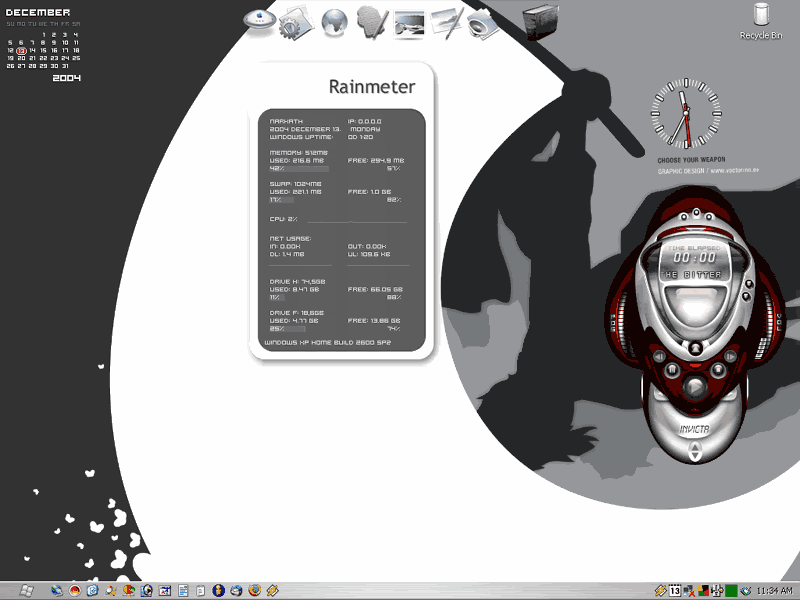
- Wall: VEC_desc_kenshin_1600 - http://www.pixelgirlpresents.com/
-msstyle: BWComp - www.Customize.org me thinks
-Winamp Skin: Invicta1 (color scheme: razmansix – www.skinit.net) www.customize.org me thinks
-Icons: some BlockOS HangOn icons – comes with Icon Packager
-Dock Icons: World of Aqua (been messed with by me) - Don't know.
-Widget1: Rainlender (calendar): R-calendar skin - www.customize.org
-Widget2: Rainmaker: Config1: Stealth Normal (clock) - www.customize.org
-Widget3: Rainmaker: Config2: ModernaGlass TextMeter - www.customize.org
And now I am kaput and too lazy to check for grammatical and spelling errors!
Adi-freakin-os!


 Stuff the DS!
Stuff the DS!