
CGing (**re-re-named**)
CGing (**re-re-named**)
This is kinda a work in progress. I recently bought a scanner and put it to use by scanning some of my old drawings. This is one I copied from Newtype USA by the look draw method--it was my attempt to develop some skill at drawing manga. It turned out slightly different.  Now I'm trying to color it in. meh
Now I'm trying to color it in. meh


Last edited by Narkath on 12 Nov 2004, 20:01, edited 2 times in total.
The pic looks great.
Make sure that before you scan the drawing that you trace it with a good black pen.
From there just use the paint bucket in Photoshop or Paint Shop to drop in colour. You can also use Xara X1 to trace it and add the colour with gradients etc.
Let me know if you need more info. I can do a mini tutorial or something.
Make sure that before you scan the drawing that you trace it with a good black pen.
From there just use the paint bucket in Photoshop or Paint Shop to drop in colour. You can also use Xara X1 to trace it and add the colour with gradients etc.
Let me know if you need more info. I can do a mini tutorial or something.
Yeah, I need to get a fine liner. I thought I could clean up the lines in PS. Guess I was wrong. A tut would be great, if you're willing.
Don't know of any sites off the top of my head, besides http://animelayer.com/forums/ . If I remember correctly they find useful sites--scans and such--now and then. I'll let you know if I find anything worth posting.
I'll try and post my progress 2morrow.
Edit: btw, the sketch is on another layer. The horrible quickmask line art is on top of the colors I thought I'd add it just to show you people that there is more to the pic.
Don't know of any sites off the top of my head, besides http://animelayer.com/forums/ . If I remember correctly they find useful sites--scans and such--now and then. I'll let you know if I find anything worth posting.
I'll try and post my progress 2morrow.
Edit: btw, the sketch is on another layer. The horrible quickmask line art is on top of the colors I thought I'd add it just to show you people that there is more to the pic.
while you at it, please add some tips on using the scanner for all sorts of drawings, coloured and uncoloured? Please?
"Integrity" and "integer" both contain a Latin root meaning "whole; complete." The root sense, then, is that people may be said to be acting with integrity when their beliefs, words, and actions have a sense of unity or wholeness.
I have a very cheap Sahara scanner which I use to scan in line art only.
The rule when it comes to scanning is to have a good scanner if you want to scan colour pics and photos. At work I have an Epson 1670 which works great. I scanned a bad quality photo and ended up enlarging a A5 image and printing it at A1.
Scan your image at 600dpi and then resize in Photoshop etc. You can alway make an image smaller than the scan size but never bigger.
If you scan at 600dpi A4 you will get A3 when you drop the dpi to 300 again.
Like I said. If you use uncoloured drawing always trace it with a black pen or fine liner. I found that Pilot drawing pens or roller balls work great.
When you scan the image, place a piece of white cardboard 200gsm at least behind the paper. This prevents the light from the scanner interfering with the paper and causing bad scans.
If your scanner says it can scan at 16000dpi etc dont trust it. Most good scanner have an optical res of about 1200dpi. The same applies to digital cameras. Digital zoom sucks. Never use it. The impressively high scan res is nothing more than a digital zoom.
Set your scanner to scan what you have. Photo for photos, colour images for colour images etc.
If you are scanning uncoloured lines set the scanner to scan line art. This illiminates any colour that might be scanned from the paper. Normal A4 typing paper is actually slightly grey. The human eye does not pick this up easily.
Hope this helps.
The rule when it comes to scanning is to have a good scanner if you want to scan colour pics and photos. At work I have an Epson 1670 which works great. I scanned a bad quality photo and ended up enlarging a A5 image and printing it at A1.
Scan your image at 600dpi and then resize in Photoshop etc. You can alway make an image smaller than the scan size but never bigger.
If you scan at 600dpi A4 you will get A3 when you drop the dpi to 300 again.
Like I said. If you use uncoloured drawing always trace it with a black pen or fine liner. I found that Pilot drawing pens or roller balls work great.
When you scan the image, place a piece of white cardboard 200gsm at least behind the paper. This prevents the light from the scanner interfering with the paper and causing bad scans.
If your scanner says it can scan at 16000dpi etc dont trust it. Most good scanner have an optical res of about 1200dpi. The same applies to digital cameras. Digital zoom sucks. Never use it. The impressively high scan res is nothing more than a digital zoom.
Set your scanner to scan what you have. Photo for photos, colour images for colour images etc.
If you are scanning uncoloured lines set the scanner to scan line art. This illiminates any colour that might be scanned from the paper. Normal A4 typing paper is actually slightly grey. The human eye does not pick this up easily.
Hope this helps.
-
Psych0_Cr1tt3r
- Registered User
- Posts: 3535
- Joined: 04 Jul 2003, 02:00
- Location: PTA
- Contact:
http://www.polykarbon.com/tutorials/
http://exterminatusnow.keenspace.com/colourtut.html
Pretty helpfull tutorials and what not.
I was wondering if some of you can give a little shading advice in the sense of colour. I found that just adding a faded layer of black makes the pics look dull and boring. I am using Photoshop 6
http://exterminatusnow.keenspace.com/colourtut.html
Pretty helpfull tutorials and what not.
I was wondering if some of you can give a little shading advice in the sense of colour. I found that just adding a faded layer of black makes the pics look dull and boring. I am using Photoshop 6
Update

didn't do much today--people keep disturbing me.
Oh well, it looks a bit cleaner.
Thanks for the tips. My scanner is 1200dpi so it picked up every damn thing. I'm still new to the scanning thing (been using PCs for forever and I don’t know how to use one :rolleyes: ) so I still need to figure out a few things.

didn't do much today--people keep disturbing me.
Oh well, it looks a bit cleaner.
Thanks for the tips. My scanner is 1200dpi so it picked up every damn thing. I'm still new to the scanning thing (been using PCs for forever and I don’t know how to use one :rolleyes: ) so I still need to figure out a few things.
-
fallen_angel
- Moderator Emeritus
- Posts: 5736
- Joined: 11 Sep 2004, 02:00
- Location: looking over your shoulder
I scan mine with a genius vividIII scanner also in line art and then i use Corel draw to define the lines in my pics. other stuff like animating and so on I do with Xara X1

Watashi no ikari wa anata no tamashī wa heiwa o fukushū to eien no o mitsukeru.
TROPICAL AQUARIUMS <---My hobby
went to the first one yesterday. Very useful. Looking at the other now.Psych0_Cr1tt3r wrote:http://www.polykarbon.com/tutorials/
http://exterminatusnow.keenspace.com/colourtut.html
Pretty helpfull tutorials and what not.
I was wondering if some of you can give a little shading advice in the sense of colour. I found that just adding a faded layer of black makes the pics look dull and boring. I am using Photoshop 6
No advice for you; I'm still a novice. LOL.
-
Psych0_Cr1tt3r
- Registered User
- Posts: 3535
- Joined: 04 Jul 2003, 02:00
- Location: PTA
- Contact:
O well, not that importantNarkath wrote:went to the first one yesterday. Very useful. Looking at the other now.Psych0_Cr1tt3r wrote:http://www.polykarbon.com/tutorials/
http://exterminatusnow.keenspace.com/colourtut.html
Pretty helpfull tutorials and what not.
I was wondering if some of you can give a little shading advice in the sense of colour. I found that just adding a faded layer of black makes the pics look dull and boring. I am using Photoshop 6
No advice for you; I'm still a novice. LOL.
The Updated pic looks much better, I must say. I can now see the detail in the eyes' gradient. Cant wait to see the hair when its done.
-
fallen_angel
- Moderator Emeritus
- Posts: 5736
- Joined: 11 Sep 2004, 02:00
- Location: looking over your shoulder
Can't wait to see the final result.....
Hey critter I dig the new AV... your own design again??
Hey critter I dig the new AV... your own design again??

Watashi no ikari wa anata no tamashī wa heiwa o fukushū to eien no o mitsukeru.
TROPICAL AQUARIUMS <---My hobby
-
GreyWolf
- Registered User
- Posts: 4754
- Joined: 06 Aug 2003, 02:00
- Processor: PHENOM II 945
- Motherboard: Asus M4A78
- Graphics card: HIS ICEQ 4850 1GB
- Memory: 4GB CORSAIR XMS II 1066
- Location: , location, location!
Narkath...I would reccomend you get yourself a copy of Freehand. Freehand has more advanced vector tools that you need. Photoshop by itself wont give you the desired effects you want.
check out this site too:
www.howtodrawmanga.com
check out this site too:
www.howtodrawmanga.com
"Every normal man must be tempted at times to spit on his hands, hoist that black flag, and begin slitting throats."
- H. L. Mancken
- H. L. Mancken
-
the_nominator
- Registered User
- Posts: 1315
- Joined: 29 Apr 2004, 02:00
- Location: North Carolina, USA
- Contact:
-
the_nominator
- Registered User
- Posts: 1315
- Joined: 29 Apr 2004, 02:00
- Location: North Carolina, USA
- Contact:
Last update.
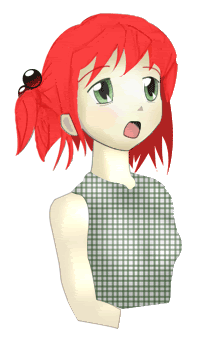
Sorry people but this is as far as I'm going. It really annoys me that I didn't draw the rest of her when I had the chance. It's a habit of mine--since I suck drawing anatomy--to leave out everything bellow the shoulders. I have no Wacom to do it directly in photoshop either.
I'll post some more when I have better drawings and I have a little more skill in the manga department. Better yet, I'll post something when I've colored it already. Thanks.
Good one nominator. I like the use of gradients for the hair.
Cr1tt3r, your avvie looks kind of like Yu-Gi-Oh. Same hair.
PS anime hair highlights are hell<--the reason I didn't do any. I tried but I sucked.
Oh and the top she is wearing is just there to cover up the ugly sketch. I didn’t even bother much with it.
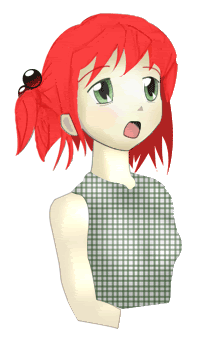
Sorry people but this is as far as I'm going. It really annoys me that I didn't draw the rest of her when I had the chance. It's a habit of mine--since I suck drawing anatomy--to leave out everything bellow the shoulders. I have no Wacom to do it directly in photoshop either.
I'll post some more when I have better drawings and I have a little more skill in the manga department. Better yet, I'll post something when I've colored it already. Thanks.
Good one nominator. I like the use of gradients for the hair.
Cr1tt3r, your avvie looks kind of like Yu-Gi-Oh. Same hair.
PS anime hair highlights are hell<--the reason I didn't do any. I tried but I sucked.
Oh and the top she is wearing is just there to cover up the ugly sketch. I didn’t even bother much with it.
I wouldn't mind freehand. or painter 8 for that matter.GreyWolf wrote:Narkath...I would reccomend you get yourself a copy of Freehand. Freehand has more advanced vector tools that you need. Photoshop by itself wont give you the desired effects you want.
check out this site too:
www.howtodrawmanga.com
Been to www.howtodrawmanga.com.
thing is, I don't like online tuts. I'd dig to get the books and learn from there as drawing and staring at the screen for hours is hell on the eyes.
Checked out yer pic critter. As I said, it doesn't look like yu-gi...well maybe a little, but still damn cool. feel free to post it here and show us your coloring progress.
-
Psych0_Cr1tt3r
- Registered User
- Posts: 3535
- Joined: 04 Jul 2003, 02:00
- Location: PTA
- Contact:
Thx, its my own design, yes.fallen_angel wrote:Hey critter I dig the new AV... your own design again??
http://img.photobucket.com/albums/v97/P ... n2copy.jpg
er... colour :lookround:Narkath wrote:feel free to post it here and show us your coloring progress.
then..er... can someone tell me how to transform all the white into transparency so I can colour it. Since I cant just crop it out cuz of the shadows
(Using PhotoShop6)
narkath.... need to add my one pc's hdd to this working machine this weekend (the mobo of the other is kaput  ) - it has all my anime and manga on.. have some awesome pics on there for you.
) - it has all my anime and manga on.. have some awesome pics on there for you.
"Integrity" and "integer" both contain a Latin root meaning "whole; complete." The root sense, then, is that people may be said to be acting with integrity when their beliefs, words, and actions have a sense of unity or wholeness.
-
Psych0_Cr1tt3r
- Registered User
- Posts: 3535
- Joined: 04 Jul 2003, 02:00
- Location: PTA
- Contact:
-
the_nominator
- Registered User
- Posts: 1315
- Joined: 29 Apr 2004, 02:00
- Location: North Carolina, USA
- Contact:



 Stuff the DS!
Stuff the DS!