Word 2010 Line Spacing Problem
Word 2010 Line Spacing Problem
Okay, I have run into an issue here that is driving me mad. Now, I fully expect people to not actually read my problem properly and to start rattling off stock standard answers, but believe me when I say this isn't a standard problem. Here we go.
Our pastor was in China recently, where he bought a netbook which they loaded with Kingsoft Office. He used the writer while he was there and then transferred documents back to his regular notebook when he got back here, and that is where the problem started. (He runs MS Office 2010 on his machine back here, and I have even removed Kingsoft Office and loaded Office 2010 on his netbook.)
He uses a size 14 font for his documents (he's even older than Tribble!), but it's only when he sets the font to size 14 that the problem occurs. Everything is set on the document to use single spacing with no line spacing between paragraphs, and when the font is set to size 13 or lower everything works as expected. The moment we change the font to size 14, however, the lines appear double spaced. Again, everything in the settings is single spaced with no spaces between paragraphs, but the moment you set the font to size 14 it looks double spaced. He wants it to appear single spaced.
I have tried changing styles, deleting and recreating the normal template. I even uninstalled Word and reinstalled it, which appeared to work on Friday, but on Monday the issue was back. I have been googling the problem, but all the answers that are being returned are stock standard change-the-line-spacing or change-the-space-between-paragraphs replies.
Any ideas how to solve this? Drop me a PM if you want me to email you a sample document for you to fiddle with. I'm stumped.
Our pastor was in China recently, where he bought a netbook which they loaded with Kingsoft Office. He used the writer while he was there and then transferred documents back to his regular notebook when he got back here, and that is where the problem started. (He runs MS Office 2010 on his machine back here, and I have even removed Kingsoft Office and loaded Office 2010 on his netbook.)
He uses a size 14 font for his documents (he's even older than Tribble!), but it's only when he sets the font to size 14 that the problem occurs. Everything is set on the document to use single spacing with no line spacing between paragraphs, and when the font is set to size 13 or lower everything works as expected. The moment we change the font to size 14, however, the lines appear double spaced. Again, everything in the settings is single spaced with no spaces between paragraphs, but the moment you set the font to size 14 it looks double spaced. He wants it to appear single spaced.
I have tried changing styles, deleting and recreating the normal template. I even uninstalled Word and reinstalled it, which appeared to work on Friday, but on Monday the issue was back. I have been googling the problem, but all the answers that are being returned are stock standard change-the-line-spacing or change-the-space-between-paragraphs replies.
Any ideas how to solve this? Drop me a PM if you want me to email you a sample document for you to fiddle with. I'm stumped.

-
doo_much
- Registered User
- Posts: 26022
- Joined: 13 May 2004, 02:00
- Location: Getting there...
- Contact:
Re: Word 2010 Line Spacing Problem
Only thing I can think of is open in OO, save as .doc and try in MS Office?
MOOD - Thirsty
A surprising amount of modern pseudoscience is coming out of the environmental sector. Perhaps it should not be so surprising given that environmentalism is political rather than scientific.
Timothy Casey
A surprising amount of modern pseudoscience is coming out of the environmental sector. Perhaps it should not be so surprising given that environmentalism is political rather than scientific.
Timothy Casey
-
Hman
- Registered User
- Posts: 28520
- Joined: 06 Oct 2003, 02:00
- Processor: Intel i5 650
- Motherboard: Asus P7H55-M LX
- Graphics card: Gigabyte 7850 2GB OC
- Memory: 8GB Kingston DDR3
- Location: In my skin
- Contact:
Re: Word 2010 Line Spacing Problem
Does it just appear double spaced or is it actually double spaced?
"Every thinking man is a drinking man."
Member of the Barberton Tigers
Member of the Barberton Tigers
-
Hman
- Registered User
- Posts: 28520
- Joined: 06 Oct 2003, 02:00
- Processor: Intel i5 650
- Motherboard: Asus P7H55-M LX
- Graphics card: Gigabyte 7850 2GB OC
- Memory: 8GB Kingston DDR3
- Location: In my skin
- Contact:
Re: Word 2010 Line Spacing Problem
Also, does this happen with all fonts or just one he's trying to use?
"Every thinking man is a drinking man."
Member of the Barberton Tigers
Member of the Barberton Tigers
-
SykomantiS
- Registered User
- Posts: 14085
- Joined: 06 Oct 2004, 02:00
- Location: Location, Location...
- Contact:
Re: Word 2010 Line Spacing Problem
Stu, if all else fails, how about copying the text-only (no formatting) to notepad, creating a new doc that has nothing to do with the old one, and recreate the formatting from scratch?
Re: Word 2010 Line Spacing Problem
Well, I mean according to the settings it's single spaced. But it looks double spaced on screen and prints out double spaced on paper.Hman wrote:Does it just appear double spaced or is it actually double spaced?
All fonts.Hman wrote:Also, does this happen with all fonts or just one he's trying to use?
Tried, but it happens again when he creates a new document. It has set itself like that as default for some reason.SykomantiS wrote:Stu, if all else fails, how about copying the text-only (no formatting) to notepad, creating a new doc that has nothing to do with the old one, and recreate the formatting from scratch?

-
Hman
- Registered User
- Posts: 28520
- Joined: 06 Oct 2003, 02:00
- Processor: Intel i5 650
- Motherboard: Asus P7H55-M LX
- Graphics card: Gigabyte 7850 2GB OC
- Memory: 8GB Kingston DDR3
- Location: In my skin
- Contact:
Re: Word 2010 Line Spacing Problem
Try deleting and re-installing fonts?
"Every thinking man is a drinking man."
Member of the Barberton Tigers
Member of the Barberton Tigers
- Tribble
- Registered User
- Posts: 88465
- Joined: 08 Feb 2007, 02:00
- Processor: Intel Core i7-4770K CPU@3.50GHz
- Motherboard: ACPI x64-based PC
- Graphics card: GeForce GTX 780 Ti
- Memory: 16GB
- Location: Not here
- Contact:
Re: Word 2010 Line Spacing Problem
Nope it is a style/template problem. Weird though - never seen the likes of this before.

-
Bladerunner
- Registered User
- Posts: 14338
- Joined: 04 Sep 2004, 02:00
- Processor: i386DX Sooper
- Motherboard: A blue one
- Graphics card: A red one
- Memory: Hard drive
- Location: On a Möbius strip
- Contact:
Re: Word 2010 Line Spacing Problem
Even if you are using single line spacing, the paragraph spacing might be the problem. I've only had a similar problem at work where we use Word 2003, but try selecting all the text, then in the menubar click Format -> Paragraph -> Indentations & Spacing tab -> Spacing subsection -> Set all to 0 pt.
EDIT: Sorry, mistake in steps.
EDIT: Sorry, mistake in steps.
If I weren't insane: I couldn't be so brilliant! - The Joker
Re: Word 2010 Line Spacing Problem
Everything is already set to 0 there.Bladerunner wrote:Even if you are using single line spacing, the paragraph spacing might be the problem. I've only had a similar problem at work where we use Word 2003, but try selecting all the text, then in the menubar click Format -> Paragraph -> Indentations & Spacing tab -> Spacing subsection -> Set all to 0 pt.
EDIT: Sorry, mistake in steps.

Re: Word 2010 Line Spacing Problem
Check out the screenshot below:
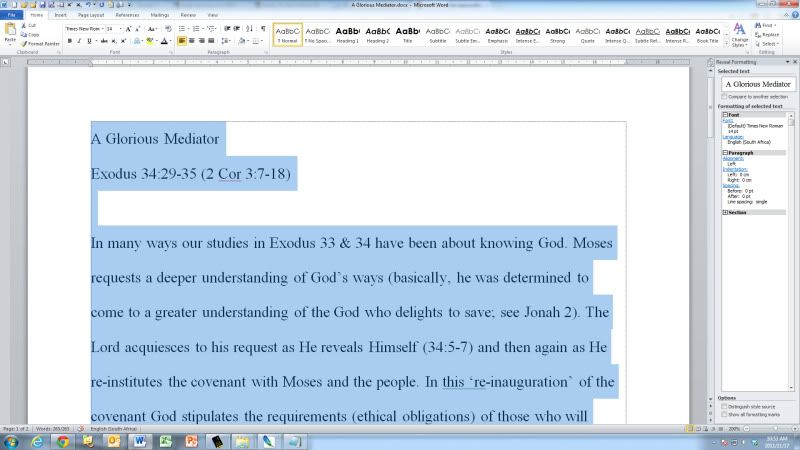
Now, you can see the text in the document. However, if you notice the "reveal formatting" box:
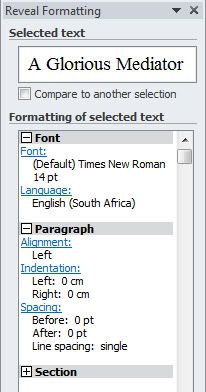
See? Font: Times New Roman 14pt. No line spacing before or after paragraphs, and single spacing for lines. And yet we sit with double spacing in the document.
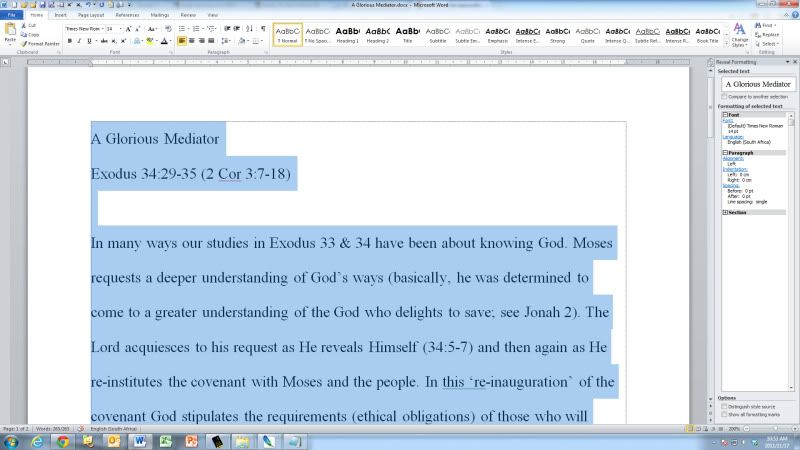
Now, you can see the text in the document. However, if you notice the "reveal formatting" box:
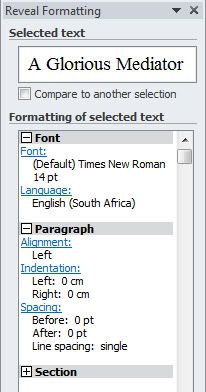
See? Font: Times New Roman 14pt. No line spacing before or after paragraphs, and single spacing for lines. And yet we sit with double spacing in the document.

-
Bladerunner
- Registered User
- Posts: 14338
- Joined: 04 Sep 2004, 02:00
- Processor: i386DX Sooper
- Motherboard: A blue one
- Graphics card: A red one
- Memory: Hard drive
- Location: On a Möbius strip
- Contact:
Re: Word 2010 Line Spacing Problem
Those styles in the ribbon that show e.g. "AaBb - Normal", see if there's one that says "AaBb - No Spacing" ?
If I weren't insane: I couldn't be so brilliant! - The Joker
-
doo_much
- Registered User
- Posts: 26022
- Joined: 13 May 2004, 02:00
- Location: Getting there...
- Contact:
Re: Word 2010 Line Spacing Problem
Iget the same result if I change the style from default to manuscript?
*edit. Thanks, got the doc.
*edit. Thanks, got the doc.
MOOD - Thirsty
A surprising amount of modern pseudoscience is coming out of the environmental sector. Perhaps it should not be so surprising given that environmentalism is political rather than scientific.
Timothy Casey
A surprising amount of modern pseudoscience is coming out of the environmental sector. Perhaps it should not be so surprising given that environmentalism is political rather than scientific.
Timothy Casey
-
SykomantiS
- Registered User
- Posts: 14085
- Joined: 06 Oct 2004, 02:00
- Location: Location, Location...
- Contact:
Re: Word 2010 Line Spacing Problem
Stuart, try setting line spacing in the paragraph settings to exactly 14pt. works this side- check your mail, I'll send a screenie. (I have difficulty uploading to photobucket due to the proxy)
Re: Word 2010 Line Spacing Problem
Hmmm . . . that does work. Interesting.
That may be an acceptable workaround until I can figure out exactly what's causing it.
That may be an acceptable workaround until I can figure out exactly what's causing it.

-
doo_much
- Registered User
- Posts: 26022
- Joined: 13 May 2004, 02:00
- Location: Getting there...
- Contact:
Re: Word 2010 Line Spacing Problem
Raaaait, the following fixes the issue - not as easily as Syko's but...
Copy and paste - without any formatting (I pasted to notepad and copied back), reformat. Works OK. Interestingly, clearing the formatting using the styles ribbon does not help.
Also, opened in OO, saved as normal .doc - works as well.
WHY it happens? Beats me.
Copy and paste - without any formatting (I pasted to notepad and copied back), reformat. Works OK. Interestingly, clearing the formatting using the styles ribbon does not help.
Also, opened in OO, saved as normal .doc - works as well.
WHY it happens? Beats me.
MOOD - Thirsty
A surprising amount of modern pseudoscience is coming out of the environmental sector. Perhaps it should not be so surprising given that environmentalism is political rather than scientific.
Timothy Casey
A surprising amount of modern pseudoscience is coming out of the environmental sector. Perhaps it should not be so surprising given that environmentalism is political rather than scientific.
Timothy Casey
Re: Word 2010 Line Spacing Problem
The only problem with the copy-and-paste-with-no-formatting solution is, well, he loses all his formatting. All italics, bolds, etc. that he has worked into the document are lost. And he has done a lot more than the small sampling I emailed you guys.
The Open Office solution is interesting. Though I'd hate to have to install Open Office just for this.
The Open Office solution is interesting. Though I'd hate to have to install Open Office just for this.

-
doo_much
- Registered User
- Posts: 26022
- Joined: 13 May 2004, 02:00
- Location: Getting there...
- Contact:
Re: Word 2010 Line Spacing Problem
How many docs are there?
MOOD - Thirsty
A surprising amount of modern pseudoscience is coming out of the environmental sector. Perhaps it should not be so surprising given that environmentalism is political rather than scientific.
Timothy Casey
A surprising amount of modern pseudoscience is coming out of the environmental sector. Perhaps it should not be so surprising given that environmentalism is political rather than scientific.
Timothy Casey
Re: Word 2010 Line Spacing Problem
Well, right now there is just the one, which he is still busy working on. However, if I cannot get to the root of the problem there will be more each week. Unfortunately, he is busy on his computer right now so I don't have access to it atm.

-
doo_much
- Registered User
- Posts: 26022
- Joined: 13 May 2004, 02:00
- Location: Getting there...
- Contact:
Re: Word 2010 Line Spacing Problem
Whoa.
You mean the problem even pops up when he starts a new document?
You mean the problem even pops up when he starts a new document?
MOOD - Thirsty
A surprising amount of modern pseudoscience is coming out of the environmental sector. Perhaps it should not be so surprising given that environmentalism is political rather than scientific.
Timothy Casey
A surprising amount of modern pseudoscience is coming out of the environmental sector. Perhaps it should not be so surprising given that environmentalism is political rather than scientific.
Timothy Casey
Re: Word 2010 Line Spacing Problem
Ja, this was a new document he created. Although I suspect it might be a problem between his notebook and his netbook. I'm not sure on which machine he created this particular document.

Re: Word 2010 Line Spacing Problem
Edit: Scratch that. If I create a new document on his notebook now it works as expected. I've asked him to bring me his netbook after lunch to see if that is where the problem lies.

-
SykomantiS
- Registered User
- Posts: 14085
- Joined: 06 Oct 2004, 02:00
- Location: Location, Location...
- Contact:
Re: Word 2010 Line Spacing Problem
I'm glad yours can. I have reset both the notebook and the netbook so that documents created work as he wants them to work. Let's now see if this happens again.Tribble wrote:Cool - well done Syko. My brain can rest now
