How do I wipe Windows 7 drivers?
-
StarBound
- Registered Pervert
- Posts: 6879
- Joined: 30 Jul 2004, 02:00
- Processor: Intel i7 4790k
- Motherboard: MSI Z97 Gaming 7
- Graphics card: MSI GTX780Ti Gaming
- Memory: G.Skill Sniper 1866mhz 16GB
- Location: The Greater Unknown
- Contact:
How do I wipe Windows 7 drivers?
I want to completely wipe windows 7s drivers and let it rebuild from the start. Anyway I can do that without a format? And its been a month since I reinstalled windows. How long must I wait before I can reactivate windows online?
Re: How do I wipe Windows 7 drivers?
Re: reactivation--Why not just use the call centre? I know it's a schlep going through all that stuff, but at least it'll let you activate.

Re: How do I wipe Windows 7 drivers?
So you want to wipe the drivers and all DLL references but keep your programs installed? Not a good option IMO...
-
StarBound
- Registered Pervert
- Posts: 6879
- Joined: 30 Jul 2004, 02:00
- Processor: Intel i7 4790k
- Motherboard: MSI Z97 Gaming 7
- Graphics card: MSI GTX780Ti Gaming
- Memory: G.Skill Sniper 1866mhz 16GB
- Location: The Greater Unknown
- Contact:
Re: How do I wipe Windows 7 drivers?
I'll post something new. It's called IDE/AHCI modes.
-
Monty
- Forum Moderator
- Posts: 10000
- Joined: 05 Feb 2004, 02:00
- Processor: Intel i5-4690K @ 4.5GHZ
- Motherboard: ASUS Maximus VII Formula
- Graphics card: ASUS GTX970 Strix
- Memory: 4 x 4GB Corsair Dominators
- Location: Messing with your Mind
- Contact:
Re: How do I wipe Windows 7 drivers?
if you want to change from one to the other, you have to reinstall
Art Williams wrote:I'm not telling you it is going to be easy, I'm telling you it's going to be worth it.
-
StarBound
- Registered Pervert
- Posts: 6879
- Joined: 30 Jul 2004, 02:00
- Processor: Intel i7 4790k
- Motherboard: MSI Z97 Gaming 7
- Graphics card: MSI GTX780Ti Gaming
- Memory: G.Skill Sniper 1866mhz 16GB
- Location: The Greater Unknown
- Contact:
Re: How do I wipe Windows 7 drivers?
Indeed and I didnt know that. I just got blue screened. I think you can changed from ACHI but not from IDE because my drive worked from the intel board straight to the MSI board. Could have saved me alot of trouble but atleast I know this for the future.
Re: How do I wipe Windows 7 drivers?
Anything is possible, but not advisable... When changing configs on such a level a reload is always advisable. The relationship between hardware and software on Windows is very intricate, and let's say delicate...
- Synthesis
- Registered User
- Posts: 14517
- Joined: 25 May 2006, 02:00
- Location: Location, Location
- Contact:
Re: How do I wipe Windows 7 drivers?
Follow this guide. I do it standard with every windows-repair install after installing a different motherboard. Also just to clean up a PC now and then or if you're getting crashes and you suspect drivers.
To get rid of that unwanted driver, device, or service:
1) Open the “Start” menu and choose “Run…”
2) Type in “cmd” (without the quotes) and click “ok”.
3) At the cmd prompt, type in “set devmgr_show_nonpresent_devices=1″ (without the quotes) and press enter. (Note that nothing seems to happen–this is ok. We are actually setting an environment variable which is going to help us to see hidden devices)
4) On the next cmd prompt line, type in “devmgmt.msc” (without the quotes) and press enter. This will launch the Windows Device Manager Console.
5) In the Device Manager Console, from the “View” menu, select “Show Hidden Devices”.
You will notice that any drivers of hardware which isn't currently in use are semi-transparent.
Now, as you expand the different drivers and devices in device manager you will see not only the items that Windows currently detects as installed on your pc (these are the usual items displayed), but you will also see drivers, devices, and services which have been loaded in the past but were not uninstalled or are not currently started. You can find your offending device, right-click, and choose “uninstall” to remove it from the system completely.
To get rid of that unwanted driver, device, or service:
1) Open the “Start” menu and choose “Run…”
2) Type in “cmd” (without the quotes) and click “ok”.
3) At the cmd prompt, type in “set devmgr_show_nonpresent_devices=1″ (without the quotes) and press enter. (Note that nothing seems to happen–this is ok. We are actually setting an environment variable which is going to help us to see hidden devices)
4) On the next cmd prompt line, type in “devmgmt.msc” (without the quotes) and press enter. This will launch the Windows Device Manager Console.
5) In the Device Manager Console, from the “View” menu, select “Show Hidden Devices”.
You will notice that any drivers of hardware which isn't currently in use are semi-transparent.
Now, as you expand the different drivers and devices in device manager you will see not only the items that Windows currently detects as installed on your pc (these are the usual items displayed), but you will also see drivers, devices, and services which have been loaded in the past but were not uninstalled or are not currently started. You can find your offending device, right-click, and choose “uninstall” to remove it from the system completely.
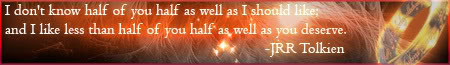
-
StarBound
- Registered Pervert
- Posts: 6879
- Joined: 30 Jul 2004, 02:00
- Processor: Intel i7 4790k
- Motherboard: MSI Z97 Gaming 7
- Graphics card: MSI GTX780Ti Gaming
- Memory: G.Skill Sniper 1866mhz 16GB
- Location: The Greater Unknown
- Contact:
Re: How do I wipe Windows 7 drivers?
Might do that if a driver refuses to go to a previous version. I know intel motherboard drivers dont like to revert.