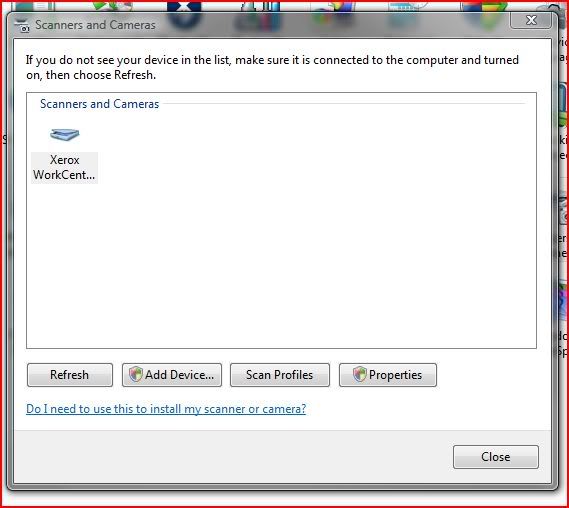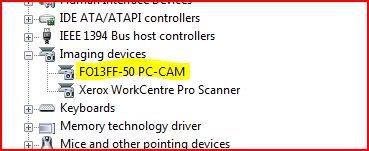Hey guys I have a strange problem and only realised it now. I have a Mecer Laptop with a built in Web-Cam (FO13FF-50 PC-CAM) I am also running Vista Business. I used to have XP Pro on my laptop but the hdd crashed and Mustek preloaded Vista on the new drive.
With XP there was a link on the [My Computer] screen to the camera and you could click there, the lil blue light would come on and you can see yourself on the screen, take a pic or record a video. With Vista it's gone. Camera still operates when in SKype and I can see the camera in Device Management.
This is not really a harware issue but more a windows issue.
Any ideas or help?
Web Cam missing since installing VISTA
Web Cam missing since installing VISTA

AMD UBBER ALLES
-
Monty
- Forum Moderator
- Posts: 10000
- Joined: 05 Feb 2004, 02:00
- Processor: Intel i5-4690K @ 4.5GHZ
- Motherboard: ASUS Maximus VII Formula
- Graphics card: ASUS GTX970 Strix
- Memory: 4 x 4GB Corsair Dominators
- Location: Messing with your Mind
- Contact:
Re: Web Cam missing since installing VISTA
No, it's not a windows issue - Vista just doesn't think the web cam is important enough to be in the my computer menu. If you installed the webcam drivers, they should have come with an app for accessing the webcam...
Art Williams wrote:I'm not telling you it is going to be easy, I'm telling you it's going to be worth it.
Re: Web Cam missing since installing VISTA
THe driver for the cam came with the Laptop driver cd including the display and sound drivers, no app. Had a look on the CD this morning, all it did was reinstall the drivers

AMD UBBER ALLES
-
SykomantiS
- Registered User
- Posts: 14085
- Joined: 06 Oct 2004, 02:00
- Location: Location, Location...
- Contact:
Re: Web Cam missing since installing VISTA
+1 Monty. GTS, you should be able to see it in your control panel somewhere (if said application isn't in your start menu); should be under scanner & cameras or devices or something. double clicking it should take you to where you want to go?
-
Monty
- Forum Moderator
- Posts: 10000
- Joined: 05 Feb 2004, 02:00
- Processor: Intel i5-4690K @ 4.5GHZ
- Motherboard: ASUS Maximus VII Formula
- Graphics card: ASUS GTX970 Strix
- Memory: 4 x 4GB Corsair Dominators
- Location: Messing with your Mind
- Contact:
Re: Web Cam missing since installing VISTA
Go to the drivers web page for your pc, look at who made the web cam, go to their site and download the app
Art Williams wrote:I'm not telling you it is going to be easy, I'm telling you it's going to be worth it.