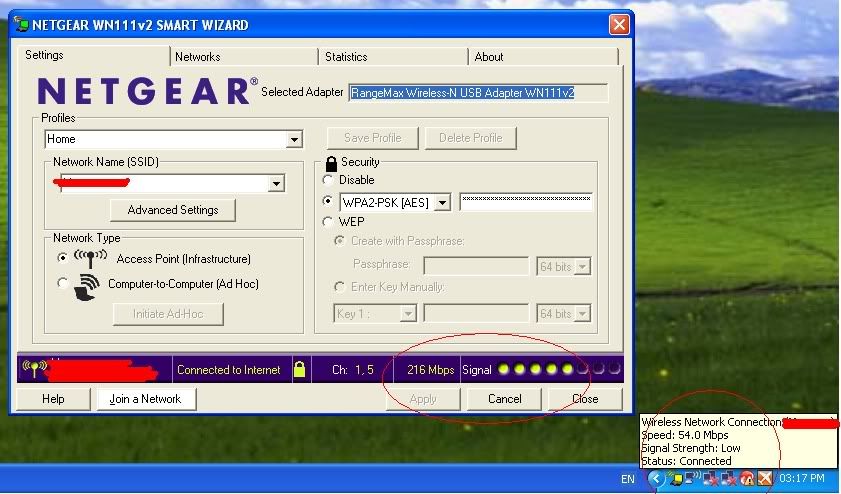SykomantiS wrote:Well, looks to be a draft-n adapter, but what are you connected to? Most access points at this point in time probably aren't draft-n so it would be my guess that you're connected at 54 (maybe 108 max but since that isn't one of the speeds stated it's not likely). If however your access point is draft-n (and broadcasting in draft-n) then I would say it's 216.
So basically check the connection speed of whatever you are connecting to, if you can do that.
Sorry, should have included that, our router is a Netgear Wireless-N 300 Router (WNR2000) and our adaptors are Wireless-N 300 USB 2.0 Adapters (WN111)
So afaik, our router is 300 Mbits/s

Edit: Basically, our entire network is draft N (I did not see the point of mixing standards when I researched and purchased the stuff)