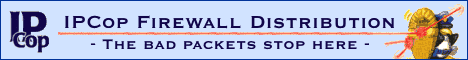Ubuntu 9.04 is out! What are your views?
Re: Ubuntu 9.04 is out! What are your views?
Looks good.
-
DarkStar
- Registered User
- Posts: 2701
- Joined: 17 Aug 2004, 02:00
- Location: What? You mean you can't see me?
- Contact:
Re: Ubuntu 9.04 is out! What are your views?
Should I download it today, or wait for the disc to arrive (Ordered it on the 16th) ?
If I can't find a friendship problem...I'll make a friendship problem!
http://www.youtube.com/watch?v=Lxo1qlk6gEI
http://www.youtube.com/watch?v=Lxo1qlk6gEI
Re: Ubuntu 9.04 is out! What are your views?
not for merustypup wrote:any weird lockups?DAE_JA_VOO wrote:I'm using ext4.
any issue installing restricted drivers?
"Science flies you to the moon. Religion flies you into buildings."
-
Nuke
- Registered User
- Posts: 3515
- Joined: 28 Feb 2004, 02:00
- Processor: Xeon E5620
- Motherboard: Asus P6T6 Workstation
- Graphics card: MSI GTX770
- Memory: 24GB Hynix
- Location: ::1
Re: Ubuntu 9.04 is out! What are your views?
Using it on my laptop. Have only one issue with the network manager, it don't want to add a default route. Will the network manager is going to be removed asap, its not the first time I had issues with it. Also using ext4 and its pretty fast I agree.
I installed it on the house PC too, will see how that go.
I installed it on the house PC too, will see how that go.

Re: Ubuntu 9.04 is out! What are your views?
Damn DAE, that's seriously cool!
You wouldn't perhaps wanna send me your .conkyrc file for that config would you?

You wouldn't perhaps wanna send me your .conkyrc file for that config would you?
-
DarkStar
- Registered User
- Posts: 2701
- Joined: 17 Aug 2004, 02:00
- Location: What? You mean you can't see me?
- Contact:
Re: Ubuntu 9.04 is out! What are your views?
Hey, why choo not answering my question? 
If I can't find a friendship problem...I'll make a friendship problem!
http://www.youtube.com/watch?v=Lxo1qlk6gEI
http://www.youtube.com/watch?v=Lxo1qlk6gEI
Re: Ubuntu 9.04 is out! What are your views?
Well there's still bugger all luck for anybody without a pretty new ATI card. I have to use the open source drivers for my x1600, so can't load any proper drivers, fantastic... That's not Ubuntu's fault, it's AMD/ATI. My next laptop is definitely coming with an nVidia card!
-
DAE_JA_VOO
- Registered User
- Posts: 12310
- Joined: 28 Nov 2005, 02:00
- Location: That other place
- Contact:
Re: Ubuntu 9.04 is out! What are your views?
Of course I wouldryanrich wrote:Damn DAE, that's seriously cool!
You wouldn't perhaps wanna send me your .conkyrc file for that config would you?
This isn't actually one single .conkyrc though, it's actually 5 conkyrc's running simultaneously. I can give them all to you right now and tell you how to set them up, or you can wait until I've added a clock and network information and then give it to you then? As it is now, it's incomplete.
I actually had some RSS feeds on my desktop too, but i found that to be rather pointless.
That guy that used to mod cases. Now I take photos. True story.
Re: Ubuntu 9.04 is out! What are your views?
Cool thanks man, I'd really appreciate it, that's a really sleek look you've got going there. I'll wait til you add the clock and network info. Will definitely need the instructions too though, cos pretty new to using conky... 
-
DAE_JA_VOO
- Registered User
- Posts: 12310
- Joined: 28 Nov 2005, 02:00
- Location: That other place
- Contact:
Re: Ubuntu 9.04 is out! What are your views?
Cool, no problem. Almost done 
That guy that used to mod cases. Now I take photos. True story.
Re: Ubuntu 9.04 is out! What are your views?
How's the conky config coming along buddy? 
I'm still battling to come to terms with it, hehe.
I'm still battling to come to terms with it, hehe.
-
DAE_JA_VOO
- Registered User
- Posts: 12310
- Joined: 28 Nov 2005, 02:00
- Location: That other place
- Contact:
Re: Ubuntu 9.04 is out! What are your views?
I actually DID finish last night, but I don't like the icons I used for UP and DOWN, so i'm going to change those. I'm also going to add a detailed breakdown of network usage to the bottom. Is that okay Ryan? Or do you want my current config?
That guy that used to mod cases. Now I take photos. True story.
Re: Ubuntu 9.04 is out! What are your views?
No rush at all man, I just can't wait to see the finished setup, sounds like it's gonna be awesome... 
-
DAE_JA_VOO
- Registered User
- Posts: 12310
- Joined: 28 Nov 2005, 02:00
- Location: That other place
- Contact:
Re: Ubuntu 9.04 is out! What are your views?
Dude, it is  I think I'm going to throw weather on the desktop too. You keen on that?
I think I'm going to throw weather on the desktop too. You keen on that?
I just found the right icons to use for the net stats
Want some RSS feeds on the desktop too?
I just found the right icons to use for the net stats
Want some RSS feeds on the desktop too?
That guy that used to mod cases. Now I take photos. True story.
Re: Ubuntu 9.04 is out! What are your views?
Yeah weather would be cool too! Dunno about RSS hey, up to you...
-
DAE_JA_VOO
- Registered User
- Posts: 12310
- Joined: 28 Nov 2005, 02:00
- Location: That other place
- Contact:
Re: Ubuntu 9.04 is out! What are your views?
Hmmm no, I don't want weather  I've used it before and I NEVER checked it. gnome has a nice little applet for weather, rather use that. Alternatively, you can build weather into your conky setup yourself
I've used it before and I NEVER checked it. gnome has a nice little applet for weather, rather use that. Alternatively, you can build weather into your conky setup yourself 
Okay, I just finished, RSS free too. Looks pretty good IMO
Okay, first off, here are all the configs, I'll explain after all the configs what you need to do with them:
conkymain
Screenshot:

Config:
conkycpu
Screenshot:
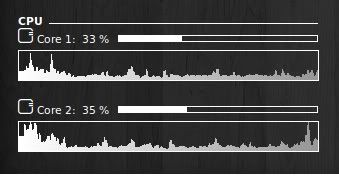
Config:
conkyram
Screenshot:

Config:
conkynet
Screenshot:
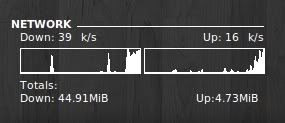
Config:
conkymusic
Screenshot:
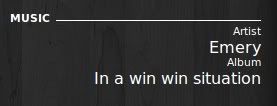
Config:
Put together, it'll all look like this:

Okay Ryan, pay attention now
Wait, awesome, i found the guide I used to set all of my conky setups. I'm going to paste that here:
First you need the file "conky" and I'd suggest you look at curl, lm-sensors and hddtemp as well, described below. You may as well get them now, I'll bet you will in the future if you don't:
OK, so you have the file(s).
Now to use conky, open a terminal and type:
and you'll see a little window open and display a basic conky. That's the default conky found in: /etc/conky/conky.conf
But you want it on your desktop all the time and customized for your system, not in a pop-up window.
I'm going to be using gedit, you may have mousepad or kate. I use Xfce, but have gedit installed because I open multiple files in a tabbed environment. I'm also suggesting a directory and file names, one is hidden, use whatever you like, I'm using my setup here as an example only.
STEP 1 - Create a conky
In terminal type (the -c is telling conky to load and run the file that follows):
and you'll see it, it may not be perfect for your setup, that's why I suggest you go to the threads mentioned above or even the default file: /etc/conky/conky.conf
The point is, you now have a working conky
STEP 2 - Setting up conky to autostart on boot.
If you are using GNOME or KDE you'll need to change sleep 0 to sleep 20 or better, depending on your system. This gives your desktop (Metacity, Compiz, etc.) time to load itself and not over write an existing conky. The start conky command will be delayed by that time and not start until after your desktop is running.
I left two extra lines in there (commented out) for future reference if you ever want to run more than one conky. That's why I'm suggesting the ~/.startconky here. Once you start with conky, in my opinion, it's addictive and you may want more than one running. This way you are prepared.
Now you must make ~/.startconky executable. There are two methods:
Terminal:
File Manager:
Right click on ~/.startconky > Properties > Permissions > check the box necessary to make it executable.
OK, so now you have conkymain working and a way to start it and a second one for future reference inside your ~/.startconky file.
Getting Ubuntu to Autostart conky.
In Ubuntu:
[*]Description: <<--- anything you want (mine is blank)
[*]Command: <<-- see the "Open Icon" click on that. When your home folder shows, right click to show hidden files if not visible ... and find the hidden file: .startconky. Highlight it and click [ OK ].
[*]Close
[*]Now: [Ctrl]+[Alt]+[Backspace] to restart your session and conky will start in xx seconds, depending on your sleep command.[/list]
[CENTER]CHAPTER II
A Multiple Conky Setup[/CENTER]
Ryan, I'm editing this to fit in with my setup
Ok, you have your conky set up, you've configured it the way you want it's working properly for your system.
Now you want to put a second conky on your desktop, for example: music. If you followed the example above you have a ~/.startconky file with a second entry commented out, called conkymusic. Uncomment those lines and you are ready to create an run a second conky.
Create that file the same way you created conkymain. When you get the blank file up I "suggest" copying your "conkymain" file into it and deleting everything below TEXT and change the "alignment" line for example:
to:
so they don't overlap each other.
Add what ever you want conky to display below TEXT, save it. Then edit the ~/.startconky file removing the # before the last two lines and make sure the last line points to your second file:
Now:
to see the results.\
Here's a link to the original post - Linky
That's about all you need for multiple conkyrc's Ryan Using the above, you can add all of the rest.
Using the above, you can add all of the rest.
Here's MY startconky file:
You'll also see that the mail reader is for Gmail. You'll need to create a folder in your home folder called scripts. Inside that folder, create a new document, call it gmail.pl. Paste this into the document:
You'll need to make that executable as well 
Then, one last thing you'll need is the fonts for the icons. Create a folder in your home folder called .fonts. Google for two fonts, called Pizzadude bullets, and stylebats, and paste those two fonts into that folder.
One last thing Ryan, this setup is meant for my resolution (1920x1200), so if you're on a different res, you may need to change the following values in all the configs appropriately
gap_x
gap_y
Dude, good luck. Let me know if you get stuck
BTW: I could never do a "killall conky" and startconky to check after changes, I had to keep logging in and out to check I did use a regular conkyrc to check individual configs though.
I did use a regular conkyrc to check individual configs though.
Cool, I'm going for a skate. If you need to get hold of me for help, give me a call. My number's on failbook
Okay, I just finished, RSS free too. Looks pretty good IMO
Okay, first off, here are all the configs, I'll explain after all the configs what you need to do with them:
conkymain
Screenshot:

Config:
Code: Select all
background yes
use_xft yes
xftfont HandelGotD:size=2
xftalpha 0.1
font Sans:size=8
update_interval 1.0
total_run_times 0
own_window yes
own_window_type override
own_window_transparent yes
own_window_hints undecorated,below,sticky,skip_taskbar,skip_pager
double_buffer yes
minimum_size 250
maximum_width 200
draw_shades no
draw_outline no
draw_borders no
draw_graph_borders yes
default_color white
default_shade_color red
default_outline_color green
alignment bottom_right
gap_x 16
gap_y 600
no_buffers yes
uppercase no
cpu_avg_samples 2
net_avg_samples 2
override_utf8_locale yes
use_spacer right
top_cpu_separate false
text_buffer_size 512
TEXT
${font stylebats:size=30}a$font ${font Sans:bold:size=8}CPU:$font$color ${cpubar cpu0}
${font stylebats:size=30}b$font ${font Sans:bold:size=8}RAM:$font$color $membar
${font stylebats:size=30}c$font ${font Sans:bold:size=8}MAIL: ${color3}${texeci 60 perl ~/scripts/gmail.pl n} ${color}new email(s).
${font PizzaDude bullets:size=30}v$font ${font Sans:bold:size=8} UP: ${upspeed eth0}k/s
${font PizzaDude bullets:size=30}r$font ${font Sans:bold:size=8} DOWN: ${downspeed eth0}k/sconkycpu
Screenshot:
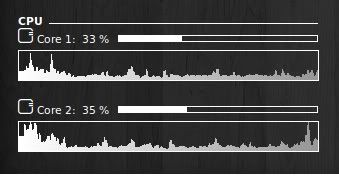
Config:
Code: Select all
background yes
use_xft yes
xftfont HandelGotD:size=2
xftalpha 0.1
font Sans:size=8
update_interval 1.0
total_run_times 0
own_window yes
own_window_type override
own_window_transparent yes
own_window_hints undecorated,below,sticky,skip_taskbar,skip_pager
double_buffer yes
minimum_size 250
maximum_width 300
draw_shades no
draw_outline no
draw_borders no
draw_graph_borders yes
default_color white
default_shade_color red
default_outline_color green
alignment bottom_right
gap_x 1600
gap_y 30
no_buffers yes
uppercase no
cpu_avg_samples 2
net_avg_samples 2
override_utf8_locale yes
use_spacer right
top_cpu_separate false
text_buffer_size 512
TEXT
${font Sans:bold:size=8}${color #FFFFFF}CPU$font $color${hr 1}
${font stylebats:size=14}a$font Core 1: ${cpu cpu1}% ${cpubar cpu1}
${cpugraph cpu1 30,300 ffffff 969696}
${font stylebats:size=14}a$font Core 2: ${cpu cpu2}% ${cpubar cpu2}
${cpugraph cpu2 30,300 ffffff 969696}conkyram
Screenshot:

Config:
Code: Select all
background yes
use_xft yes
xftfont HandelGotD:size=2
xftalpha 0.1
font Sans:size=8
update_interval 1.0
total_run_times 0
own_window yes
own_window_type override
own_window_transparent yes
own_window_hints undecorated,below,sticky,skip_taskbar,skip_pager
double_buffer yes
minimum_size 250
maximum_width 300
draw_shades no
draw_outline no
draw_borders no
draw_graph_borders yes
default_color white
default_shade_color red
default_outline_color green
alignment bottom_right
gap_x 1250
gap_y 30
no_buffers yes
uppercase no
cpu_avg_samples 2
net_avg_samples 2
override_utf8_locale yes
use_spacer right
top_cpu_separate false
text_buffer_size 512
TEXT
${font Sans:bold:size=8}${color #FFFFFF}RAM$font $color${hr 1}
${color}RAM$color $alignc $mem / $memmax $alignr$memperc%
$membar
${color}SWAP$color $alignc $swap / $swapmax $alignr$swapperc%
$swapbarconkynet
Screenshot:
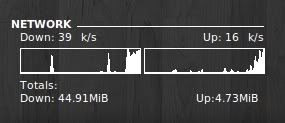
Config:
Code: Select all
background yes
use_xft yes
xftfont HandelGotD:size=2
xftalpha 0.1
font Sans:size=8
update_interval 1.0
total_run_times 0
own_window yes
own_window_type override
own_window_transparent yes
own_window_hints undecorated,below,sticky,skip_taskbar,skip_pager
double_buffer yes
minimum_size 250
maximum_width 300
draw_shades no
draw_outline no
draw_borders no
draw_graph_borders yes
default_color white
default_shade_color red
default_outline_color green
alignment bottom_right
gap_x 550
gap_y 30
no_buffers yes
uppercase no
cpu_avg_samples 2
net_avg_samples 2
override_utf8_locale yes
use_spacer right
top_cpu_separate false
text_buffer_size 512
TEXT
${font Sans:bold:size=8}${color #FFFFFF}NETWORK$font $color${hr 1}
Down: ${color white}${downspeed eth0}k/s ${alignr}Up: ${color white}${upspeed eth0}k/s
${downspeedgraph eth0 25,120} ${alignr}${upspeedgraph eth0 25,120}
Totals:
Down: ${totaldown eth0} ${alignr}Up:${totalup eth0}conkymusic
Screenshot:
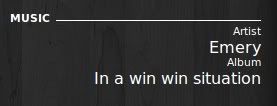
Config:
Code: Select all
background yes
use_xft yes
xftfont HandelGotD:size=2
xftalpha 0.1
font Sans:size=8
update_interval 1.0
total_run_times 0
own_window yes
own_window_type override
own_window_transparent yes
own_window_hints undecorated,below,sticky,skip_taskbar,skip_pager
double_buffer yes
minimum_size 250
maximum_width 500
draw_shades no
draw_outline no
draw_borders no
draw_graph_borders yes
default_color white
default_shade_color red
default_outline_color green
alignment bottom_right
gap_x 16
gap_y 50
no_buffers yes
uppercase no
cpu_avg_samples 2
net_avg_samples 2
override_utf8_locale yes
use_spacer right
top_cpu_separate false
text_buffer_size 512
TEXT
${font Sans:bold:size=8}${color #FFFFFF}MUSIC$font $color${hr 1}
${alignr}Artist
${font Sans}${color1}$alignr${exec conkyRhythmbox --datatype=AR}${font}
${alignr}Album
${font Sans:}${color1}$alignr${exec conkyRhythmbox --datatype=TI}${font}
Okay Ryan, pay attention now
Wait, awesome, i found the guide I used to set all of my conky setups. I'm going to paste that here:
First you need the file "conky" and I'd suggest you look at curl, lm-sensors and hddtemp as well, described below. You may as well get them now, I'll bet you will in the future if you don't:
Code: Select all
sudo aptitude install conky curl lm-sensors hddtempNow to use conky, open a terminal and type:
Code: Select all
conkyBut you want it on your desktop all the time and customized for your system, not in a pop-up window.
I'm going to be using gedit, you may have mousepad or kate. I use Xfce, but have gedit installed because I open multiple files in a tabbed environment. I'm also suggesting a directory and file names, one is hidden, use whatever you like, I'm using my setup here as an example only.
STEP 1 - Create a conky
- Create a directory in /home called /Conky
- Create an empty file called; conkymain:
Code: Select all
gedit ~/Conky/conkymain - Paste a conky file from one of the posts in the threads above that you like into that empty file and save it. (Ryan, use my conkymain here
In terminal type (the -c is telling conky to load and run the file that follows):
Code: Select all
conky -c ~/Conky/conkymainThe point is, you now have a working conky
STEP 2 - Setting up conky to autostart on boot.
- Create a hidden file ~/.startconky
Code: Select all
gedit ~/.startconky - In this empty file paste the following:
Code: Select all
#!/bin/bash
sleep 0 && # 0 good for Xfce - use 20 to 30 for Gnome
conky -c ~/Conky/conkymain &
#sleep 0 &&
#conky -c ~/Conky/conkymusic &I left two extra lines in there (commented out) for future reference if you ever want to run more than one conky. That's why I'm suggesting the ~/.startconky here. Once you start with conky, in my opinion, it's addictive and you may want more than one running. This way you are prepared.
Now you must make ~/.startconky executable. There are two methods:
Terminal:
Code: Select all
chmod a+x ~/.startconkyRight click on ~/.startconky > Properties > Permissions > check the box necessary to make it executable.
OK, so now you have conkymain working and a way to start it and a second one for future reference inside your ~/.startconky file.
Getting Ubuntu to Autostart conky.
In Ubuntu:
- System -> Preferences -> Sessions -> Startup Programs
- Click on the ADD button:
[*]Description: <<--- anything you want (mine is blank)
[*]Command: <<-- see the "Open Icon" click on that. When your home folder shows, right click to show hidden files if not visible ... and find the hidden file: .startconky. Highlight it and click [ OK ].
[*]Close
[*]Now: [Ctrl]+[Alt]+[Backspace] to restart your session and conky will start in xx seconds, depending on your sleep command.[/list]
[CENTER]CHAPTER II
A Multiple Conky Setup[/CENTER]
Ryan, I'm editing this to fit in with my setup
Ok, you have your conky set up, you've configured it the way you want it's working properly for your system.
Now you want to put a second conky on your desktop, for example: music. If you followed the example above you have a ~/.startconky file with a second entry commented out, called conkymusic. Uncomment those lines and you are ready to create an run a second conky.
Create that file the same way you created conkymain. When you get the blank file up I "suggest" copying your "conkymain" file into it and deleting everything below TEXT and change the "alignment" line for example:
Code: Select all
alignment top_right # top_right, top_left, bottom_left, bottom_rightCode: Select all
alignment bottom_left # top_right, top_left, bottom_left, bottom_rightAdd what ever you want conky to display below TEXT, save it. Then edit the ~/.startconky file removing the # before the last two lines and make sure the last line points to your second file:
Code: Select all
#!/bin/bash
sleep 0 && # 0 good for Xfce - use 20 to 30 for Gnome
conky -c ~/Conky/conkymain &
sleep 0 &&
conky -c ~/Conky/conkymusic &Code: Select all
killall conky
conky -c ~/.startconkyHere's a link to the original post - Linky
That's about all you need for multiple conkyrc's Ryan
Here's MY startconky file:
Code: Select all
#!/bin/bash
sleep 10 && # 0 good for Xfce - use 20 to 30 for Gnome
conky -c ~/Conky/conkymain &
sleep 10 &&
conky -c ~/Conky/conkymusic &
sleep 10 &&
conky -c ~/Conky/conkycpu &
sleep 10 &&
conky -c ~/Conky/conkyram &
sleep 10 &&
conky -c ~/Conky/conkyhdd &
sleep 10 &&
conky -c ~/Conky/conkynet &Code: Select all
#!/usr/bin/perl
use Switch;
use Text::Wrap;
my $what=$ARGV[0];
$user="yourusername"; #username for gmail account
$pass="yourpassword"; #password for gmail account
$file="/tmp/gmail.html"; #temporary file to store gmail
#wrap format for subject
$Text::Wrap::columns=65; #Number of columns to wrap subject at
$initial_tab=""; #Tab for first line of subject
$subsequent_tab="\t"; #tab for wrapped lines
$quote="\""; #put quotes around subject
#limit the number of emails to be displayed
$emails=4; #if -1 display all emails
&passwd; #give password the proper url character encoding
switch($what){ #determine what the user wants
case "n" {&gmail; print "$new\n";} #print number of new emails
case "s" { #print $from and $subj for new email
&gmail;
if ($new>0){
my $size=@from;
if ($emails!=-1 && $size>$emails){$size=$emails;} #limit number of emails displayed
for(my $i=0; $i<$size; ++$i){
print "From: $from[$i]\n"; #print from line
$text=$quote.$subj[$i].$quote."\n";
print wrap($initial_tab, $subsequent_tab, $text); #print subject with word wrap
}
$size=@from;
if ($emails!=-1 && $size >$emails){print "$emails out of $size new emails displayed\n";}
}
}
case "e" { #print number of new emails, $from, and $subj
&gmail;
if($new==0){print "You have no new emails.\n";}
else{
print "You have $new new email(s).\n";
my $size=@from;
if ($emails!=-1 && $size>$emails){$size=$emails;} #limit number of emails displayed
for(my $i=0; $i<$size; ++$i){
print "From: $from[$i]\n"; #print from line
$text=$quote.$subj[$i].$quote;
print wrap($initial_tab, $subsequent_tab, $text); #print subject with word wrap
}
$size=@from;
if ($emails!=-1 && $size >$emails){print "$emails out of $size new emails displayed\n";}
}
}
else {
print "Usage Error: gmail.pl <option>\n";
print "\tn displays number of new emails\n";
print "\ts displays from line and subject line for each new email.\n";
print "\te displays the number of new emails and from line plus \n";
print "\t\tsubject line for each new email.\n";
} #didn't give proper option
}
sub gmail{
if(!(-e $file)){ #create file if it does not exists
`touch $file`;
}
#get new emails
`wget -O - https://$user:$pass\@mail.google.com/mail/feed/atom --no-check-certificate> $file`;
open(IN, $file); #open $file
my $i=0; #initialize count
$new=0; #initialize new emails to 0
my $flag=0;
while(<IN>){ #cycle through $file
if(/<entry>/){$flag=1;}
elsif(/<fullcount>(\d+)<\/fullcount>/){$new=$1;} #grab number of new emails
elsif($flag==1){
if(/<title>.+<\/title>/){push(@subj, &msg);} #grab new email titles
elsif(/<name>(.+)<\/name>/){push(@from, $1); $flag=0;} #grab new email from lines
}
}
close(IN); #close $file
}
sub passwd{ #change to url escape codes in password
#URL ESCAPE CODES
$_=$pass;
s/\%/\%25/g;
s/\#/\%23/g;
s/\$/\%24/g;
s/\&/\%26/g;
s/\//\%2F/g;
s/\:/\%3A/g;
s/\;/\%3B/g;
s/\</\%3C/g;
s/\=/\%3D/g;
s/\>/\%3E/g;
s/\?/\%3F/g;
s/\@/\%40/g;
s/\[/\%5B/g;
s/\\/\%5C/g;
s/\]/\%5D/g;
s/\^/\%5E/g;
s/\`/\%60/g;
s/\{/\%7B/g;
s/\|/\%7C/g;
s/\}/\%7D/g;
s/\~/\%7E/g;
$pass=$_;
}
sub msg{
#THE HTML CODED CHARACTER SET [ISO-8859-1]
chomp; s/<title>(.+)<\/title>/$1/; #get just the subject
#now replace any special characters
s/\&\#33\;/!/g; #Exclamation mark
s/\&\#34\;/"/g; s/\"\;/"/g; #Quotation mark
s/\&\#35\;/#/g; #Number sign
s/\&\#36\;/\$/g; #Dollar sign
s/\&\#37\;/%/g; #Percent sign
s/\&\#38\;/&/g; s/\&\;/&/g; #Ampersand
s/\&\#39\;/'/g; #Apostrophe
s/\&\#40\;/(/g; #Left parenthesis
s/\&\#41\;/)/g; #Right parenthesis
s/\&\#42\;/*/g; #Asterisk
s/\&\#43\;/+/g; #Plus sign
s/\&\#44\;/,/g; #Comma
s/\&\#45\;/-/g; #Hyphen
s/\&\#46\;/./g; #Period (fullstop)
s/\&\#47\;/\//g; #Solidus (slash)
s/\&\#58\;/:/g; #Colon
s/\&\#59\;/\;/g; #Semi-colon
s/\&\#60\;/</g; s/\<\;/</g; #Less than
s/\&\#61\;/=/g; #Equals sign
s/\&\#62\;/>/g; s/\>\;/>/g; #Greater than
s/\&\#63\;/\?/g; #Question mark
s/\&\#64\;/\@/g; #Commercial at
s/\&\#91\;/\[/g; #Left square bracket
s/\&\#92\;/\\/g; #Reverse solidus (backslash)
s/\&\#93\;/\]/g; #Right square bracket
s/\&\#94\;/\^/g; #Caret
s/\&\#95\;/_/g; #Horizontal bar (underscore)
s/\&\#96\;/\`/g; #Acute accent
s/\&\#123\;/\{/g; #Left curly brace
s/\&\#124\;/|/g; #Vertical bar
s/\&\#125\;/\}/g; #Right curly brace
s/\&\#126\;/~/g; #Tilde
s/\&\#161\;/¡/g; #Inverted exclamation
s/\&\#162\;/¢/g; #Cent sign
s/\&\#163\;/£/g; #Pound sterling
s/\&\#164\;/¤/g; #General currency sign
s/\&\#165\;/¥/g; #Yen sign
s/\&\#166\;/¦/g; #Broken vertical bar
s/\&\#167\;/§/g; #Section sign
s/\&\#168\;/¨/g; #Umlaut (dieresis)
s/\&\#169\;/©/g; s/\©\;/©/g; #Copyright
s/\&\#170\;/ª/g; #Feminine ordinal
s/\&\#171\;/«/g; #Left angle quote, guillemotleft
s/\&\#172\;/¬/g; #Not sign
s/\&\#174\;/®/g; #Registered trademark
s/\&\#175\;/¯/g; #Macron accent
s/\&\#176\;/°/g; #Degree sign
s/\&\#177\;/±/g; #Plus or minus
s/\&\#178\;/²/g; #Superscript two
s/\&\#179\;/³/g; #Superscript three
s/\&\#180\;/´/g; #Acute accent
s/\&\#181\;/µ/g; #Micro sign
s/\&\#182\;/¶/g; #Paragraph sign
s/\&\#183\;/·/g; #Middle dot
s/\&\#184\;/¸/g; #Cedilla
s/\&\#185\;/¹/g; #Superscript one
s/\&\#186\;/º/g; #Masculine ordinal
s/\&\#187\;/»/g; #Right angle quote, guillemotright
s/\&\#188\;/¼/g; s/\¼\;/¼/g; # Fraction one-fourth
s/\&\#189\;/½/g; s/\½\;/½/g; # Fraction one-half
s/\&\#190\;/¾/g; s/\¾\;/¾/g; # Fraction three-fourths
s/\&\#191\;/¿/g; #Inverted question mark
s/\&\#192\;/À/g; #Capital A, grave accent
s/\&\#193\;/Á/g; #Capital A, acute accent
s/\&\#194\;/Â/g; #Capital A, circumflex accent
s/\&\#195\;/Ã/g; #Capital A, tilde
s/\&\#196\;/Ä/g; #Capital A, dieresis or umlaut mark
s/\&\#197\;/Å/g; #Capital A, ring
s/\&\#198\;/Æ/g; #Capital AE dipthong (ligature)
s/\&\#199\;/Ç/g; #Capital C, cedilla
s/\&\#200\;/È/g; #Capital E, grave accent
s/\&\#201\;/É/g; #Capital E, acute accent
s/\&\#202\;/Ê/g; #Capital E, circumflex accent
s/\&\#203\;/Ë/g; #Capital E, dieresis or umlaut mark
s/\&\#204\;/Ì/g; #Capital I, grave accent
s/\&\#205\;/Í/g; #Capital I, acute accent
s/\&\#206\;/Î/g; #Capital I, circumflex accent
s/\&\#207\;/Ï/g; #Capital I, dieresis or umlaut mark
s/\&\#208\;/Ð/g; #Capital Eth, Icelandic
s/\&\#209\;/Ñ/g; #Capital N, tilde
s/\&\#210\;/Ò/g; #Capital O, grave accent
s/\&\#211\;/Ó/g; #Capital O, acute accent
s/\&\#212\;/Ô/g; #Capital O, circumflex accent
s/\&\#213\;/Õ/g; #Capital O, tilde
s/\&\#214\;/Ö/g; #Capital O, dieresis or umlaut mark
s/\&\#215\;/×/g; #Multiply sign
s/\&\#216\;/Ø/g; #Capital O, slash
s/\&\#217\;/Ù/g; #Capital U, grave accent
s/\&\#218\;/Ú/g; #Capital U, acute accent
s/\&\#219\;/Û/g; #Capital U, circumflex accent
s/\&\#220\;/Ü/g; #Capital U, dieresis or umlaut mark
s/\&\#221\;/Ý/g; #Capital Y, acute accent
s/\&\#222\;/Þ/g; #Capital THORN, Icelandic
s/\&\#223\;/ß/g; #Small sharp s, German (sz ligature)
s/\&\#224\;/à/g; #Small a, grave accent
s/\&\#225\;/á/g; #Small a, acute accent
s/\&\#226\;/â/g; #Small a, circumflex accent
s/\&\#227\;/ã/g; #Small a, tilde
s/\&\#228\;/ä/g; #Small a, dieresis or umlaut mark
s/\&\#229\;/å/g; #Small a, ring
s/\&\#230\;/æ/g; #Small ae dipthong (ligature)
s/\&\#231\;/ç/g; #Small c, cedilla
s/\&\#232\;/è/g; #Small e, grave accent
s/\&\#233\;/é/g; #Small e, acute accent
s/\&\#234\;/ê/g; #Small e, circumflex accent
s/\&\#235\;/ë/g; #Small e, dieresis or umlaut mark
s/\&\#236\;/ì/g; #Small i, grave accent
s/\&\#237\;/í/g; #Small i, acute accent
s/\&\#238\;/î/g; #Small i, circumflex accent
s/\&\#239\;/ï/g; #Small i, dieresis or umlaut mark
s/\&\#240\;/ð/g; #Small eth, Icelandic
s/\&\#241\;/ñ/g; #Small n, tilde
s/\&\#242\;/ò/g; #Small o, grave accent
s/\&\#243\;/ó/g; #Small o, acute accent
s/\&\#244\;/ô/g; #Small o, circumflex accent
s/\&\#245\;/õ/g; #Small o, tilde
s/\&\#246\;/ö/g; #Small o, dieresis or umlaut mark
s/\&\#247\;/÷/g; #Division sign
s/\&\#248\;/ø/g; #Small o, slash
s/\&\#249\;/ù/g; #Small u, grave accent
s/\&\#250\;/ú/g; #Small u, acute accent
s/\&\#251\;/û/g; #Small u, circumflex accent
s/\&\#252\;/ü/g; #Small u, dieresis or umlaut mark
s/\&\#253\;/ý/g; #Small y, acute accent
s/\&\#254\;/þ/g; #Small thorn, Icelandic
s/\&\#255\;/ÿ/g; #Small y, dieresis or umlaut mark
s/^\s+//;
return $_;
}Then, one last thing you'll need is the fonts for the icons. Create a folder in your home folder called .fonts. Google for two fonts, called Pizzadude bullets, and stylebats, and paste those two fonts into that folder.
One last thing Ryan, this setup is meant for my resolution (1920x1200), so if you're on a different res, you may need to change the following values in all the configs appropriately
gap_x
gap_y
Dude, good luck. Let me know if you get stuck
BTW: I could never do a "killall conky" and startconky to check after changes, I had to keep logging in and out to check
Cool, I'm going for a skate. If you need to get hold of me for help, give me a call. My number's on failbook
That guy that used to mod cases. Now I take photos. True story.
Re: Ubuntu 9.04 is out! What are your views?
Definitely the longest post I have ever seen on any forum............ever 
-
DAE_JA_VOO
- Registered User
- Posts: 12310
- Joined: 28 Nov 2005, 02:00
- Location: That other place
- Contact:
Re: Ubuntu 9.04 is out! What are your views?
ThanksAlphA wrote:Definitely the longest post I have ever seen on any forum............ever
I think I should actually make a thread out of that...
Come now Ryan, I want to know how it's going
That guy that used to mod cases. Now I take photos. True story.
Re: Ubuntu 9.04 is out! What are your views?
Pretty good? It looks fantastic.DAE_JA_VOO wrote:Hmmm no, I don't want weatherI've used it before and I NEVER checked it. gnome has a nice little applet for weather, rather use that. Alternatively, you can build weather into your conky setup yourself
Okay, I just finished, RSS free too. Looks pretty good IMO
"Science flies you to the moon. Religion flies you into buildings."
Re: Ubuntu 9.04 is out! What are your views?
Can you spell "sticky"?DJV wrote:I think I should actually make a thread out of that...
Re: Ubuntu 9.04 is out! What are your views?
Wow, first time I've checked back here! Thanks DAE, gonna start setting that all up soon and will let you know how it's going. Looks really fantastic, I'm impressed! 
Re: Ubuntu 9.04 is out! What are your views?
Thanks Ett! Getting there slowly but surely, hehe. My network up and down isn't working though, not sure why?


Re: Ubuntu 9.04 is out! What are your views?
+1AlphA wrote:Can you spell "sticky"?DJV wrote:I think I should actually make a thread out of that...
Thanks DAE!!
-
Demoraliser
- Registered User
- Posts: 1027
- Joined: 11 Oct 2003, 02:00
- Location: The Grid
- Contact:
Re: Ubuntu 9.04 is out! What are your views?
if i were to try this OS out on my machine, what would be the best way to go about it? Do i download the iso or do get that little wubi exe?
also i see there are options for the kind of desktop to use, ubunthu, kubunthu, xubunthu etc... which one are you lot using and why?
Remember i am new to this... i dont know what conkys are and i certainly didnt get all that stuff Dae was posting...
also i see there are options for the kind of desktop to use, ubunthu, kubunthu, xubunthu etc... which one are you lot using and why?
Remember i am new to this... i dont know what conkys are and i certainly didnt get all that stuff Dae was posting...
Lee Mercer (Angel): This is getting ridiculous. The first assassin kills the second assassin sent to kill the first assassin, who didnt assassinate anyone until we hired the second assassin to assassinate her.
-
DAE_JA_VOO
- Registered User
- Posts: 12310
- Joined: 28 Nov 2005, 02:00
- Location: That other place
- Contact:
Re: Ubuntu 9.04 is out! What are your views?
Ahh! Looking SO good Ryan! 
So go ahead and right click on the network connection manager in the top right, and select "connection info", there you'll see Then just edit the network config here:
Then just edit the network config here:

Do you need any other help? Do you want the spacing like that along the bottom? What's your screen res?


Yeah man, you need to specify which connection to monitor. In my case, it's eth0, yours may be eth1, wlan1, wlan0, whatever.ryanrich wrote:My network up and down isn't working though, not sure why?
So go ahead and right click on the network connection manager in the top right, and select "connection info", there you'll see
You'll need to edit the upspeed, and the two graphs tooDown: ${color white}${downspeed eth0}k/s
Do you need any other help? Do you want the spacing like that along the bottom? What's your screen res?
Depends on what you want. If you want to keep windows as your primary OS, and now play around with your partitions, Wubi would be best. Otherwise, download and install using the isoDemoraliser wrote:if i were to try this OS out on my machine, what would be the best way to go about it? Do i download the iso or do get that little wubi exe?
You can have Gnome (Ubuntu), KDE (Kubuntu), and XFCE (Xubuntu). So you choose the entire OS that way. You CAN install a different desktop environment on any of the three, but that's complicated and requires bandwidth. We use gnome (it's standard on Ubuntu).Demoraliser wrote:also i see there are options for the kind of desktop to use, ubunthu, kubunthu, xubunthu etc... which one are you lot using and why?
Don't worry, Conky isn't something that Ubuntu requires, it just looks awesomeDemoraliser wrote:Remember i am new to this... i dont know what conkys are and i certainly didnt get all that stuff Dae was posting...
That guy that used to mod cases. Now I take photos. True story.