Hey guys
A friend of mine recently brought his pc to me and I can't seem to figure out the problem.
The computer boots normally but then instead of going to the user screen (you now choosing the user to log in as) it goes straight into his username. It asks for the username and password (I just left password blank and its fine) but then the desktop immage appears but thats it. Sometimes a Data execution prevention message appears or windows explorer error. However I can get into windows task manager but that it. The same thing happens with safe mode, and lost known good configuration.
Any suggestions?
XP wont boot
XP wont boot
Last edited by Worship on 30 Mar 2009, 15:19, edited 1 time in total.
Re: XP wont boot
Okay?Worship wrote: Enough suggestions?
[Intel Core i3 2100 {Sandybridge}]
[Asus P8P67 Pro LE Socket 155 Mobo]
[HIS AMD Radeon 6850 1GB Gfx]
[4Gb Mushkin Silverline DDR3 1333 RAM]
[500Gb Seagate SATAII 6G HDD]
[Coolermaster Elite 430 Chasis]
[Windows 7 Home Premium 64 Bit]
[LG W2234S 22" Display]
[Asus P8P67 Pro LE Socket 155 Mobo]
[HIS AMD Radeon 6850 1GB Gfx]
[4Gb Mushkin Silverline DDR3 1333 RAM]
[500Gb Seagate SATAII 6G HDD]
[Coolermaster Elite 430 Chasis]
[Windows 7 Home Premium 64 Bit]
[LG W2234S 22" Display]
Re: XP wont boot
edit: sorry double post, interwebs grr
Last edited by po10cy on 30 Mar 2009, 15:17, edited 1 time in total.
when in doubt, paddle out... 
Re: XP wont boot
boot from your windows cd, select the option to install windows, it will detect ur previous version that is installed, select "repair" instead of a fresh install, and let that run. his files n settings will remain intact.
when in doubt, paddle out... 
Re: XP wont boot
Just finished trying that and no success. Still has the same problems, but also now shows a svhost.exe error when booting. It also now lets me select the username but then it does the same as it did before by starting to log in then just showing desktop background and nothing else
- Synthesis
- Registered User
- Posts: 14517
- Joined: 25 May 2006, 02:00
- Location: Location, Location
- Contact:
Re: XP wont boot
When you get to task manager click File->New Task (run) and type in explorer. Your desktop should show. If it shows quickly and disappears, cool, that means you have a virus. Take the HD out and scan in another PC. Check my sig and use combofix for starters.
If explorer shows and stays, it's a problem with something in startup (start-run-msconfig-startup), but it worries me it does it in safe mode as well. check drivers, uninstall recently installed software/drivers etc.
And if you can get into explorer with above method, try also creating another user. Could be the user-account that's corrupted, I've had that often and a new user-account sorts out the problem.
If explorer shows and stays, it's a problem with something in startup (start-run-msconfig-startup), but it worries me it does it in safe mode as well. check drivers, uninstall recently installed software/drivers etc.
And if you can get into explorer with above method, try also creating another user. Could be the user-account that's corrupted, I've had that often and a new user-account sorts out the problem.
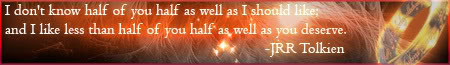
-
prozac5000
- Registered User
- Posts: 79
- Joined: 02 Jul 2008, 02:00
- Location: Cape Town
Re: XP wont boot
had a couple of laptops and pc's come into the work bench like this recently either blue screening or doing exactly the same thing
my guess is that there is a new virus out that wreaks havoc with the boot files in xp
EDIT
backup, f disk, format, re-install......
my guess is that there is a new virus out that wreaks havoc with the boot files in xp
EDIT
backup, f disk, format, re-install......
Knowledge is power !
Power corrupts !
Corruption is crime!
Crime doesn't pay!
So if you keep on studying you will go broke!!!

Power corrupts !
Corruption is crime!
Crime doesn't pay!
So if you keep on studying you will go broke!!!
