sup guys
i got a lg s1 laptop and it previously had windows xp on it. i did a fresh install on it and currently running windows vista ultimate.
anyway i tried to load a clean copy of xp back on the machine as my folks dont like vista so much and encountered an error in the xp installation process. it does not pick up any hard drives there for me to install xp on.
i personally think it is the MBR that vista wrote on and that is why i cant see the hard drives when i am trying to install xp.
if anyone can assist me please do so as i am really needing the help.
thanks in advance
problems with mbr
- Synthesis
- Registered User
- Posts: 14517
- Joined: 25 May 2006, 02:00
- Location: Location, Location
- Contact:
Re: problems with mbr
Windows creates a MBR so boot from the XP CD and delete and format the partition when setup asks.
If you're problem is that setup says it's can't find any hard-drives then you are probably running a SATA drive and your BIOS is set to raid / SATA. Go to your BIOS and set your SATA option for hard drive to IDE or Native. Failing that you will need to go the old fashioned route and put that boards SATA drivers on a stiffy disk and when windows setup starts and says press F6 you press F6 and it will load the drivers from the stiffy for setup.
If you're problem is that setup says it's can't find any hard-drives then you are probably running a SATA drive and your BIOS is set to raid / SATA. Go to your BIOS and set your SATA option for hard drive to IDE or Native. Failing that you will need to go the old fashioned route and put that boards SATA drivers on a stiffy disk and when windows setup starts and says press F6 you press F6 and it will load the drivers from the stiffy for setup.
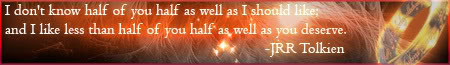
Re: problems with mbr
thanks alot bru
will try that out
will try that out
Re: problems with mbr
By the way the MBR has nothing to do with the detection of drives.
a MBR is a place on your harddrive not used to store general data , its used to store a bootloader that loads your OS's kernel. a MBR is about 512k big.
if Synthesis solution doesnt help.
and you cant connect using a flobby drive which i doubt you will find since its a laptop.
you will need to download the sata drivers and use nlite to incoreperate the drivers.
But try what Synthesis said if it doesnt work someone here can explain how nlite works.
a MBR is a place on your harddrive not used to store general data , its used to store a bootloader that loads your OS's kernel. a MBR is about 512k big.
if Synthesis solution doesnt help.
and you cant connect using a flobby drive which i doubt you will find since its a laptop.
you will need to download the sata drivers and use nlite to incoreperate the drivers.
But try what Synthesis said if it doesnt work someone here can explain how nlite works.
