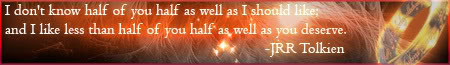Hello Everybody
A friend of mine is running windows vista home...he has iburst hsdpa as his internet connection...
When he tried setting up the email in microsoft outlook express in the account settings..we do not know what is the POP3 SERVER address and the SMTP address...Iburst did tell us that for the smtp address must be smtp.iburst.co.za.... something like that....When we selected send/recieve all the messages were coming in...The problem is that we cannot send email out cause its giving a problem...can somebody please give me the address...whoever got iburst please help...or please check your settings and let me know!
Thanks
Windows Vista Outlook Express Problem
- Firestrm_ZA
- Deliciously Moist Cake
- Posts: 16644
- Joined: 13 Mar 2008, 02:00
- Processor: AMD Ryzen 7 5950X
- Motherboard: ROG Strix B550-F Gaming
- Graphics card: EVGA 3080Ti XC3 Ultra
- Memory: 32GB 3600 G-Skill Trident Z RGB
Re: Windows Vista Outlook Express Problem
have you tried emailing iburst? obviously not from this machine 
- Prime
- Registered User
- Posts: 27729
- Joined: 01 Mar 2004, 02:00
- Location: Getting into trouble
- Contact:
Re: Windows Vista Outlook Express Problem
http://www.iburst.co.za/default.aspx?link=site_home
call them tomorrow morning, their call centre shuts down at 10 PM
call them tomorrow morning, their call centre shuts down at 10 PM
Re: Windows Vista Outlook Express Problem
Thanks..But these people dont give you any help seriously
-
SykomantiS
- Registered User
- Posts: 14085
- Joined: 06 Oct 2004, 02:00
- Location: Location, Location...
- Contact:
Re: Windows Vista Outlook Express Problem
Edit, nevermind, methinks I have the wrong end of the sending/receiving stick here...
- Synthesis
- Registered User
- Posts: 14517
- Joined: 25 May 2006, 02:00
- Location: Location, Location
- Contact:
Re: Windows Vista Outlook Express Problem
The first problem is, YOU'RE DOING IT WRONG!!!!! Vista doesn't have outlook express, it does though have Windows Mail. So check that out first.
Then try this:
Then try this:
SourceWhat are the settings for email on iBurst?
In an effort to reduce SPAM emails being sent by iBurst users, iBurst forces all outgoing mail to go through the iBurst mail servers. They have implemented a security feature which introduces a few seconds delay which
can make sending mail slightly slower than normal. Users are able to get iBurst to authorize their own outgoing mail server by sending an email to iBurst helpdesk with the technical details of the outgoing mail server.
However, as a general rule, the following settings apply: In outlook, "Tools", "Accounts" ("Email accounts"),
create new or change existing email account. Incoming mail server is the user's email incoming server (eg pop3.intensebb.co.za) and the outgoing mail server is smtp.wbs.co.za. Under "More settings", "Advanced",
it is often a good idea to increase the Server Timeouts to a longer period (eg 5/10 minutes). A workaround suggestion that works for some users is to use the outgoing mail server for your ISP (eg smtp.intensebb.co.za). Then under "More settings", "Outgoing Server" tick the box that says "My outgoing server (SMTP) requires authentication." and select the option below for "Use same settings as for incoming mail." Then under the advanced tab, change the outgoing port from 25 to 587. You may have to ask your ISP to allow this.