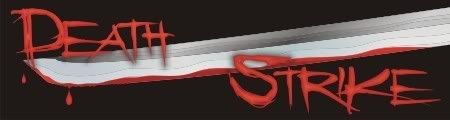Xiphan wrote:Sup people,
At work we need to install (deploy) a small program to way more than just a few PCs. Fortunately the install file is an msi package so that means I can use msiexec.exe and switches to create an unattended install.
So far I have the following:
Code: Select all
msiexec.exe /i install.msi COMPANYNAME="Company Name" SERIALNUMBER=XXXXX-XXXXXX-XXXXXX-XXXX
What I would like to know is what property code do I use for Name (name of the person the software will be registered to) and can I use %USERNAME% to get the name from the system?

Thanks in advance!

If you go to the command prompt and change to the directory where the MSI file is and you run it with switch /?
I.E
It should give you what you need.
you get this in my case.
Code: Select all
Windows ® Installer. V 3.01.4001.5512
msiexec /Option <Required Parameter> [Optional Parameter]
Install Options
</package | /i> <Product.msi>
Installs or configures a product
/a <Product.msi>
Administrative install - Installs a product on the network
/j<u|m> <Product.msi> [/t <Transform List>] [/g <Language ID>]
Advertises a product - m to all users, u to current user
</uninstall | /x> <Product.msi | ProductCode>
Uninstalls the product
Display Options
/quiet
Quiet mode, no user interaction
/passive
Unattended mode - progress bar only
/q[n|b|r|f]
Sets user interface level
n - No UI
b - Basic UI
r - Reduced UI
f - Full UI (default)
/help
Help information
Restart Options
/norestart
Do not restart after the installation is complete
/promptrestart
Prompts the user for restart if necessary
/forcerestart
Always restart the computer after installation
Logging Options
/l[i|w|e|a|r|u|c|m|o|p|v|x|+|!|*] <LogFile>
i - Status messages
w - Nonfatal warnings
e - All error messages
a - Start up of actions
r - Action-specific records
u - User requests
c - Initial UI parameters
m - Out-of-memory or fatal exit information
o - Out-of-disk-space messages
p - Terminal properties
v - Verbose output
x - Extra debugging information
+ - Append to existing log file
! - Flush each line to the log
* - Log all information, except for v and x options
/log <LogFile>
Equivalent of /l* <LogFile>
Update Options
/update <Update1.msp>[;Update2.msp]
Applies update(s)
/uninstall <PatchCodeGuid>[;Update2.msp] /package <Product.msi | ProductCode>
Remove update(s) for a product
Repair Options
/f[p|e|c|m|s|o|d|a|u|v] <Product.msi | ProductCode>
Repairs a product
p - only if file is missing
o - if file is missing or an older version is installed (default)
e - if file is missing or an equal or older version is installed
d - if file is missing or a different version is installed
c - if file is missing or checksum does not match the calculated value
a - forces all files to be reinstalled
u - all required user-specific registry entries (default)
m - all required computer-specific registry entries (default)
s - all existing shortcuts (default)
v - runs from source and recaches local package
Setting Public Properties
[PROPERTY=PropertyValue]
Consult the Windows ® Installer SDK for additional documentation on the
command line syntax.
Copyright © Microsoft Corporation. All rights reserved.
Portions of this software are based in part on the work of the Independent JPEG Group.
Sorry for the long post mods.
The above might not give everything you need. You might also want to use.
msiexec.
Below is aimed at symantec msi installers but some of the stuff will be relivant to all installers.
I think it depends on how the installer was made and what the Variables were called.
these installers was written with some microsoft installer like you get an Installshield compiler or
nulsoft scriptable install system.
Here some more on Ms stuff
http://support.microsoft.com/kb/227091
http://service1.symantec.com/SUPPORT/gh ... enDocument