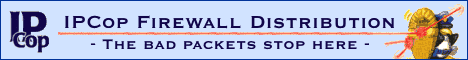Decided to resurrect an old PII-350 with 128MB RAM with a DSL install. Had messed around with DSL a few months ago, but could'nt get apt to work, and soon gave up. I guess boredom got the better of me this morning. Got it to work - thought I would share. (you need a working Debian-based distro on another machine to get this working)
After installing DSL, copy the following directories (and their contents) to your DSL box from a working Debian-based machine...like Ubuntu - use cdrom/usb/network to get the files onto your DSL box.....whichever is more convenient for you.
/usr/lib/perl/*
/usr/lib/perl5/*
/var/lib/apt/*
/var/cache/apt/*
Configure /etc/apr/sources.list to whichever sources you would like to use. The one you have on your working Ubuntu box will be fine.
Once you have updated your sources.list file, then you can run "sudo apt-get update"
to update your lists.
Now, you will be able to "apt-get install" as you would be able to in, for example, Ubuntu.
Recommended hardware specs for DSL are
300Mhz CPU
64MB
DSL for those not in the know is DamnSmallLinux
-Anthropoid