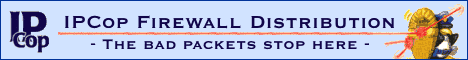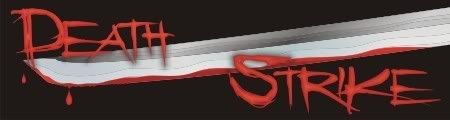Does ADSL Diconnect when Cap is reached ?
Does ADSL Diconnect when Cap is reached ?
Does an ADSL router Diconnect from an ISP when Cap it reached ?
This is a Netgear DG834
Is it possible for these things to just lose the login cresidentials ?
The static routes, DNS settings an Firewall rules are still there.
Cuz the login field defaulted to Guest, and i'm sure the username is not guest
that password field is also blank.
I just tried to use a working login still no luck.
Is it possible for these things to just lose the login cresidentials ?
The static routes, DNS settings an Firewall rules are still there.
Cuz the login field defaulted to Guest, and i'm sure the username is not guest
that password field is also blank.
I just tried to use a working login still no luck.
-
DeathStrike
- Registered User
- Posts: 2663
- Joined: 29 Jul 2004, 02:00
- Location: hidden deep in the depths of the underworld is my home.
- Contact:
-
Cameron_Losco
- Moderator Emeritus
- Posts: 2338
- Joined: 30 May 2002, 02:00
- Location: Out there somewhere
Yes at the back it has a reset button, That dint work
I also connected a land line telephone to the line and phoned my cell.
I also tried to use the Username: Guest@Telkomsa.net and Password:Guest
to test with no luck.
And double checked by using a coluge's Login
On the tellephone jack the pins has shiny line , but can say for sure if its lightning or not, I even stripped it to see if there are black marks.
I also connected a land line telephone to the line and phoned my cell.
I also tried to use the Username: Guest@Telkomsa.net and Password:Guest
to test with no luck.
And double checked by using a coluge's Login
On the tellephone jack the pins has shiny line , but can say for sure if its lightning or not, I even stripped it to see if there are black marks.
-
SykomantiS
- Registered User
- Posts: 14085
- Joined: 06 Oct 2004, 02:00
- Location: Location, Location...
- Contact:
I dont know if you just typed things differently on the forum, but check that the test account guest@telkomsa.net and password guest do not contain any capital letters.SBSP wrote:Yes at the back it has a reset button, That dint work
I also connected a land line telephone to the line and phoned my cell.
I also tried to use the Username: Guest@Telkomsa.net and Password:Guest
to test with no luck.
And double checked by using a coluge's Login
On the tellephone jack the pins has shiny line , but can say for sure if its lightning or not, I even stripped it to see if there are black marks.
Over the long time i've been with mweb, i've been capped many times when i hadn't really used my cap, and phone calls to telkom got me the answer "you are the only one who has connected to this account" leading me to believe mweb adds mb's to your cap..SBSP wrote:According to Mweb the cap is reached.
I find it hard to belive.
Luckily this is my last month with this crappy isp.
Fut Fut Fut Freestailo!
-
Cameron_Losco
- Moderator Emeritus
- Posts: 2338
- Joined: 30 May 2002, 02:00
- Location: Out there somewhere
Pity!SBSP wrote:Yes at the back it has a reset button, That dint work
And did you get through? If not then you need to call Telkom.SBSP wrote: I also connected a land line telephone to the line and phoned my cell.
It could also have something to do with your line, I'd call Telkom and ask them to test it anyway.
So your router synchs with the DSL line and you can connect to the ISPs but you cant browse?
Or your router synchs with your DSL line and you can connect to the ISPs but you cant browse?
Or you router doesnt synch with your DSL line and therefore you cant log into your ISP accounts?
Or your router synchs with your DSL line and you can connect to the ISPs but you cant browse?
Or you router doesnt synch with your DSL line and therefore you cant log into your ISP accounts?
“The true bare of any man is his willingness to accept the consequences of his actions.” - iser0073


- Spoiler (show)
PsyCLown wrote:So your router synchs with the DSL line and you can connect to the ISPs but you cant browse?
Or your router synchs with your DSL line and you can connect to the ISPs but you cant browse?
Or you router doesnt synch with your DSL line and therefore you cant log into your ISP accounts?
This is the only log i have.
If the phone line is not connected it says LCP is down.
Connection time 00:00:00
Connecting to server Disconnect
Negotiation LCP is allowed to come up.
Authentication ---
Getting IP address ---
If connnection fails, check your Login, Password, and other data.
@ cameron yip i could get through to my cell.
I will phone Telkom as a last resort. In the mean while i found a router for
R800. Dont want to waste that much on troubleshooting.
I'm also buying a 1 gig booster R99. Maybe its the cap.
It's not your modem so what you wanna buy another modem for?
Buy top-up first and a new modem as a last resort not a first.
Who knows, you might have lost synch with your ISP. Setup your router and then phone them and tell them to reboot your session.
Sounds to me you restored default settings when you rebooted it the first time hence why your settings was lost.
Buy top-up first and a new modem as a last resort not a first.
Who knows, you might have lost synch with your ISP. Setup your router and then phone them and tell them to reboot your session.
Sounds to me you restored default settings when you rebooted it the first time hence why your settings was lost.
thats if i can get through to Mweb! Ive been waiting for exactly 8:29 MinRayne wrote:It's not your modem so what you wanna buy another modem for?
Buy top-up first and a new modem as a last resort not a first.
Who knows, you might have lost synch with your ISP. Setup your router and then phone them and tell them to reboot your session.
Sounds to me you restored default settings when you rebooted it the first time hence why your settings was lost.
Will probably be best, and you know your way around Netgear routers aswel which is obviously an advantage. We use Netgear router, and Wireless AP's in the office as well as give them to clients. Not a single returnSBSP wrote:The one that i Have is a Netgear its pretty kwl.
Maybe i should just Get the same one then i can just restore the config.