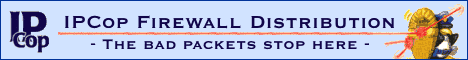Wifi in Ubuntu
Wifi in Ubuntu
Anybody here got it working?
I dont need to use wifi (my Ubuntu desktop sits right next to my Ipcop box)...but was just messing around with it for fun.
I know the OS picks up my card (MSI PC60G) and is able to use it as I see "wlan0" listed in my devices and if I do an ifconfig, i am able to see the card.
I just dont know where to go from there..
Anybody know whats the next step?
I dont need to use wifi (my Ubuntu desktop sits right next to my Ipcop box)...but was just messing around with it for fun.
I know the OS picks up my card (MSI PC60G) and is able to use it as I see "wlan0" listed in my devices and if I do an ifconfig, i am able to see the card.
I just dont know where to go from there..
Anybody know whats the next step?
-
DAE_JA_VOO
- Registered User
- Posts: 12310
- Joined: 28 Nov 2005, 02:00
- Location: That other place
- Contact:
I have read some documentation on installing the windows drivers through a wrapper, but only if your wifi card is not detected. Ubuntu detects mine quite fine. I suspect there is some package I need to install, I just dont know what it is.
Its pretty late now, I need to get some sleep. I'll mess around with it when I can spare the time.
EDIT : Thanks for links W1k..I'll check em out tomorrow.
EDIT : I did try most of the stuff in the documentation. No luck.

Its pretty late now, I need to get some sleep. I'll mess around with it when I can spare the time.
EDIT : Thanks for links W1k..I'll check em out tomorrow.
EDIT : I did try most of the stuff in the documentation. No luck.
So much for that - this is where I'm stuckWikids link wrote:If it doesn't and you get statements saying "Destination host unreachable" or "request timed out", then you've got a problem and you aren't connected. (somebody should write some instructions on what to do next).
I didnt go that route......I might read too much online stuff and got rhrown off-trackryanrich wrote:Yep, same here. Was the easiest I've ever set up a network connection in any OS.M1ke wrote:All I did:
Left-click on your network Icon on the toolbar on the desktop, and select your network from the dropdown, follow the instructions.
Thanks guys ....I'll give it a shot and let you know how it goes.
- Ron2K
- Forum Technical Administrator
- Posts: 9050
- Joined: 04 Jul 2006, 16:45
- Location: Upper Hutt, New Zealand
- Contact:
I'll be keeping a close eye on this thread, as this is one of two things that is stopping me from moving over to Ubuntu myself (the other being that I need to do .NET development from home, but once I get my backup box working and SUSE installed on it, I'll be experimenting with virtual machines in a Linux environment, so I'll see where that takes me).
The problem is, the phone line and router is on the other side of the house, and there's NO way that I can run network cables through the ceiling, so I'm totally dependent on my wireless link - so it has to be made to work.
The problem is, the phone line and router is on the other side of the house, and there's NO way that I can run network cables through the ceiling, so I'm totally dependent on my wireless link - so it has to be made to work.
Kia kaha, Kia māia, Kia manawanui.
VMplayer works very easilly in Linux....Ron2K wrote:but once I get my backup box working and SUSE installed on it, I'll be experimenting with virtual machines in a Linux environment, so I'll see where that takes me).
Well, from what I have read in this thread, it seems simple. We'll see.Ron2K wrote:The problem is, the phone line and router is on the other side of the house, and there's NO way that I can run network cables through the ceiling, so I'm totally dependent on my wireless link - so it has to be made to work.
Same here. The wireless at my place as well as at my folks place works very well. At my house I'm running an ad hoc connection with an el cheapo wireless card in the PC and at their place they're running a Billion router, and I haven't had any issues with either. The wireless performance and reliability is also way better in Ubuntu than in Vista, in my experience.Ron2K wrote:The problem is, the phone line and router is on the other side of the house, and there's NO way that I can run network cables through the ceiling, so I'm totally dependent on my wireless link - so it has to be made to work.
If drivers are a hassle you can use, if memory serves, NdisWrapper. I'll also be watching this thread as I haven't used wireless in Linux... haven't really had the need yet.AlphA wrote:I have read some documentation on installing the windows drivers through a wrapper, but only if your wifi card is not detected. Ubuntu detects mine quite fine. I suspect there is some package I need to install, I just dont know what it is.
Its pretty late now, I need to get some sleep. I'll mess around with it when I can spare the time.
EDIT : Thanks for links W1k..I'll check em out tomorrow.
EDIT : I did try most of the stuff in the documentation. No luck.
So much for that - this is where I'm stuckWikids link wrote:If it doesn't and you get statements saying "Destination host unreachable" or "request timed out", then you've got a problem and you aren't connected. (somebody should write some instructions on what to do next).
<OT>Ron2K wrote:I'll be keeping a close eye on this thread, as this is one of two things that is stopping me from moving over to Ubuntu myself (the other being that I need to do .NET development from home, but once I get my backup box working and SUSE installed on it, I'll be experimenting with virtual machines in a Linux environment, so I'll see where that takes me).
Have you considered doing your .NET development with Mono? They've got a near-complete implementation of .NET 2.0, with WinForms and everything.
</OT>
'One will rarely err if extreme actions be ascribed to vanity, ordinary actions to habit, and mean actions to fear.'
- Friedrich Nietzsche
'Do not argue with Judas, nube, that would be foolish!'
- D3PART3D
- Friedrich Nietzsche
'Do not argue with Judas, nube, that would be foolish!'
- D3PART3D