Need help making my website using css without tables
-
CesarePlay
- Registered User
- Posts: 10628
- Joined: 26 Mar 2007, 02:00
- Location: In the river of thoughts
- Contact:
Need help making my website using css without tables
I made my website in tables in a html program but I rather have it without tables as it is causing endless alignment problems. I have ordered a book but it take up to 2 weeks to arrive. I can't wait that long. Can anyone help me? I have started it but very new at advanced css so not sure if I am on the right track.

-
CesarePlay
- Registered User
- Posts: 10628
- Joined: 26 Mar 2007, 02:00
- Location: In the river of thoughts
- Contact:
- Synthesis
- Registered User
- Posts: 14517
- Joined: 25 May 2006, 02:00
- Location: Location, Location
- Contact:
I wish I could help, but I'm not a coder yet. I use dreamweaver with htables and so I can perfect alignment. But how I did learn that could help you, find a website that similar to what you want and view the code for that site, PCF site should even work for you. Just please try to stay away from frames and use tables instead.
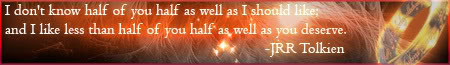
-
CesarePlay
- Registered User
- Posts: 10628
- Joined: 26 Mar 2007, 02:00
- Location: In the river of thoughts
- Contact:
- Synthesis
- Registered User
- Posts: 14517
- Joined: 25 May 2006, 02:00
- Location: Location, Location
- Contact:
Ok, I can help you there: Your first DIV tag under your body section is like this:
<div align="center">
That should put your whole site in the centre.
*edit* incase i'm a bit unclear, you'll create a new div tag totally like the one above. It will be the first DIV tag under the body section. And you'll close it using a normal </div> at the end of your page.
<div align="center">
That should put your whole site in the centre.
*edit* incase i'm a bit unclear, you'll create a new div tag totally like the one above. It will be the first DIV tag under the body section. And you'll close it using a normal </div> at the end of your page.
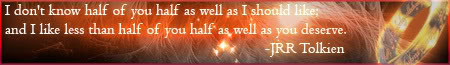
-
CesarePlay
- Registered User
- Posts: 10628
- Joined: 26 Mar 2007, 02:00
- Location: In the river of thoughts
- Contact:
-
CesarePlay
- Registered User
- Posts: 10628
- Joined: 26 Mar 2007, 02:00
- Location: In the river of thoughts
- Contact:
-
eraser
- Registered User
- Posts: 2951
- Joined: 04 Mar 2005, 02:00
- Location: On top of old smokey all covered in cheese...
- Contact:
Try this:
Then just create two div tags, one called menu and the other called content.
Modify as needed...
Using this will give you a page that looks the same as one that has used frames.
If you dont want to use this specific layout, then just create your div tags, give them a name and use css to make them absolute.
Something like this:
Code: Select all
#menu {
float: left;
width: 25%;
overflow: auto;
}
Code: Select all
html {
padding:0px;
margin:0px;
}
body {
background-color: #e1ddd9;
font-size: 12px;
font-family: Verdana, Arial, SunSans-Regular, Sans-Serif;
color:#564b47;
padding:0px 20px;
margin:0px;
}
#content {
float: left;
width: 75%;
margin:0px 0px 50px 0px;
overflow: auto;
} Modify as needed...
Using this will give you a page that looks the same as one that has used frames.
If you dont want to use this specific layout, then just create your div tags, give them a name and use css to make them absolute.
Something like this:
Code: Select all
#divname {
position:absolute;
}-
CesarePlay
- Registered User
- Posts: 10628
- Joined: 26 Mar 2007, 02:00
- Location: In the river of thoughts
- Contact:
-
CesarePlay
- Registered User
- Posts: 10628
- Joined: 26 Mar 2007, 02:00
- Location: In the river of thoughts
- Contact:
-
CesarePlay
- Registered User
- Posts: 10628
- Joined: 26 Mar 2007, 02:00
- Location: In the river of thoughts
- Contact:
cesare mail me man ill explain whatever you need thru that, cant on pcformat cause boss watches me every now and then to see that im working hahahaha
martin@yellow-llama.com
martin@yellow-llama.com
when in doubt, paddle out... 
-
CesarePlay
- Registered User
- Posts: 10628
- Joined: 26 Mar 2007, 02:00
- Location: In the river of thoughts
- Contact:
