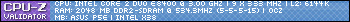How do I test my components?
-
DarkRanger
- Registered User
- Posts: 8346
- Joined: 10 May 2006, 02:00
- Processor: Intel i5-3750
- Motherboard: Gigabyte
- Graphics card: nVidia GTX 550Ti
- Memory: 8GB Jetram
- Contact:
How do I test my components?
Hi,
Just want to know if someone can help me determine the max overclocking that my different PC components would handle.
Like for instance the CPU will go up to 3.5 GHz max.
And the ram will only be capable of 1000Mhz @ 6-6-6-12. (these are all estimated numbers)
I want to determine this so I can find out what is limiting my PC.
Thanks.
Just want to know if someone can help me determine the max overclocking that my different PC components would handle.
Like for instance the CPU will go up to 3.5 GHz max.
And the ram will only be capable of 1000Mhz @ 6-6-6-12. (these are all estimated numbers)
I want to determine this so I can find out what is limiting my PC.
Thanks.

Memory dividers help alot with that one..
so you play with the multi as well, ie:
6 x 500mhz = 3.0ghz
7 x 400mhz = 2.8ghz
this will help you to find out what your cpu/fsb limit is, crank the multi down and the frequency up as much as possible without pouring pure electricity into the cpu... then you know your cpu limit...
then up the multi, down the frequency and play with the dividers/memory multi's and also loosen timings in order to push your ram until you can't go any further..
what mobo do you have?
so you play with the multi as well, ie:
6 x 500mhz = 3.0ghz
7 x 400mhz = 2.8ghz
this will help you to find out what your cpu/fsb limit is, crank the multi down and the frequency up as much as possible without pouring pure electricity into the cpu... then you know your cpu limit...
then up the multi, down the frequency and play with the dividers/memory multi's and also loosen timings in order to push your ram until you can't go any further..
what mobo do you have?
-
RobThePyro
- Registered User
- Posts: 1210
- Joined: 04 Dec 2006, 02:00
- Location: Durbz!
- Contact:
For Cpu(your E660 should get 4ghz) set ram to default(DDR2-800 5-5-5-15? ) set cpu multi to 9, and push FSB 10mhz. if stable put another 10mhz. If unstable add Vcore till stable. If still unstable drop multi to 6 and leave a high vcore to make sure its not the cpu, IF STILL unstable add 0.1v to NB and repeat.
For Ram set Cput to 6x multi, and push ram up by 10mhz. when unstable add 0.1v Vdimm.
After a while your figure out whats potting you will get a "feel" for your system
you will get a "feel" for your system
Rob~!
For Ram set Cput to 6x multi, and push ram up by 10mhz. when unstable add 0.1v Vdimm.
After a while your figure out whats potting
Rob~!
-
RobThePyro
- Registered User
- Posts: 1210
- Joined: 04 Dec 2006, 02:00
- Location: Durbz!
- Contact:
-
RobThePyro
- Registered User
- Posts: 1210
- Joined: 04 Dec 2006, 02:00
- Location: Durbz!
- Contact:
-
DarkRanger
- Registered User
- Posts: 8346
- Joined: 10 May 2006, 02:00
- Processor: Intel i5-3750
- Motherboard: Gigabyte
- Graphics card: nVidia GTX 550Ti
- Memory: 8GB Jetram
- Contact:
Oops... Iemand is kwaad! 8O HAHA spam sorry Albert. Ek weet nie ou...push ma to jou PC opblaasDarkRanger wrote:Please guys. stop spamming.
One or two of topic comments is allright, but I've had 2 comments that were helpfull. If you want to spam, theres a spam thread dedicated to you guys.
Anyhow,
douglash, I have a BioStar TForce 965PT with 2GB DDR667 (5-5-5-12) ram.
I know... Upgrade RAM.
-
RobThePyro
- Registered User
- Posts: 1210
- Joined: 04 Dec 2006, 02:00
- Location: Durbz!
- Contact:
-
DarkRanger
- Registered User
- Posts: 8346
- Joined: 10 May 2006, 02:00
- Processor: Intel i5-3750
- Motherboard: Gigabyte
- Graphics card: nVidia GTX 550Ti
- Memory: 8GB Jetram
- Contact:
Sal jy dit nie darm maar like nie!!psYChowIt wrote:Oops... Iemand is kwaad! 8O HAHA spam sorry Albert. Ek weet nie ou...push ma to jou PC opblaasDarkRanger wrote:Please guys. stop spamming.
One or two of topic comments is allright, but I've had 2 comments that were helpfull. If you want to spam, theres a spam thread dedicated to you guys.
Anyhow,
douglash, I have a BioStar TForce 965PT with 2GB DDR667 (5-5-5-12) ram.
I know... Upgrade RAM.
Rob, I dunno, but for some or other reason, i keep on thinking that my RAM is VERY limiting.
Any chance that I can push the CPU up while the RAM speeds stay low??

@Dark - as long as the RAM can only go on a 1:1 ratio with the cpu, there's only so much you can do with it... unless you have a board where you can set the ratio independanly of one another, like the Striker Extreme if i'm not mistaken...
if your ram can OC to about 800mhz then you will only be able to use a max FSB of 400, which means depending on your multi's for your cpu, you could maybe use a multi of 9 to get 3.6ghz...
you would probably have to up your voltage on the ram quite a bit to get it there, but that is totally ram dependant...
after that, you can kinda see whether your cpu can handle 3.6ghz and how well...
that's about all you could possibly do as the ram is well, limiting... if you were in durban i would have said i'd help you test your cpu and board out with my OCZ Reapers, which allows me to do almost anything...
hope this helps man...
@Psychowit - my best OC so far is 4.02ghz on my cpu, my highest FSB is 510 (booted into Vista), and my RAM i have pushed to 1250mhz so far, on stock volts. my 24/7 OC is now 3.6ghz, fsb at 450, volts are 1.44(or so) and my RAM is at 1100mhz...
if your ram can OC to about 800mhz then you will only be able to use a max FSB of 400, which means depending on your multi's for your cpu, you could maybe use a multi of 9 to get 3.6ghz...
you would probably have to up your voltage on the ram quite a bit to get it there, but that is totally ram dependant...
after that, you can kinda see whether your cpu can handle 3.6ghz and how well...
that's about all you could possibly do as the ram is well, limiting... if you were in durban i would have said i'd help you test your cpu and board out with my OCZ Reapers, which allows me to do almost anything...
hope this helps man...
@Psychowit - my best OC so far is 4.02ghz on my cpu, my highest FSB is 510 (booted into Vista), and my RAM i have pushed to 1250mhz so far, on stock volts. my 24/7 OC is now 3.6ghz, fsb at 450, volts are 1.44(or so) and my RAM is at 1100mhz...
-
DarkRanger
- Registered User
- Posts: 8346
- Joined: 10 May 2006, 02:00
- Processor: Intel i5-3750
- Motherboard: Gigabyte
- Graphics card: nVidia GTX 550Ti
- Memory: 8GB Jetram
- Contact:
-
DarkRanger
- Registered User
- Posts: 8346
- Joined: 10 May 2006, 02:00
- Processor: Intel i5-3750
- Motherboard: Gigabyte
- Graphics card: nVidia GTX 550Ti
- Memory: 8GB Jetram
- Contact:
-
DarkRanger
- Registered User
- Posts: 8346
- Joined: 10 May 2006, 02:00
- Processor: Intel i5-3750
- Motherboard: Gigabyte
- Graphics card: nVidia GTX 550Ti
- Memory: 8GB Jetram
- Contact:
Just wanted to ask you wot make of Ram u got? i have corsair Vs ddr667, and i pushed it past 900mhz on timings 5-5-5-12.(not too shabby for value ram) According to what i read theres a few makes off ddr2 667 that can pass the 900mhz milestone.. I know of these Trancend Jetram, Adata, Corsair Vs... and these are budjet ram.
Most ddr2 667 ram can do 800mhz easily. so u should get a 400fsb * 9 which equates to 3600mhz.
So u dont really need to splash out 1.5k on aftermarket Ram just for a couple hundred mhz. (my opinion anyway). Push your ram and see how far it goes.. url never know...
Most ddr2 667 ram can do 800mhz easily. so u should get a 400fsb * 9 which equates to 3600mhz.
So u dont really need to splash out 1.5k on aftermarket Ram just for a couple hundred mhz. (my opinion anyway). Push your ram and see how far it goes.. url never know...
-
DarkRanger
- Registered User
- Posts: 8346
- Joined: 10 May 2006, 02:00
- Processor: Intel i5-3750
- Motherboard: Gigabyte
- Graphics card: nVidia GTX 550Ti
- Memory: 8GB Jetram
- Contact:
QFT!Rish_zn wrote:Just wanted to ask you wot make of Ram u got? i have corsair Vs ddr667, and i pushed it past 900mhz on timings 5-5-5-12.(not too shabby for value ram) According to what i read theres a few makes off ddr2 667 that can pass the 900mhz milestone.. I know of these Trancend Jetram, Adata, Corsair Vs... and these are budjet ram.
Most ddr2 667 ram can do 800mhz easily. so u should get a 400fsb * 9 which equates to 3600mhz.
So u dont really need to splash out 1.5k on aftermarket Ram just for a couple hundred mhz. (my opinion anyway). Push your ram and see how far it goes.. url never know...
I have Transcend DDR2-667 which goes up to 960 5-5-5-12 T2 but is only really stable to do SuperPi Runs. 1Mhz more and it refuses to post. Try run Orthos or 3DM06 and it throws an error. The memory is stable though at 900Mhz
You first need to see if your CPU is capable of going beyond that of the ram before you upgrade the ram.
I know for a fact that it's my ram holding me back because even when I run the CPU at 6*480 (which is only 2.88Ghz), it pushes the ram to 960 and thats its wall.
My CPU though happily hits 3.8Ghz (8*480) and I'm sure it will go further with better memory...so I'm saving up for some PC2-8500 memory!!!