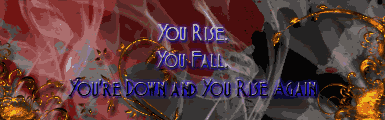After my friend's experience I decided to test my RAM as well. I did not have any reason to suspect faults as my PC was running perfectly. However, Memtest86 encountered numerous errors as well so I exchanged the RAM at Rectron. Initially my PC came equipped with no name OEM Nanya RAM but Rectron exchanged it for similar spec'd, name branded Transcend RAM. Because of the "better" RAM I expected my 3DMark2001 score to increase, but it also decreased - by 150 points
Question: why did both our systems perform poorer after we swapped our RAM? Considering that neither of us made any changes to our BIOS's or OS configurations? And my friend swapped his RAM for EXACTLY the same modules while I, supposedly, got "better" RAM.