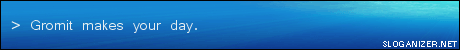Hi Folks
Every two seconds, my network card shows some communication. It not long. Just a quick flick of the light on and off again. On and off. On and off. Can't think what is it or how to find what is doing the communicating. I've killed what processes I think are the usual suspects and obviosult have closed al email and internet applications, as well as anything that would communicate with the server that I know of, but it still flicks 2 seconds on...and off ...and on... and off.
Anyone have any idea about how to find what's causing it?
Thanks
Check what is using your network connection
Check what is using your network connection
| Intel C2D E7300 | Asus Striker Extreme | CL X-Fi ME | Asus 8800GTS | Aopen 700W |
| 2*Seagate 1TB Raid | Samsung 2232GW 22" LCD | Team Extreem 2GB DDR2 800 |
- rustypup
- Registered User
- Posts: 8872
- Joined: 13 Dec 2004, 02:00
- Location: nullus pixius demonica
- Contact:
it's meant to do that... if your card never sent the odd packet, your 'idle' ip will be flushed from the network...
this is done to prevent "ghost" connections through power failure... if a remote machine connected to the network shuts down without closing the connection through normal means, the server/workgroup will flush the connection if it fails to submit a packet within a specified time limit... it's built into TCP/IP...
your card will also flicker if it recieves a packet not intended for it.. most often these are UDP/broadcast packets... although your card receives the packet, if your mac/ip is not in the specified broadcast group, the packet will not be passed up the stack, simply discarded...
finally, depending on the network type, your machine will also receive various notifications about the network and resources on the network... (mapped drive which disconnected/reconnected, spool services started/stopped, workgroup joins/disconnects, etc...). these are non-intrusive by design... you'd probably go nuts if you received a notification every time something happened on the network...
mind you, it's never a bad thing to be suspect..
this is done to prevent "ghost" connections through power failure... if a remote machine connected to the network shuts down without closing the connection through normal means, the server/workgroup will flush the connection if it fails to submit a packet within a specified time limit... it's built into TCP/IP...
your card will also flicker if it recieves a packet not intended for it.. most often these are UDP/broadcast packets... although your card receives the packet, if your mac/ip is not in the specified broadcast group, the packet will not be passed up the stack, simply discarded...
finally, depending on the network type, your machine will also receive various notifications about the network and resources on the network... (mapped drive which disconnected/reconnected, spool services started/stopped, workgroup joins/disconnects, etc...). these are non-intrusive by design... you'd probably go nuts if you received a notification every time something happened on the network...
mind you, it's never a bad thing to be suspect..
Most people would sooner die than think; in fact, they do so - Bertrand Russel
-
Pollynator
- Registered User
- Posts: 121
- Joined: 09 Mar 2007, 02:00
Sorry Gromit but this software has spyware in it, i know i have used it.Gromit wrote:Netlimiter is a good place to start.
With regards to yr bursts of info, if u are worried that there is large amounts of info traveling onto the net then i suggest using adware to scan for spyware or adware. Just the other day i notice that my GF's pc was using a unusual amount of bandwidth. Turned out she had tracking cookies which were using ubout 8mb's an hour, and that the cookies had owned 100mbs off my 3gig cap.
U can ulso use DUMeter to keep tabs on network traffic

Join me in F.E.A.R Combat on 196.4.79.8:27888
You must have downloaded Netlimiter from a dodgy site..Pollynator wrote:Sorry Gromit but this software has spyware in it, i know i have used it.Gromit wrote:Netlimiter is a good place to start.
With regards to yr bursts of info, if u are worried that there is large amounts of info traveling onto the net then i suggest using adware to scan for spyware or adware. Just the other day i notice that my GF's pc was using a unusual amount of bandwidth. Turned out she had tracking cookies which were using ubout 8mb's an hour, and that the cookies had owned 100mbs off my 3gig cap.
U can ulso use DUMeter to keep tabs on network traffic
Netlimiter is great.