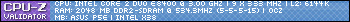This problem has stumped all techies so far!
This problem has stumped all techies so far!
I bought a legend jazz mp3 player, but I cant copy files to it.
Scenario:
Ive plugged the player in, XP picks it up and shows it as F: removable drive.
If I right click on a mp3 file and choose send to it gives me the following message: "Cannot copy ***.mp3. Cannot find file or destination drive. Make sure that you specified the correct path".
This message comes up whether you copy and paste, choose send to etc.
Ive tried a txt file, this came up with the same error. Ive uninstalled the mp3 player and reinstalled it. Ive tried to find alternative drivers for it. Ive even reinstalled XP.
I tried a different make of mp3 player and it worked fine.
Ive tried this mp3 player on a different pc and it worked fine. It uses a SD card, so I checked that the write protection tab is in the right place, this also were fine.
Ive emailed Legend, they cant help, Ive email Toshiba (the laptop is a Toshiba brand), they could not help.
Ive unplugged all other usb devices, with only the mp3 player plugged in, so that there should be enough power. Also the files are not protected, this I checked in the properties of the files. They are also not read only either.
This problem seemed to stump everybody. Now the only way I can use the mp3 player is to copy the files to my flash drive, load it on the work pc and copy the files from work pc to mp3 player. This is a problem, as I am only in the office once a week.
Who can help???
Specs:
Toshiba Satellite A100-529 laptop
Windows XP home
1Gig ram
4 USB ports
Scenario:
Ive plugged the player in, XP picks it up and shows it as F: removable drive.
If I right click on a mp3 file and choose send to it gives me the following message: "Cannot copy ***.mp3. Cannot find file or destination drive. Make sure that you specified the correct path".
This message comes up whether you copy and paste, choose send to etc.
Ive tried a txt file, this came up with the same error. Ive uninstalled the mp3 player and reinstalled it. Ive tried to find alternative drivers for it. Ive even reinstalled XP.
I tried a different make of mp3 player and it worked fine.
Ive tried this mp3 player on a different pc and it worked fine. It uses a SD card, so I checked that the write protection tab is in the right place, this also were fine.
Ive emailed Legend, they cant help, Ive email Toshiba (the laptop is a Toshiba brand), they could not help.
Ive unplugged all other usb devices, with only the mp3 player plugged in, so that there should be enough power. Also the files are not protected, this I checked in the properties of the files. They are also not read only either.
This problem seemed to stump everybody. Now the only way I can use the mp3 player is to copy the files to my flash drive, load it on the work pc and copy the files from work pc to mp3 player. This is a problem, as I am only in the office once a week.
Who can help???
Specs:
Toshiba Satellite A100-529 laptop
Windows XP home
1Gig ram
4 USB ports
-
Fallen-Angel
- Registered User
- Posts: 375
- Joined: 22 Feb 2006, 02:00
- Location: closer today than yesterday
- Contact:
- rustypup
- Registered User
- Posts: 8872
- Joined: 13 Dec 2004, 02:00
- Location: nullus pixius demonica
- Contact:
and try and reduce the multiple posts issue...
http://www.entertainment3.co.za/modules ... ic&t=21895
http://www.entertainment3.co.za/modules ... ic&t=21895
Most people would sooner die than think; in fact, they do so - Bertrand Russel
-
wizardofid
- Registered User
- Posts: 10962
- Joined: 03 Oct 2003, 02:00
- Processor: Intel 2500K
- Motherboard: Gigabyte B75M D3H
- Graphics card: inno3d Jericho 570GTX
- Memory: 8Gig DDR3 1333mhz
- Location: I'm so Goth, my wrists slit themselves.
- Contact:
-
qwiksilva666
- Registered User
- Posts: 4110
- Joined: 22 Mar 2005, 02:00
- Location: Stonehenge
- Contact:
-
neon_chameleon
- Moderator Emeritus
- Posts: 6098
- Joined: 27 Feb 2004, 02:00
- Location: Durban
- Contact:
Those techies suck.
Take the mp3 player back for credit and buy a proper one.
It can only be :
1. BIOS needs update - > flash bios
2. Changing in the drive letter in disk management -> Right click My Computer -> Manage -> change the letter of the drive.
3. Faulty device -> take back for credit
4. Unformatted device -> format it using Disk Management
5. Bad drivers -> download new ones from the site and use those instead of standard windows drivers
6. OS -> use Windows XP Pro Service Pack 2
7. Incompatibility issue with the Toshiba's notebook's mobo. Some devices aren't compatiable with some motherboards. (as Fcon_Vpro said)
8. USB Conflicts - Enable/disable usb legacy support in BIOS.
9. Shadowing Error - Adjust page file to larger than your physical ram amount.
10. Check for interrupt conflict in device manager.
11. SD Card faulty - replacement ? (as ol' mercury said)
Take the mp3 player back for credit and buy a proper one.
It can only be :
1. BIOS needs update - > flash bios
2. Changing in the drive letter in disk management -> Right click My Computer -> Manage -> change the letter of the drive.
3. Faulty device -> take back for credit
4. Unformatted device -> format it using Disk Management
5. Bad drivers -> download new ones from the site and use those instead of standard windows drivers
6. OS -> use Windows XP Pro Service Pack 2
7. Incompatibility issue with the Toshiba's notebook's mobo. Some devices aren't compatiable with some motherboards. (as Fcon_Vpro said)
8. USB Conflicts - Enable/disable usb legacy support in BIOS.
9. Shadowing Error - Adjust page file to larger than your physical ram amount.
10. Check for interrupt conflict in device manager.
11. SD Card faulty - replacement ? (as ol' mercury said)
Qualifications: BSc Computer Science & Information Technology, BCom Information Systems Honours, ISACA CISA, ISACA CRISC
Experience: Web Design, IT Auditing, IT Governance, Computer Retail, IT Consulting
Interests: Technology, Nutrition, Toasters, BBM, Facebook, Colourful Diagrams
Experience: Web Design, IT Auditing, IT Governance, Computer Retail, IT Consulting
Interests: Technology, Nutrition, Toasters, BBM, Facebook, Colourful Diagrams