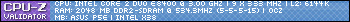SilverBack wrote:Dont know how to modify the registry or where to make the changes
regardless of the approach taken, before modifying the registry, create a restore point! many's the victim of a bodged registry hack that has lamented their actions on the next boot...

try overwriting the targeted file and restarting explorer.exe to see if that doesn't take care of it for you first...
typically, you have only to enter the replacement key in a text file named "#
.reg", which can be run by the script at login...
Code: Select all
[HKEY_CURRENT_USER\Control Panel\Desktop\ConvertedWallpaper]
@="C:\path\to\replacement\image.jpg"
(assuming the above is the correct tree path...)
in a file called "wallpaper_fix.reg"... try running this manually at first, though. if your user is operating on restricted access, this would be a good indicator of whether or not you can fix this using a script...