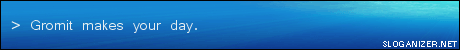Nortons Internet Security Firewall rules
Nortons Internet Security Firewall rules
I know what you guys are going to say, Nortons WTF! but I need to know how to set a firewall rule so I can VPN into the PC.
I assume you're trying to to run the VNC server on your computer and connect to it using VNC viewer from another computer? Which version of VNC are you using?
When you first started up VNC Norton should have shown a dialog where you choose to permit/block traffic for this program. If for some reason it didn't, you can set it up like this: (Assuming you're running RealVNC)
When you first started up VNC Norton should have shown a dialog where you choose to permit/block traffic for this program. If for some reason it didn't, you can set it up like this: (Assuming you're running RealVNC)
- Open Norton Internet Security.
- Click "Personal Firewall" and select the "Configure" button.
- Choose the "Programs" tab at the top of the screen.
- Look for "VNC Server Free Edition" in the list - if it's there make sure Internet Access is set to "Permit All".
- If it's not in the list, click "Add", browse to C:\Program Files\RealVNC\VNC4\ and select winvnc4.exe.
- Select "Permit" from the dialog that pops up and click OK.
- rustypup
- Registered User
- Posts: 8872
- Joined: 13 Dec 2004, 02:00
- Location: nullus pixius demonica
- Contact:
correct...Judas wrote:When you first started up VNC Norton should have shown a dialog where you choose to permit/block traffic for this program.
the other route is to discover which port/s your client requires, (typically 59XX), and tagging those to the exceptions list, (two entries per port - 1 for TCP and the other for UDP).... <- this is not the ideal solution though...
has the client not been added accidentally to the black-list?..
Most people would sooner die than think; in fact, they do so - Bertrand Russel