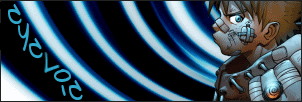Overclocking an AMD64 3500
Overclocking an AMD64 3500
I have the abovementioned CPU, and was just wandering a bit on overclocking. The CPU (I have a Venice core) can easily be overclocked to 2500mHz, but by changing the FSB in the Bios. However, is there a way of preventing the DDR 400's memory of also increasing? As you can most likely see, I'm not at all clued up with these things, so it would probably be safer to leave everything standard, right??
-
cYcLIc
- Registered User
- Posts: 2266
- Joined: 24 Apr 2004, 02:00
- Location: Johannesburg Status: Stuntin'
- Contact:
4450mhz??? Dude the ram is fine if its stable, I have Corsair VALUE select ram running at DDR441 memtest86+ stable for 8hours no errors. Download and run memtest for 8hours and see how it runs. If you get errors then use a divider by setting you ram to 166. you will loose out on bandwidth if you don't overclock at the 166 diver until you hit 400mhz again.
as mentioned there is a speed setting for the ram in the bios.
usually known as i divider
at default the ram is at 200 but you can set it to say 166mhz or ddr333.
this means when your fsb is at 240 the ram will be at 240*166/200 or 200mhz (stock again)
the same applies at 300fsb using the 133 divider.
300x133/200=200mhz and stock again.
have fun and let us know how far your cpu gets.
i got one to 3ghz the other day on less than perfect air cooling
usually known as i divider
at default the ram is at 200 but you can set it to say 166mhz or ddr333.
this means when your fsb is at 240 the ram will be at 240*166/200 or 200mhz (stock again)
the same applies at 300fsb using the 133 divider.
300x133/200=200mhz and stock again.
have fun and let us know how far your cpu gets.
i got one to 3ghz the other day on less than perfect air cooling
Me again. Have set ram to 166, and the fsb to 240 which should give a cpu speed of 2640. The ram is correct (406 if i remember correctlu), but CPU shows 2134mhz, and gives a starting in safe mode option. Would that maybe be taking to big a step from the 220 I had. Does this effect the PCIe slot, or not. Have an option of PCIE Spread spectrum : auto or down spread. Just leave on auto, I presume??
Try disable any spread spectrum options. It can hinder overclocking.Dakdriver wrote:Me again. Have set ram to 166, and the fsb to 240 which should give a cpu speed of 2640. The ram is correct (406 if i remember correctlu), but CPU shows 2134mhz, and gives a starting in safe mode option. Would that maybe be taking to big a step from the 220 I had. Does this effect the PCIe slot, or not. Have an option of PCIE Spread spectrum : auto or down spread. Just leave on auto, I presume??
It would seem your multiplyer is now at 9x instead of 11x. Maybe you accidentally changed it?
edit: or maybe the mobo has some kind of safety feature? Try increasing the FSB in 5Mhz increments from 220. Then run Prime95 and check temps at each step.
Found the following: I can increase HTT to 223 (2453 mhz), no problem. The moment I increase to 224, the cpu speed changes to 2131 mhz. With CPU-Z iI saw the multiplyer stayed at 11, but the HTT was changed to 193. Althought the CPU speed does not increase above HTT 223, the memory speed still increases. Any ideas?
Make sure you dropped the HTT multiplier (LDT) to 4x for any HTT freq above 200Mhz. Use CPU-Z to check if your CPU is really running at 2160Mhz. Also, try upping the HTT through clockgen (www.cpuid.com) and see if it manages to get past 240Mhz without dropping the CPU speed. Make sure Cool 'n Quiet is disabled, thats the only thing I can think of that would dynamically drop your multiplier. Check your temps.
Your CPU should be able to hit 2.5Ghz without overvolting. It should be safe to give +0.05 - 0.10V provided your load temp stays under 55C.
Your CPU should be able to hit 2.5Ghz without overvolting. It should be safe to give +0.05 - 0.10V provided your load temp stays under 55C.
DFI LanParty X48 LT-2TR
Intel Q9450 @ 3.2Ghz
Dell 24" 2408WFP | Phillips 37" 1080p
Sapphire HD4870 X2 2GB
4GB Corsair DDR-2 1066 | Thermalrite 120 Ultra Extreme | G9 Mouse | G15 Keyboard
Vista Ultimate x64
Intel Q9450 @ 3.2Ghz
Dell 24" 2408WFP | Phillips 37" 1080p
Sapphire HD4870 X2 2GB
4GB Corsair DDR-2 1066 | Thermalrite 120 Ultra Extreme | G9 Mouse | G15 Keyboard
Vista Ultimate x64