CPU fan - Which way must it blow?
CPU fan - Which way must it blow?
One of the fans in my case was making a normal fan noise...I got irritated by it and stopped each fan with a screwdriver to see which one makes the noise....
Upon doing this on my CPU fan, it shattered all the blades off, leaving no fan! I simply took an old fan from a PSU and glued it on - DON"T LAUGH!!!
Is the breeze supposed to blow from the fan onto the CPU or is the FAN supposed to blow the heat from the CPU out? I ask this cause my case gets very very hot itself with three fans inside it!!!
Also The original Fan had 3 wires and the replacement fan has 2 wires and because of this i get a CPU fan error upon Boot-up - but the fan still runs anyway - Its currently blowing the air onto the CPU - is this right, and is there a way i can get rid of the CPU FAN error - the bios has no option for that - The pc does carry on booting by itself upon this error - i do not need to acknowledge the error!
Upon doing this on my CPU fan, it shattered all the blades off, leaving no fan! I simply took an old fan from a PSU and glued it on - DON"T LAUGH!!!
Is the breeze supposed to blow from the fan onto the CPU or is the FAN supposed to blow the heat from the CPU out? I ask this cause my case gets very very hot itself with three fans inside it!!!
Also The original Fan had 3 wires and the replacement fan has 2 wires and because of this i get a CPU fan error upon Boot-up - but the fan still runs anyway - Its currently blowing the air onto the CPU - is this right, and is there a way i can get rid of the CPU FAN error - the bios has no option for that - The pc does carry on booting by itself upon this error - i do not need to acknowledge the error!
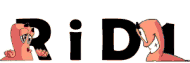
-
KillerByte
- G3AR Staff Member
- Posts: 5790
- Joined: 08 Mar 2003, 02:00
- Location: PCFormat HQ
- Contact:
LOL LOL LOL LOL
This is really worrying. Sticking a screw driver into the fan to see if it is making the noise. Well, the reason it has 3 wires is because one of them reports fan speed back to the mobo.
Listen to me clearly!!!
You need to buy a new HSF... NOW!!!
This is really worrying. Sticking a screw driver into the fan to see if it is making the noise. Well, the reason it has 3 wires is because one of them reports fan speed back to the mobo.
Listen to me clearly!!!
You need to buy a new HSF... NOW!!!
What I type has nothing to do with the people that employ me.
-
DarkStar
- Registered User
- Posts: 2701
- Joined: 17 Aug 2004, 02:00
- Location: What? You mean you can't see me?
- Contact:
Next time just use your finger and slow it down by pressing in the MIDDLE of the fan where there are NO blades!
Really, what were you thinking?
Really, what were you thinking?
If I can't find a friendship problem...I'll make a friendship problem!
http://www.youtube.com/watch?v=Lxo1qlk6gEI
http://www.youtube.com/watch?v=Lxo1qlk6gEI
@deeray - Glue from a Glue Gun works wonders!!!
@killerbyte - I know the third wire is to report whetehr the fan is spinning, can't i just connect it to the positive line - to avoid the error? - Anyways the PC is much quieter now that I've made my own fan - I will get the replcement shortly after Payday like you say - cause i can't take these random freezing of the PC too well!!
@Simmy - LOL
@Kronos - Thanks for the professional answer
@goku - I had to somehow explain how the fan broke!!! Honesty is the best policy - it would have come out anyway!
@darkstar - The middle of the fan was covered by a grid! I thought , I was either going to risk my Finger or a screwdriver - What did you think i thought?
@killerbyte - I know the third wire is to report whetehr the fan is spinning, can't i just connect it to the positive line - to avoid the error? - Anyways the PC is much quieter now that I've made my own fan - I will get the replcement shortly after Payday like you say - cause i can't take these random freezing of the PC too well!!
@Simmy - LOL
@Kronos - Thanks for the professional answer
@goku - I had to somehow explain how the fan broke!!! Honesty is the best policy - it would have come out anyway!
@darkstar - The middle of the fan was covered by a grid! I thought , I was either going to risk my Finger or a screwdriver - What did you think i thought?
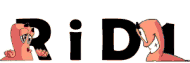
-
DeathStrike
- Registered User
- Posts: 2663
- Joined: 29 Jul 2004, 02:00
- Location: hidden deep in the depths of the underworld is my home.
- Contact:
-
Fallen-Angel
- Registered User
- Posts: 375
- Joined: 22 Feb 2006, 02:00
- Location: closer today than yesterday
- Contact:
-
DarkStar
- Registered User
- Posts: 2701
- Joined: 17 Aug 2004, 02:00
- Location: What? You mean you can't see me?
- Contact:
He has a point there...
If I can't find a friendship problem...I'll make a friendship problem!
http://www.youtube.com/watch?v=Lxo1qlk6gEI
http://www.youtube.com/watch?v=Lxo1qlk6gEI
-
Fallen-Angel
- Registered User
- Posts: 375
- Joined: 22 Feb 2006, 02:00
- Location: closer today than yesterday
- Contact:
-
LordMerlin
- Registered User
- Posts: 7
- Joined: 01 Mar 2006, 02:00
This might sound funny. About 5 years ago I got an old Pentium I PRO mobo & PCU. I think it's a 133Mhz CPU, but it's those big old socket 8 CPU's. Anyway, the guy gave it to me, cause he didn't have the heatsink, or the heatsink clip, or the fan.
So, I got a piece of heatsink from G.T Electronics in Boksburg, and took a standard PSU fan, since this is about the size of the CPU. The heatsink is held down with some tie straps, and the fan tied to the heatsink. Well, the "firewall" hasn't given any problems since. The only reason it's not been up for a solid five years is cause I only have a 500VA UPS, which only lasts about 20 mins, and eskom often goes down for an hour or so.....
So, I got a piece of heatsink from G.T Electronics in Boksburg, and took a standard PSU fan, since this is about the size of the CPU. The heatsink is held down with some tie straps, and the fan tied to the heatsink. Well, the "firewall" hasn't given any problems since. The only reason it's not been up for a solid five years is cause I only have a 500VA UPS, which only lasts about 20 mins, and eskom often goes down for an hour or so.....
Re: CPU fan - Which way must it blow?
ROFL, LOL....RiD1 wrote:One of the fans in my case was making a normal fan noise...I got irritated by it and stopped each fan with a screwdriver to see which one makes the noise....
Upon doing this on my CPU fan, it shattered all the blades off, leaving no fan! I simply took an old fan from a PSU and glued it on - DON"T LAUGH!!!
Is the breeze supposed to blow from the fan onto the CPU or is the FAN supposed to blow the heat from the CPU out? I ask this cause my case gets very very hot itself with three fans inside it!!!
Also The original Fan had 3 wires and the replacement fan has 2 wires and because of this i get a CPU fan error upon Boot-up - but the fan still runs anyway - Its currently blowing the air onto the CPU - is this right, and is there a way i can get rid of the CPU FAN error - the bios has no option for that - The pc does carry on booting by itself upon this error - i do not need to acknowledge the error!
ai...
Man, i don't remember posting that. It's a completely useless statement. Must have been trying to raise my post count or something.Bobendren wrote:haha! that's right. that fan is gonna get owned.AlphA wrote:Wont the heat from the HSF melt the glue from a gluestick used in a glue-gun? If you re-apply heat....it just goes back to liquid form!
LOL i dont remember posting this TOPIC either...
But i eventually got a new HSF then, but still i had to glue it down cos it was the wrong size i bought, but the PC is going happy now....
@Alpha - the glue doesnt touch the Heatsink itself, I glued the fan corners down to the plastic clamp that keeps the Heatsink firmly attached to the CPU and the MB!
The glue works wonders, also easy to remove when needed to do so!
But i eventually got a new HSF then, but still i had to glue it down cos it was the wrong size i bought, but the PC is going happy now....
@Alpha - the glue doesnt touch the Heatsink itself, I glued the fan corners down to the plastic clamp that keeps the Heatsink firmly attached to the CPU and the MB!
The glue works wonders, also easy to remove when needed to do so!
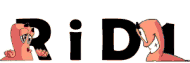
Heh, I was thinking, damn I'm sure I posted in a topic along these lines ages ago. Then I checked the date....
I would not recommend it. I've had a thumb nail cracked in half thanks to a computer fan. They're not friendly all the time...DeathStrike wrote:lol the cpu fan can't do anything to your finger. i have stopped mine already. It don't hurt dude.
| Intel C2D E7300 | Asus Striker Extreme | CL X-Fi ME | Asus 8800GTS | Aopen 700W |
| 2*Seagate 1TB Raid | Samsung 2232GW 22" LCD | Team Extreem 2GB DDR2 800 |
-
Hman
- Registered User
- Posts: 28520
- Joined: 06 Oct 2003, 02:00
- Processor: Intel i5 650
- Motherboard: Asus P7H55-M LX
- Graphics card: Gigabyte 7850 2GB OC
- Memory: 8GB Kingston DDR3
- Location: In my skin
- Contact:
I've had fans that spin over 6000rpm, but currently the fastest fan is my stock cpu fan which spins around 3500rpm
Edit: What you don't do is stick your finger straight into or angled into the rotation of the fan. Just let your finger drag over the blades with your finger pointing in the rotation direction.
Edit: What you don't do is stick your finger straight into or angled into the rotation of the fan. Just let your finger drag over the blades with your finger pointing in the rotation direction.
"Every thinking man is a drinking man."
Member of the Barberton Tigers
Member of the Barberton Tigers

