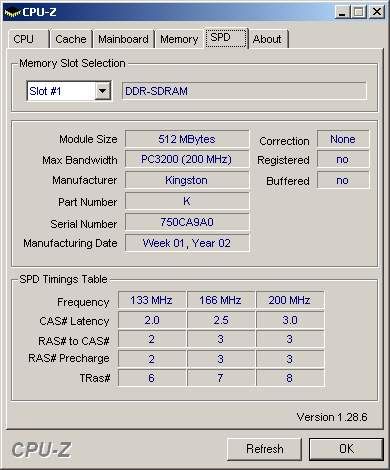Help me overclock my P4 3.0Ghz
Help me overclock my P4 3.0Ghz
Hi guys,
My new system is as follows
Motherboard : MSI 915G4-F
CPU : P4 3.0Ghz EM64T (2MB L2)
RAM : Kingston ValueRam 512MB DDR400 (3-3-3)
VGA : Onboard Intel
I know my VGA sucks, but I dont play games at all. I'm more interested in getting my PC as quick as possible for when it comes to number-crunching.
My system is currently running @ 200fsbX15 = 3000Mhz
I know my RAM is not the best in the world, and thats gonna slow me down. From what I read online, the CPU I have is very overclockable, but more so on the Intel 925 chipset running DDR 533Mhz.
How far can I take my FSB without hurting my RAM, thereby getting the most juice out of my CPU?
Thanks
My new system is as follows
Motherboard : MSI 915G4-F
CPU : P4 3.0Ghz EM64T (2MB L2)
RAM : Kingston ValueRam 512MB DDR400 (3-3-3)
VGA : Onboard Intel
I know my VGA sucks, but I dont play games at all. I'm more interested in getting my PC as quick as possible for when it comes to number-crunching.
My system is currently running @ 200fsbX15 = 3000Mhz
I know my RAM is not the best in the world, and thats gonna slow me down. From what I read online, the CPU I have is very overclockable, but more so on the Intel 925 chipset running DDR 533Mhz.
How far can I take my FSB without hurting my RAM, thereby getting the most juice out of my CPU?
Thanks
-
Basipooh
- Permanently Banned
- Posts: 1031
- Joined: 18 Aug 2005, 02:00
- Location: Travelling through the busy highway of life.
Take it up in 5Mhz increments and stress test it each time.
When u cannot go any further (ie. hanging,reboots).
Set a ram divider to allow the ram to run slower. Then OC in 5Mhz again.
When u get stuck again. Up ur vCore by about 0.07V and the Northbridge by 0.1V. And continue.......
I managed to get my 3Ghz chip to 3.6 like this. U have the new prescott so u should beable to go higher. I am using stock cooling
Got it at 3.4 Now coz im having heat problem due to my new gfx card but with my old card 3.6 was stable.
When u cannot go any further (ie. hanging,reboots).
Set a ram divider to allow the ram to run slower. Then OC in 5Mhz again.
When u get stuck again. Up ur vCore by about 0.07V and the Northbridge by 0.1V. And continue.......
I managed to get my 3Ghz chip to 3.6 like this. U have the new prescott so u should beable to go higher. I am using stock cooling
Got it at 3.4 Now coz im having heat problem due to my new gfx card but with my old card 3.6 was stable.
P4 3.0E LGA 775 1mb L2
Chaintech v915p
MSI Geforce 6600 Diamond Edition(425/1200)
512 Mb Dual DDR 400
80 Gb ATA 100 Hd
SB Live 7.1
3Dmark 2005: 3012
CHECK OUT MY BAND @ www.the-zenith.com
Chaintech v915p
MSI Geforce 6600 Diamond Edition(425/1200)
512 Mb Dual DDR 400
80 Gb ATA 100 Hd
SB Live 7.1
3Dmark 2005: 3012
CHECK OUT MY BAND @ www.the-zenith.com
First find out what chips the ram modules use (read the serial number on them and google it). Then you're be able to find out how much voltage they can handle and what frequencies/timings you can expect.
Ram speed doesn't play a large role in total system speed. The CPU speed is the one that matters. Use a divider to keep the ram close to stock settings (i wouldn't exceed 420, until you've done some research) and slowly increase the fsb until the cpu has reached it's max (i thinks it's 4.2GHz, but that will require some very decent cooling). Then go back and see what ram speeds are available with the dividers.
Ram speed doesn't play a large role in total system speed. The CPU speed is the one that matters. Use a divider to keep the ram close to stock settings (i wouldn't exceed 420, until you've done some research) and slowly increase the fsb until the cpu has reached it's max (i thinks it's 4.2GHz, but that will require some very decent cooling). Then go back and see what ram speeds are available with the dividers.
-
Basipooh
- Permanently Banned
- Posts: 1031
- Joined: 18 Aug 2005, 02:00
- Location: Travelling through the busy highway of life.
The safest path to 3.6 IMO
is:
15 x 240 = 3.6Ghz
Use 5:4 Ram divider
Push the ram up from DDR 333 (with 5:4 Divider) to 400
Up vCore by 0.07V
and NB by 0.1V
And voila.
(providing u dont have heat probs with fast GPUs and he wont coz he sez his VGA sux)
is:
15 x 240 = 3.6Ghz
Use 5:4 Ram divider
Push the ram up from DDR 333 (with 5:4 Divider) to 400
Up vCore by 0.07V
and NB by 0.1V
And voila.
(providing u dont have heat probs with fast GPUs and he wont coz he sez his VGA sux)
P4 3.0E LGA 775 1mb L2
Chaintech v915p
MSI Geforce 6600 Diamond Edition(425/1200)
512 Mb Dual DDR 400
80 Gb ATA 100 Hd
SB Live 7.1
3Dmark 2005: 3012
CHECK OUT MY BAND @ www.the-zenith.com
Chaintech v915p
MSI Geforce 6600 Diamond Edition(425/1200)
512 Mb Dual DDR 400
80 Gb ATA 100 Hd
SB Live 7.1
3Dmark 2005: 3012
CHECK OUT MY BAND @ www.the-zenith.com
And I told you in the other thread your gfx card will not adversly affect your cpu temperature.....unless youare running a humongous gfx card in a tiny little case, with side covers on and no extraction fansGot it at 3.4 Now coz im having heat problem due to my new gfx card but with my old card 3.6 was stable.
Alpha, Bobenderen is correct, with Intel it is not as essential to have high ramspeeds, but, one thing is very critical in the success in overcloking Intel, and that is tight timings.
I have never managed to beat my benchies, when overclocking my P4's, with higher speed/looser timings, than when running lower memspeed, but tight (2-2-2-5) timings.
Dump a waterblock on that beast, to keep thermal throttling to a minimum, it doesn't help much to overclock these chips on air, as they get quite hot and start throttling quite soon, and very often.
So, 3.7gig on water overclock will be much crisper than 3.7gig on air, trust me on this one.
If you need any additional advice, feel free to ask
Take care,
Beanie.
-
Basipooh
- Permanently Banned
- Posts: 1031
- Joined: 18 Aug 2005, 02:00
- Location: Travelling through the busy highway of life.
I have my side cover on coz my box is on the floor(wiring issues) and we have a rather "violent" dog.
I have 1 extractor fan but its kinda ****.
I have 1 extractor fan but its kinda ****.
P4 3.0E LGA 775 1mb L2
Chaintech v915p
MSI Geforce 6600 Diamond Edition(425/1200)
512 Mb Dual DDR 400
80 Gb ATA 100 Hd
SB Live 7.1
3Dmark 2005: 3012
CHECK OUT MY BAND @ www.the-zenith.com
Chaintech v915p
MSI Geforce 6600 Diamond Edition(425/1200)
512 Mb Dual DDR 400
80 Gb ATA 100 Hd
SB Live 7.1
3Dmark 2005: 3012
CHECK OUT MY BAND @ www.the-zenith.com
Thanks for all the advice guys....much appreciated..
Bobendren - I was with you and understood it all until you got to the part about the"RAM dividers" ... what exactly are you talking about? Sorry for sounding stupid.
Mr Bean - I just want to get the max I can from my CPU with stock CPU cooling.... I dont want to spend any more money on the system as my wife is on my case about it already! hehe. I just might invest in a better air cooler if I have to, but nothing too expensive.
I'd be happy if I got 3.6 on stock cooling Bobendren....thanks again for the advice...
Bobendren - I was with you and understood it all until you got to the part about the"RAM dividers" ... what exactly are you talking about? Sorry for sounding stupid.
Mr Bean - I just want to get the max I can from my CPU with stock CPU cooling.... I dont want to spend any more money on the system as my wife is on my case about it already! hehe. I just might invest in a better air cooler if I have to, but nothing too expensive.
I'd be happy if I got 3.6 on stock cooling Bobendren....thanks again for the advice...
I thought Intel chips benefitted more from an increased memspeed than tighter timings as using a divider would mean the mem controller loses out on lots of clock cycles (or something like that). I've always thought Intel = High mem speed/loose timings , AMD = tight timings for best performance.MrBean wrote:Alpha, Bobenderen is correct, with Intel it is not as essential to have high ramspeeds, but, one thing is very critical in the success in overcloking Intel, and that is tight timings.
I have never managed to beat my benchies, when overclocking my P4's, with higher speed/looser timings, than when running lower memspeed, but tight (2-2-2-5) timings.
Maybe it only applies when keeping the mem in a 1:1 ratio?
Used to make the ram run slower. So if you up the FSB to 250Mhz then the ram would be sitting at DDR500 (too high for valueram to handle). So a divider is used to slow it down. eg. 5:4. So 250*5=50 -> 50*4=200 (DDR400). Sometimes a bios won't give the option of a divider but will instead allow you too adjust the ram speed. eg 333, 400. This is effectively the same thing.AlphA wrote:Thanks for all the advice guys....much appreciated..
Bobendren - I was with you and understood it all until you got to the part about the"RAM dividers" ... what exactly are you talking about? Sorry for sounding stupid.
Thanks for all the advice....
I got it up to 3.3Ghz at the moment. 220*15... I ran Super pi, but apparently, I'm told (by basipooh) my scores are low. I got 53 secs stock and pushed it up to 3.3Ghz and now got 48 secs.
What could be problem?
EDIT : Disabled HT in the BIOS and now I get 40 secs......looking a lot better...
PS : My CPU temp did'nt go above 54 degrees celcius @ 3.33Ghz with stock cooling after 15 mins of 100% load...
I got it up to 3.3Ghz at the moment. 220*15... I ran Super pi, but apparently, I'm told (by basipooh) my scores are low. I got 53 secs stock and pushed it up to 3.3Ghz and now got 48 secs.
What could be problem?
EDIT : Disabled HT in the BIOS and now I get 40 secs......looking a lot better...
PS : My CPU temp did'nt go above 54 degrees celcius @ 3.33Ghz with stock cooling after 15 mins of 100% load...
ok, I noticed something with my system....and need some assistance...
With HT disabled.....and the PC idling (or playing Winamp), the temp is 44-47 degrees and it loads at 54.
When HT is enabled, it idles at 36-38 degrees and loads at 53.
As you can see, the load temps are almost the same. Does anybody know why the idle temps differ so much if the PC is not doing any (or little) work???
With HT disabled.....and the PC idling (or playing Winamp), the temp is 44-47 degrees and it loads at 54.
When HT is enabled, it idles at 36-38 degrees and loads at 53.
As you can see, the load temps are almost the same. Does anybody know why the idle temps differ so much if the PC is not doing any (or little) work???
-
Basipooh
- Permanently Banned
- Posts: 1031
- Joined: 18 Aug 2005, 02:00
- Location: Travelling through the busy highway of life.
Happens on my pc too.
HT makes it run cooler as well.
HT makes it run cooler as well.
P4 3.0E LGA 775 1mb L2
Chaintech v915p
MSI Geforce 6600 Diamond Edition(425/1200)
512 Mb Dual DDR 400
80 Gb ATA 100 Hd
SB Live 7.1
3Dmark 2005: 3012
CHECK OUT MY BAND @ www.the-zenith.com
Chaintech v915p
MSI Geforce 6600 Diamond Edition(425/1200)
512 Mb Dual DDR 400
80 Gb ATA 100 Hd
SB Live 7.1
3Dmark 2005: 3012
CHECK OUT MY BAND @ www.the-zenith.com
-
Anakha56
- Forum Administrator
- Posts: 22136
- Joined: 14 Jun 2004, 02:00
- Processor: Ryzen 1700K
- Motherboard: Asus X370
- Graphics card: Asus 1060 Strix
- Memory: 16GB RAM
- Location: Where Google says
i cant overclock mine no option in the bios, also if i give the mem the bios aggresive timings the machine fails to boot *sigh*
JUSTICE, n A commodity which is a more or less adulterated condition the State sells to the citizen as a reward for his allegiance, taxes and personal service.
-
Furion
- Registered User
- Posts: 1310
- Joined: 07 May 2005, 02:00
- Location: in the last vestiges of sanity that my mind provides
what mobo are you running? some motherboards are created in partnership with the retailer of the pc. eg. i have a fujistu siemens pc. the motherboard is an asus p4ge. however it was designed in partnership with fujistu so it has fsc branding and this means that it cannot be overclocked as fujitsu deliberately greyed out the fsb settings. apparantly to prevent overclocking and warranty problems
-
Basipooh
- Permanently Banned
- Posts: 1031
- Joined: 18 Aug 2005, 02:00
- Location: Travelling through the busy highway of life.
depends on how much. if u take it all the way up to DDR 400 (from 333) and 960 fsb then take it backt o higher latency. If u only gonna oc abit u shud beable to stay at low latency.
P4 3.0E LGA 775 1mb L2
Chaintech v915p
MSI Geforce 6600 Diamond Edition(425/1200)
512 Mb Dual DDR 400
80 Gb ATA 100 Hd
SB Live 7.1
3Dmark 2005: 3012
CHECK OUT MY BAND @ www.the-zenith.com
Chaintech v915p
MSI Geforce 6600 Diamond Edition(425/1200)
512 Mb Dual DDR 400
80 Gb ATA 100 Hd
SB Live 7.1
3Dmark 2005: 3012
CHECK OUT MY BAND @ www.the-zenith.com
-
Basipooh
- Permanently Banned
- Posts: 1031
- Joined: 18 Aug 2005, 02:00
- Location: Travelling through the busy highway of life.
most cl3 rated ram can run at 2.5, not all tho!! Its a matter of trail and error.
Its not gonna damage anything. If ur pc crashes and cannot go to bios. Just reset the bios by taking the battery out for a few secs. then putting it back in.
Done it a few times!!
Its not gonna damage anything. If ur pc crashes and cannot go to bios. Just reset the bios by taking the battery out for a few secs. then putting it back in.
Done it a few times!!
P4 3.0E LGA 775 1mb L2
Chaintech v915p
MSI Geforce 6600 Diamond Edition(425/1200)
512 Mb Dual DDR 400
80 Gb ATA 100 Hd
SB Live 7.1
3Dmark 2005: 3012
CHECK OUT MY BAND @ www.the-zenith.com
Chaintech v915p
MSI Geforce 6600 Diamond Edition(425/1200)
512 Mb Dual DDR 400
80 Gb ATA 100 Hd
SB Live 7.1
3Dmark 2005: 3012
CHECK OUT MY BAND @ www.the-zenith.com
Okay Basipooh...
This is my configuration at the moment...
Clock Speed - 3.6Ghz
Ram - 400 (from 333)
FSB - 240
I now scored 38 seconds on Super Pi....
CPU is loading @ 50 degrees (fan is between 1500 and 1800rpm)
Sys temp is 36 degrees...
Its beginning to look a bit better! Thanks for all the advice.
Would I be taking a huge risk if I pushed my RAM beyond 400 from 333???
This is my configuration at the moment...
Clock Speed - 3.6Ghz
Ram - 400 (from 333)
FSB - 240
I now scored 38 seconds on Super Pi....
CPU is loading @ 50 degrees (fan is between 1500 and 1800rpm)
Sys temp is 36 degrees...
Its beginning to look a bit better! Thanks for all the advice.
Would I be taking a huge risk if I pushed my RAM beyond 400 from 333???
Okay Basipooh...
This is my configuration at the moment...
Clock Speed - 3.6Ghz
Ram - 400 (from 333)
FSB - 240
I now scored 38 seconds on Super Pi....
CPU is loading @ 50 degrees (fan is between 1500 and 1800rpm)
Sys temp is 36 degrees...
Its beginning to look a bit better! Thanks for all the advice.
Would I be taking a huge risk if I pushed my RAM beyond 400 from 333??
This is my configuration at the moment...
Clock Speed - 3.6Ghz
Ram - 400 (from 333)
FSB - 240
I now scored 38 seconds on Super Pi....
CPU is loading @ 50 degrees (fan is between 1500 and 1800rpm)
Sys temp is 36 degrees...
Its beginning to look a bit better! Thanks for all the advice.
Would I be taking a huge risk if I pushed my RAM beyond 400 from 333??
-
Basipooh
- Permanently Banned
- Posts: 1031
- Joined: 18 Aug 2005, 02:00
- Location: Travelling through the busy highway of life.
ya u shud beable to get that ram to about 410 maybe 420!
The mobo might take strain with the high FSB so keep ur Northbridge temp in check and if needs be pump sum more volts through it.
Mine was stable at 960fsb till i added a powerful GFX but u wont have that problem!!

Those new pressies are OC beast and if u got Decent ram and cheapish 3rd party cooling 4Ghz wud b easy!!
edit*
With the ram, the worst that can happen is that the pC doesnt POST in that case u just reset the bios.
The mobo might take strain with the high FSB so keep ur Northbridge temp in check and if needs be pump sum more volts through it.
Mine was stable at 960fsb till i added a powerful GFX but u wont have that problem!!
Those new pressies are OC beast and if u got Decent ram and cheapish 3rd party cooling 4Ghz wud b easy!!
edit*
With the ram, the worst that can happen is that the pC doesnt POST in that case u just reset the bios.
P4 3.0E LGA 775 1mb L2
Chaintech v915p
MSI Geforce 6600 Diamond Edition(425/1200)
512 Mb Dual DDR 400
80 Gb ATA 100 Hd
SB Live 7.1
3Dmark 2005: 3012
CHECK OUT MY BAND @ www.the-zenith.com
Chaintech v915p
MSI Geforce 6600 Diamond Edition(425/1200)
512 Mb Dual DDR 400
80 Gb ATA 100 Hd
SB Live 7.1
3Dmark 2005: 3012
CHECK OUT MY BAND @ www.the-zenith.com
-
Basipooh
- Permanently Banned
- Posts: 1031
- Joined: 18 Aug 2005, 02:00
- Location: Travelling through the busy highway of life.
Question, does ur mobo have 1066fsb support coz if it does u have tons of oc headroom. and wat CL are u at.
P4 3.0E LGA 775 1mb L2
Chaintech v915p
MSI Geforce 6600 Diamond Edition(425/1200)
512 Mb Dual DDR 400
80 Gb ATA 100 Hd
SB Live 7.1
3Dmark 2005: 3012
CHECK OUT MY BAND @ www.the-zenith.com
Chaintech v915p
MSI Geforce 6600 Diamond Edition(425/1200)
512 Mb Dual DDR 400
80 Gb ATA 100 Hd
SB Live 7.1
3Dmark 2005: 3012
CHECK OUT MY BAND @ www.the-zenith.com