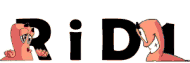My friend re installed XP by deleting his windows directory.
After installation he found out that he could not access his previous documents under c:\Documents and Settings\[his name]
How can one access it?
He's got a NTFS file system.
Folder not accessable
Folder not accessable
Core i5 3550 | 8GB RAM | 500W | Samsung T260 | GTX760 OC | 4.56TB HDD space
Isn't it possible just to take ownership of the folder and its subfolders by right-clicking on the c:\Documents and Settings\[his name] folder. Select the Security tab. Select Advanced. Select Owner tab. Choose the new owner in the list and make sure "Replace owner on subcontainers and objects" is checked.
That's the way I would do it...
That's the way I would do it...

Be Silly. Be Honest. Be Kind. | Ralph Waldo Emerson
er, aint this post pretty much what was asked in this one (topic name "Inaccecible my documents folder"?
| Intel C2D E7300 | Asus Striker Extreme | CL X-Fi ME | Asus 8800GTS | Aopen 700W |
| 2*Seagate 1TB Raid | Samsung 2232GW 22" LCD | Team Extreem 2GB DDR2 800 |