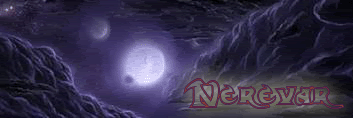I can flick the dip Switches on the Mobo 'till the cows come home, but they don't do jack.
I discovered that this is probably because my Chip is NOT pre week 39.
I also discovered that there is a way around this by shorting two of the chip pins.here
I was hoping that someone else has heard of this as well or even possibly done it themselves. It seems simple enough but I'd like a second opinion.
Any help would be appreciated.