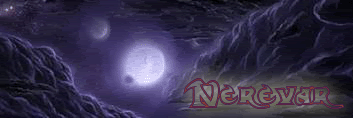Any hardware related topics go here.
Nerevar
Registered User
Posts: 3621 Joined: 21 Jul 2004, 02:00Location: Stellenbosch
Contact:
Post
by Nerevar 21 Oct 2005, 23:38
Rayne wrote: Nerevar wrote: Anakha56 wrote: NVIDIA ForceWare 81.85 WHQL driver released
and fear works much better now
1024 x 768 4aa 16ani and 60+fps all the time
60fps at 1024x768 on a GTX?
Please tell me your kidding!
all max detail, 4 antialising!! and 16anistrophic.
and the game never drops below 60fps
runs @ 90fps most of the time
E6600@2.9GHz, Asus8800 GTS, 2x2GB
Patriot DDR2 4-4-4-12 @ 900MHz
Rayne
Registered User
Posts: 7868 Joined: 11 Oct 2004, 02:00
Post
by Rayne 21 Oct 2005, 23:42
Ja but I mean surely the GTX is capable of more than 1024x768?
NealeDeadlyAlien
Registered Bush Snake Facehugger
Posts: 13548 Joined: 18 Nov 2003, 02:00Location: Somewhere beyond reality
Post
by NealeDeadlyAlien 21 Oct 2005, 23:48
Can't wait till I get my new card either a 6600 or a x600 but haven't got a clue which is better
Nerevar
Registered User
Posts: 3621 Joined: 21 Jul 2004, 02:00Location: Stellenbosch
Contact:
Post
by Nerevar 22 Oct 2005, 00:21
Rayne wrote: Ja but I mean surely the GTX is capable of more than 1024x768?
well I put it on 1280x1024
and it aint slower
, not at all
8O
but I play all my fps games @ 1024x768, I just like it that way, even with my 19'
E6600@2.9GHz, Asus8800 GTS, 2x2GB
Patriot DDR2 4-4-4-12 @ 900MHz
dammod
Registered User
Posts: 3304 Joined: 21 Jun 2004, 02:00Location: Cape Town
Contact:
Post
by dammod 22 Oct 2005, 00:26
Nerevar wrote: Rayne wrote: Ja but I mean surely the GTX is capable of more than 1024x768?
well I put it on 1280x1024
and it aint slower
, not at all
8O
but I play all my fps games @ 1024x768, I just like it that way, even with my 19'
Why? I rate 1280x1024 is the sweet spot.
Rayne
Registered User
Posts: 7868 Joined: 11 Oct 2004, 02:00
Post
by Rayne 22 Oct 2005, 00:27
Well then I'm glad.
Basipooh
Permanently Banned
Posts: 1031 Joined: 18 Aug 2005, 02:00Location: Travelling through the busy highway of life.
Post
by Basipooh 22 Oct 2005, 01:03
NealeDeadlyAlien wrote: Can't wait till I get my new card either a 6600 or a x600 but haven't got a clue which is better
6600 is better is has 8 pixel pipes and the x600 has 4 pixel pipes.
they both have 128 bit mem interface and DDR1
P4 3.0E LGA 775 1mb L2
Chaintech v915p
MSI Geforce 6600 Diamond Edition(425/1200)
512 Mb Dual DDR 400
80 Gb ATA 100 Hd
SB Live 7.1
3Dmark 2005: 3012
CHECK OUT MY BAND @
www.the-zenith.com
Archangel
Registered User
Posts: 498 Joined: 02 Jul 2005, 02:00
Contact:
Post
by Archangel 22 Oct 2005, 08:34
The 6600 is suppoesed to be compared against the x700 so it's obvious that the 6600 would be faster than a x600, and unfortunately it also runs better than the x700.
Nerevar
Registered User
Posts: 3621 Joined: 21 Jul 2004, 02:00Location: Stellenbosch
Contact:
Post
by Nerevar 22 Oct 2005, 08:50
dammod wrote: Nerevar wrote: Rayne wrote: Ja but I mean surely the GTX is capable of more than 1024x768?
well I put it on 1280x1024
and it aint slower
, not at all
8O
but I play all my fps games @ 1024x768, I just like it that way, even with my 19'
Why? I rate 1280x1024 is the sweet spot.
well, I'm mostly a css player, and I've been playing css on 1024x768 since the day it was released, and going to 1280x1024... makes it feel weird
@rayne, I'm also getting an nice 19' lcd at the end of the year, and it seems with most of the new cards, like the 7800 and the x1800, you dont even feel an fps decrease with aa and ani enabled, and 1024x768, 1280x1024 its the same
E6600@2.9GHz, Asus8800 GTS, 2x2GB
Patriot DDR2 4-4-4-12 @ 900MHz
Nerevar
Registered User
Posts: 3621 Joined: 21 Jul 2004, 02:00Location: Stellenbosch
Contact:
Post
by Nerevar 22 Oct 2005, 19:06
guys 1 have a problem....
E6600@2.9GHz, Asus8800 GTS, 2x2GB
Patriot DDR2 4-4-4-12 @ 900MHz
Rayne
Registered User
Posts: 7868 Joined: 11 Oct 2004, 02:00
Post
by Rayne 22 Oct 2005, 19:25
Start>Run>dxdiag.exe>More Help>Overide>insert your monitors default refresh rate at the specific resolution.
Nerevar
Registered User
Posts: 3621 Joined: 21 Jul 2004, 02:00Location: Stellenbosch
Contact:
Post
by Nerevar 22 Oct 2005, 19:36
thx, my monitor can take 1280x1024 @ 85
so I'll just set it all to 85hz
E6600@2.9GHz, Asus8800 GTS, 2x2GB
Patriot DDR2 4-4-4-12 @ 900MHz
dammod
Registered User
Posts: 3304 Joined: 21 Jun 2004, 02:00Location: Cape Town
Contact:
Post
by dammod 22 Oct 2005, 22:14
Yeah, we got the same monitors Nerevar.....hey......and the same motherboard now I see
What u think of the Gigabyte GA-K8NXP-SLI? Its rock solid hey
I noticed with theis mobo I can change the CPU multiplier on my 3800+...weird. Can u with your 3500+? I heard my multiplier is supposed to be locked.
Nerevar
Registered User
Posts: 3621 Joined: 21 Jul 2004, 02:00Location: Stellenbosch
Contact:
Post
by Nerevar 23 Oct 2005, 00:16
ya, this GA-K8NXP-SLI rocks, and yes my multiplier works like a dream
are you going for the 7800gtx aswell???
btw how can I force refresh rates in opengl games like doom3 ect?
E6600@2.9GHz, Asus8800 GTS, 2x2GB
Patriot DDR2 4-4-4-12 @ 900MHz
Rayne
Registered User
Posts: 7868 Joined: 11 Oct 2004, 02:00
Post
by Rayne 23 Oct 2005, 12:05
By reading the
"Doom 3 refresh rates" thread.
You can't tweak every single game out there. DirectX has to do it, and I already told you how. For Direct3D only though, not OpenGL.
See
TweakGuides
Why anyway? 60fps looks
exactly the same as 90fps.
Your only stressing hardware, and make yourself ready for a few "Out of Sync" errors.
VoodooProphetII
Registered User
Posts: 1196 Joined: 06 Dec 2004, 02:00Location: Ezulwini....Swaziland
Post
by VoodooProphetII 23 Oct 2005, 13:06
dammod wrote: Yeah, we got the same monitors Nerevar.....hey......and the same motherboard now I see
What u think of the Gigabyte GA-K8NXP-SLI? Its rock solid hey
I noticed with theis mobo I can change the CPU multiplier on my 3800+...weird. Can u with your 3500+? I heard my multiplier is supposed to be locked.
The Socket 939 CPU's multy isn't locked downwards......it never was locked downwards from what I know. With your 3800+ you can run it any multy from 1x staight to 12x, but you will not be able to go above 12x.....that's standard, unless you have a FX cpu....
I34z1k
Registered User
Posts: 8142 Joined: 05 Dec 2003, 02:00Location: Dry Ice factory
Post
by I34z1k 23 Oct 2005, 13:59
How much faster is this than the x850xtpe? Why are all the shops sell the gecube one for so cheap, is it crummy?
dammod
Registered User
Posts: 3304 Joined: 21 Jun 2004, 02:00Location: Cape Town
Contact:
Post
by dammod 23 Oct 2005, 17:30
Nerevar wrote: are you going for the 7800gtx aswell???
I already have one
Bobendren
Registered User
Posts: 2202 Joined: 03 Oct 2004, 02:00Location: DBN
Contact:
Post
by Bobendren 23 Oct 2005, 17:57
Flagrat wrote: How much faster is this than the x850xtpe? Why are all the shops sell the gecube one for so cheap, is it crummy?
There's nothing wrong with GeCube, my brother has the GeCube X850XT, and it's very decent. Look at the bundled games etc, it probably doesn't come with very much, hence the cheapyness.
I34z1k
Registered User
Posts: 8142 Joined: 05 Dec 2003, 02:00Location: Dry Ice factory
Post
by I34z1k 23 Oct 2005, 18:15
Ok. But the suppliers probably are having a special or something cause it has gone down at 2 shops I have seen so far.
Bobendren
Registered User
Posts: 2202 Joined: 03 Oct 2004, 02:00Location: DBN
Contact:
Post
by Bobendren 23 Oct 2005, 18:43
Sonic Informed import GeCube porducts, and they may well be having a special. But generally though GeCube is cheaper than Asus or Gigabyte etc.
I34z1k
Registered User
Posts: 8142 Joined: 05 Dec 2003, 02:00Location: Dry Ice factory
Post
by I34z1k 23 Oct 2005, 18:45
Well I have seen the x850 xt PE for 3150. Its alot cheaper.
I34z1k
Registered User
Posts: 8142 Joined: 05 Dec 2003, 02:00Location: Dry Ice factory
Post
by I34z1k 23 Oct 2005, 19:23
Dam.I just realised. This is my 100th post. YAY!1!i!1!i!
Nerevar
Registered User
Posts: 3621 Joined: 21 Jul 2004, 02:00Location: Stellenbosch
Contact:
Post
by Nerevar 24 Oct 2005, 22:07
Well I overclocked from 430/1200 to 480/1250
I now get 8690 in 3DMark05 and 17880 in 3DMark03
must I oc even more
its running @ 55c
E6600@2.9GHz, Asus8800 GTS, 2x2GB
Patriot DDR2 4-4-4-12 @ 900MHz
I34z1k
Registered User
Posts: 8142 Joined: 05 Dec 2003, 02:00Location: Dry Ice factory
Post
by I34z1k 24 Oct 2005, 22:13
Damn. Evill... Go away... Grr!!! You actually are such a loser. Just kidding. Thats increadible. More fans. Try put your box in da freezer and OC tunz!