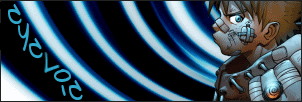Thanks
Repair option
Repair option
Hi, i have a pc that i have done the system repair, not the recovery console but the full system repair and i want to undo the repair without formatting, is there anyway this can be done?
Thanks
Thanks
- Firestrm_ZA
- Deliciously Moist Cake
- Posts: 16644
- Joined: 13 Mar 2008, 02:00
- Processor: AMD Ryzen 7 5950X
- Motherboard: ROG Strix B550-F Gaming
- Graphics card: EVGA 3080Ti XC3 Ultra
- Memory: 32GB 3600 G-Skill Trident Z RGB
- Firestrm_ZA
- Deliciously Moist Cake
- Posts: 16644
- Joined: 13 Mar 2008, 02:00
- Processor: AMD Ryzen 7 5950X
- Motherboard: ROG Strix B550-F Gaming
- Graphics card: EVGA 3080Ti XC3 Ultra
- Memory: 32GB 3600 G-Skill Trident Z RGB
Tander wrote:Hi, i have a pc that i have done the system repair, not the recovery console but the full system repair and i want to undo the repair without formatting, is there anyway this can be done?
Thanks
as he said above he did the full repair which basically reinstalls xp totally, format the worksADV4NCED wrote:If it was a repair, he shouldnt have lost any data
- Firestrm_ZA
- Deliciously Moist Cake
- Posts: 16644
- Joined: 13 Mar 2008, 02:00
- Processor: AMD Ryzen 7 5950X
- Motherboard: ROG Strix B550-F Gaming
- Graphics card: EVGA 3080Ti XC3 Ultra
- Memory: 32GB 3600 G-Skill Trident Z RGB
for the last time!!! he did a full repair which wipes everything!!!
sorry but come on read the request properly
Are you on crack? Firstly there's no such thing as a "full" repair. There are two options for XP:
1) Drop into recovery console to access a bunch of semi-useful utilities.
2) Repair the Windows installation, which replaces Windows files with factory defaults, and gives you a nice clean registry.
And no, it definitely does not do a format of any sorts.
sorry but come on read the request properly
Are you on crack? Firstly there's no such thing as a "full" repair. There are two options for XP:
1) Drop into recovery console to access a bunch of semi-useful utilities.
2) Repair the Windows installation, which replaces Windows files with factory defaults, and gives you a nice clean registry.
And no, it definitely does not do a format of any sorts.
-
bosaap
- Registered User
- Posts: 410
- Joined: 03 Jan 2007, 02:00
- Location: Metal Forest Tree Tops
- Contact:
Repairs are evil!!!!
I have done it before and it didn't solve the problem and at the end i had to do a format.
Like Firestrm said it wipes out everything, i dont agree 100% but i do a agree it does that but you will still have some of your old programs. Best is if you want to undo a repair is to get all your drivers ready and software you had and do a format.
I have done it before and it didn't solve the problem and at the end i had to do a format.
Like Firestrm said it wipes out everything, i dont agree 100% but i do a agree it does that but you will still have some of your old programs. Best is if you want to undo a repair is to get all your drivers ready and software you had and do a format.
As far as I know it replaces most system files, including some registry links and custom .dll files etc, causing some programs not to work. It DOES NOT format the drive, if it did you would not have your Documents etc after a repair, which you , in fact, do.
I do find it to be a rather useless operation though, some things get fixed, others broken.
Backup and reinstall is generally the best bet.
I do find it to be a rather useless operation though, some things get fixed, others broken.
Backup and reinstall is generally the best bet.

to ápeiro anima
Are you on crack? Firstly there's no such thing as a "full" repair. There are two options for XP:Firestrm wrote:for the last time!!! he did a full repair which wipes everything!!!
sorry but come on read the request properly
1) Drop into recovery console to access a bunch of semi-useful utilities.
2) Repair the Windows installation, which replaces Windows files with factory defaults, and gives you a nice clean registry. All personal data is maintained. Programs you installed prior to the repair may or may not work; this is dependent on their registry reliance.
And no, it definitely does not do a format of any sorts.
-
cYcLIc
- Registered User
- Posts: 2266
- Joined: 24 Apr 2004, 02:00
- Location: Johannesburg Status: Stuntin'
- Contact:
Firestrm wrote:for the last time!!! he did a full repair which wipes everything!!!
sorry but come on read the request properly
Are you on crack? Firstly there's no such thing as a "full" repair. There are two options for XP:
1) Drop into recovery console to access a bunch of semi-useful utilities.
2) Repair the Windows installation, which replaces Windows files with factory defaults, and gives you a nice clean registry.
And no, it definitely does not do a format of any sorts.
Whats going on here?Richard_ wrote:Are you on crack? Firstly there's no such thing as a "full" repair. There are two options for XP:Firestrm wrote:for the last time!!! he did a full repair which wipes everything!!!
sorry but come on read the request properly
1) Drop into recovery console to access a bunch of semi-useful utilities.
2) Repair the Windows installation, which replaces Windows files with factory defaults, and gives you a nice clean registry. All personal data is maintained. Programs you installed prior to the repair may or may not work; this is dependent on their registry reliance.
And no, it definitely does not do a format of any sorts.