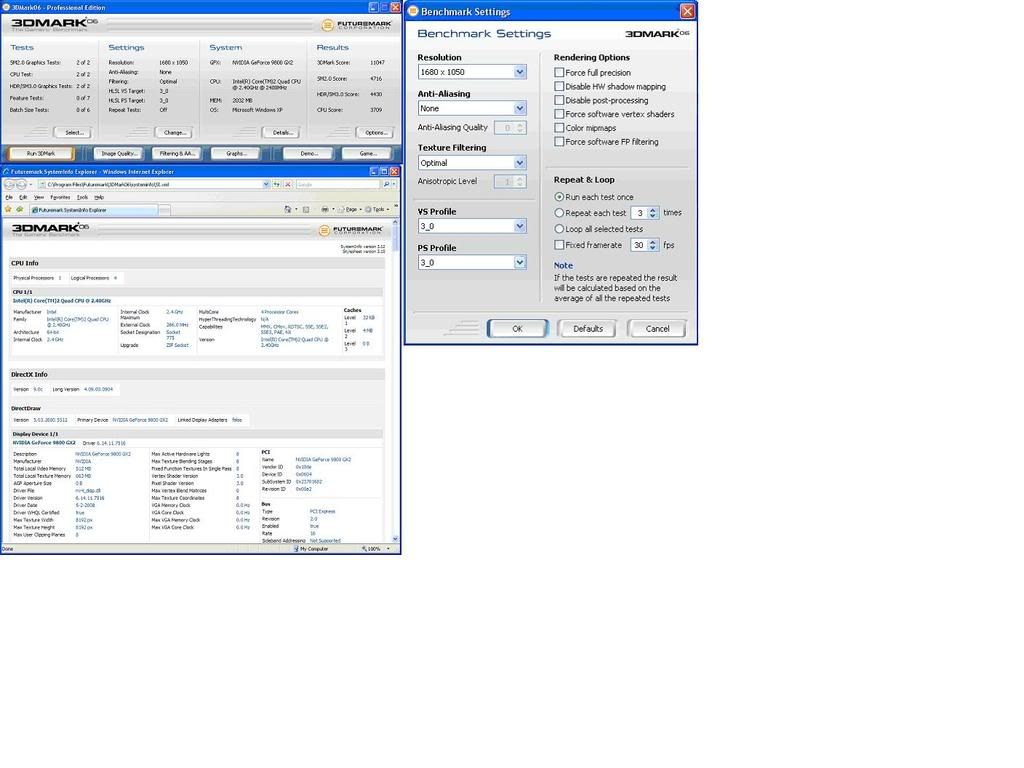XFX GeForce 9800GX2 Help Needed...
-
VinceThePrince
- Registered User
- Posts: 572
- Joined: 08 Dec 2005, 02:00
- Location: Johannesburg
- Contact:
XFX GeForce 9800GX2 Help Needed...
Hi there,
Here is the story... I bought the GX2 on Friday... took it home... and realised I had to up my PSU... again... After hours of research Friday Night going from forum to forum and Supplier To Supplier, I finally found a list of PSU's in SA that I could use... So I bought one today (Saturday) and actually got the card working... Yay!!! (I bought an 850W Gamers PSU for those interested)...
The problem I am having now is that 3D Mark 2006 only runs on the 1 card... and what I know about SLI is dangerous... When I look in my device manager, it shows that I have 2 x GX2 cards (I am assuming this is because of the 1 board SLI config)...
Have I missed a step somewhere in the install? Did I do something wrong?
I am using Windows XP 32bit and my PC specs are in me sig...
If anyone can help, I would appreciate it, as I would hate to jump right into upgrading my mobo too (which would then put this upgrade close to R11k)...
Here is the story... I bought the GX2 on Friday... took it home... and realised I had to up my PSU... again... After hours of research Friday Night going from forum to forum and Supplier To Supplier, I finally found a list of PSU's in SA that I could use... So I bought one today (Saturday) and actually got the card working... Yay!!! (I bought an 850W Gamers PSU for those interested)...
The problem I am having now is that 3D Mark 2006 only runs on the 1 card... and what I know about SLI is dangerous... When I look in my device manager, it shows that I have 2 x GX2 cards (I am assuming this is because of the 1 board SLI config)...
Have I missed a step somewhere in the install? Did I do something wrong?
I am using Windows XP 32bit and my PC specs are in me sig...
If anyone can help, I would appreciate it, as I would hate to jump right into upgrading my mobo too (which would then put this upgrade close to R11k)...
Admiral Of The First Task Force - 1st South African Fleet [ Star Trek: Online]
*****Luciendar J Bethesda*****
****Rank: Lieutenant Commander ****
***Ships: The USS: Kit Rae and The USS: Kabal***
** Science and Exploration Officer **
*****Luciendar J Bethesda*****
****Rank: Lieutenant Commander ****
***Ships: The USS: Kit Rae and The USS: Kabal***
** Science and Exploration Officer **
-
TheModDoctor
- Registered User
- Posts: 910
- Joined: 15 Oct 2007, 02:00
- Location: Hartbeespoortdam
Sorry, but I don't quite understand. You bought (1) 9800GX2 card, but you worry because 3dmark only uses the (1) card you bought? Or do you actually have (2) 9800gx2 cards installed on your rig?
I think device man might show 2 cards, because your card is a multi-GPU card. Almost like your cpu. Look in device man, there should be (4) cpu's listed, because you have a quad core.
And SLI is when you use 2 physical cards in your rig.
Like I said, I might have understood you wrong...but this is how I understood it
I think device man might show 2 cards, because your card is a multi-GPU card. Almost like your cpu. Look in device man, there should be (4) cpu's listed, because you have a quad core.
And SLI is when you use 2 physical cards in your rig.
Like I said, I might have understood you wrong...but this is how I understood it
-
TheModDoctor
- Registered User
- Posts: 910
- Joined: 15 Oct 2007, 02:00
- Location: Hartbeespoortdam
-
VinceThePrince
- Registered User
- Posts: 572
- Joined: 08 Dec 2005, 02:00
- Location: Johannesburg
- Contact:
Okeeday... let me dispell some of the confusion...
I have 1 9800GX2 card... which is 1GB card...
XP and 3DMark 2006 are only showing 512mb...
I guess I should have said that they are only picking up "1 GPU" instead of "1 card"... I apologize for the confuzzeling...
I have 1 9800GX2 card... which is 1GB card...
XP and 3DMark 2006 are only showing 512mb...
I guess I should have said that they are only picking up "1 GPU" instead of "1 card"... I apologize for the confuzzeling...
Admiral Of The First Task Force - 1st South African Fleet [ Star Trek: Online]
*****Luciendar J Bethesda*****
****Rank: Lieutenant Commander ****
***Ships: The USS: Kit Rae and The USS: Kabal***
** Science and Exploration Officer **
*****Luciendar J Bethesda*****
****Rank: Lieutenant Commander ****
***Ships: The USS: Kit Rae and The USS: Kabal***
** Science and Exploration Officer **
It's not really 1GB, it's 2x512MB. The GPUs only have access to 512MB each. It's an SLI thing. 1GB total but 512MB per card. You can switch SLI on and off in the driver panel, I suggest you run your benches at very high res to see if it's working. Run the Crysis benchmark util and make *sure* you have the latest patch and latest drivers (Crysis v1.0 had no SLI support). Compare the differences to make sure its running in SLI.
3dm06 is a bad benchmark to use for your rig, it's too CPU limited. If you had the pro version you could push up the res and then you'll see a huge difference. 1280x1024 is too low for you to see a difference.
3dm06 is a bad benchmark to use for your rig, it's too CPU limited. If you had the pro version you could push up the res and then you'll see a huge difference. 1280x1024 is too low for you to see a difference.
DFI LanParty X48 LT-2TR
Intel Q9450 @ 3.2Ghz
Dell 24" 2408WFP | Phillips 37" 1080p
Sapphire HD4870 X2 2GB
4GB Corsair DDR-2 1066 | Thermalrite 120 Ultra Extreme | G9 Mouse | G15 Keyboard
Vista Ultimate x64
Intel Q9450 @ 3.2Ghz
Dell 24" 2408WFP | Phillips 37" 1080p
Sapphire HD4870 X2 2GB
4GB Corsair DDR-2 1066 | Thermalrite 120 Ultra Extreme | G9 Mouse | G15 Keyboard
Vista Ultimate x64
-
RobThePyro
- Registered User
- Posts: 1210
- Joined: 04 Dec 2006, 02:00
- Location: Durbz!
- Contact:
-
VinceThePrince
- Registered User
- Posts: 572
- Joined: 08 Dec 2005, 02:00
- Location: Johannesburg
- Contact:
Rob... I only paid 6k for the card... that's why I got it... 
Hex, where can I get the Crysis benchmark util??
Futher Info:
On 3dMark 06 I currently only get 13k... which is why I started this post cause that seems to low...
I am gonna take Hex's advice now, and run it at a much higher res...
Hex, where can I get the Crysis benchmark util??
Futher Info:
On 3dMark 06 I currently only get 13k... which is why I started this post cause that seems to low...
I am gonna take Hex's advice now, and run it at a much higher res...
Admiral Of The First Task Force - 1st South African Fleet [ Star Trek: Online]
*****Luciendar J Bethesda*****
****Rank: Lieutenant Commander ****
***Ships: The USS: Kit Rae and The USS: Kabal***
** Science and Exploration Officer **
*****Luciendar J Bethesda*****
****Rank: Lieutenant Commander ****
***Ships: The USS: Kit Rae and The USS: Kabal***
** Science and Exploration Officer **
-
VinceThePrince
- Registered User
- Posts: 572
- Joined: 08 Dec 2005, 02:00
- Location: Johannesburg
- Contact:
You should get a lower score but you need to compare SLI vs Single GPU to confirm if SLI is enabled.
The Crysis benchmark util is a .bat file (Windows Batch File) and can normally be found under C:\Program Files\Electronic Arts\Crysis\Bin32 or wherever you installed Crysis\Bin32. You have to have Crysis for it to work.
It is called Benchmark_GPU.bat
Go into the nVidia control panel and make sure Multi GPU is enabled (its has it's own extra tab) and SLI mode in the "manage 3d settings" tab is set to automatic. Run the benchmark. Go back into the nVidia control and change SLI mode to single GPU. Run the benchmark again. Compare the difference.
The Crysis benchmark util is a .bat file (Windows Batch File) and can normally be found under C:\Program Files\Electronic Arts\Crysis\Bin32 or wherever you installed Crysis\Bin32. You have to have Crysis for it to work.
It is called Benchmark_GPU.bat
Go into the nVidia control panel and make sure Multi GPU is enabled (its has it's own extra tab) and SLI mode in the "manage 3d settings" tab is set to automatic. Run the benchmark. Go back into the nVidia control and change SLI mode to single GPU. Run the benchmark again. Compare the difference.
DFI LanParty X48 LT-2TR
Intel Q9450 @ 3.2Ghz
Dell 24" 2408WFP | Phillips 37" 1080p
Sapphire HD4870 X2 2GB
4GB Corsair DDR-2 1066 | Thermalrite 120 Ultra Extreme | G9 Mouse | G15 Keyboard
Vista Ultimate x64
Intel Q9450 @ 3.2Ghz
Dell 24" 2408WFP | Phillips 37" 1080p
Sapphire HD4870 X2 2GB
4GB Corsair DDR-2 1066 | Thermalrite 120 Ultra Extreme | G9 Mouse | G15 Keyboard
Vista Ultimate x64
-
DoOb
- Registered User
- Posts: 2478
- Joined: 02 Aug 2006, 02:00
- Location: Durban, Bluff, Here by the ocean
- Contact:
Yea but you can get 2x9800GTX's for 2900 each, Um would help also if we could see that screenshot, its not readable at all.VinceThePrince wrote:Okeeday... let me dispell some of the confusion...
I have 1 9800GX2 card... which is 1GB card...
XP and 3DMark 2006 are only showing 512mb...
I guess I should have said that they are only picking up "1 GPU" instead of "1 card"... I apologize for the confuzzeling...
The Nvidia 680i board isnt really a great board for such things i would say...

-
VinceThePrince
- Registered User
- Posts: 572
- Joined: 08 Dec 2005, 02:00
- Location: Johannesburg
- Contact:
Here is my Crysis Benchmark....
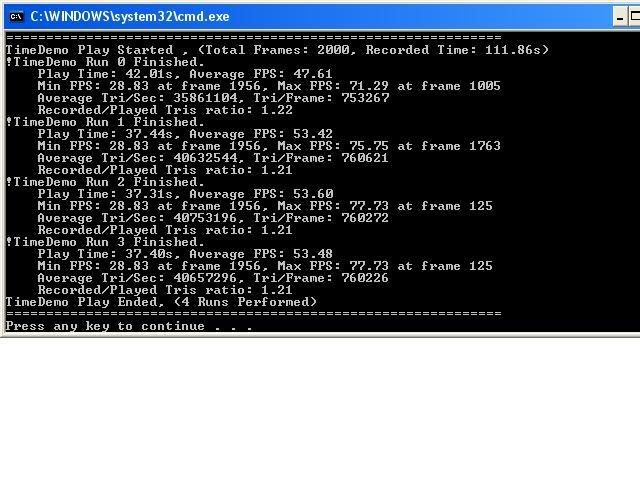
Hope this makes sense to someone...
DoOb... My mobo is one worse than that 680i... it's the 650i...
Maybe a mobo upgrade is on the cards then...
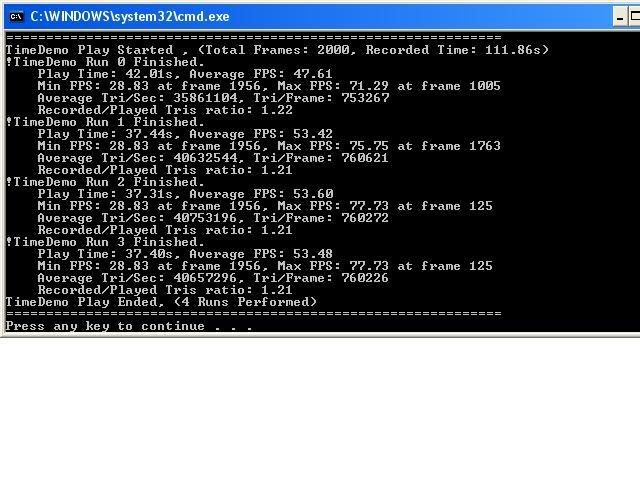
Hope this makes sense to someone...
DoOb... My mobo is one worse than that 680i... it's the 650i...
Maybe a mobo upgrade is on the cards then...
Admiral Of The First Task Force - 1st South African Fleet [ Star Trek: Online]
*****Luciendar J Bethesda*****
****Rank: Lieutenant Commander ****
***Ships: The USS: Kit Rae and The USS: Kabal***
** Science and Exploration Officer **
*****Luciendar J Bethesda*****
****Rank: Lieutenant Commander ****
***Ships: The USS: Kit Rae and The USS: Kabal***
** Science and Exploration Officer **
-
VinceThePrince
- Registered User
- Posts: 572
- Joined: 08 Dec 2005, 02:00
- Location: Johannesburg
- Contact:
Yeah... I did... I have the latest drivers as per NVidia...ADV4NCED wrote:Vince, just for interest sake - did you reinstall your drivers after installing your gx2 ? and what version?
Is there an additional patch or something I need?
Admiral Of The First Task Force - 1st South African Fleet [ Star Trek: Online]
*****Luciendar J Bethesda*****
****Rank: Lieutenant Commander ****
***Ships: The USS: Kit Rae and The USS: Kabal***
** Science and Exploration Officer **
*****Luciendar J Bethesda*****
****Rank: Lieutenant Commander ****
***Ships: The USS: Kit Rae and The USS: Kabal***
** Science and Exploration Officer **
What happens to your Crysis bench after you switch SLI off? It looks high to me so I'm guessing SLI is working as intended.
Also, unless you went from ATI to nVidia you don't really need to change your drivers although you should install the latest forceware.
Also, unless you went from ATI to nVidia you don't really need to change your drivers although you should install the latest forceware.
DFI LanParty X48 LT-2TR
Intel Q9450 @ 3.2Ghz
Dell 24" 2408WFP | Phillips 37" 1080p
Sapphire HD4870 X2 2GB
4GB Corsair DDR-2 1066 | Thermalrite 120 Ultra Extreme | G9 Mouse | G15 Keyboard
Vista Ultimate x64
Intel Q9450 @ 3.2Ghz
Dell 24" 2408WFP | Phillips 37" 1080p
Sapphire HD4870 X2 2GB
4GB Corsair DDR-2 1066 | Thermalrite 120 Ultra Extreme | G9 Mouse | G15 Keyboard
Vista Ultimate x64
-
VinceThePrince
- Registered User
- Posts: 572
- Joined: 08 Dec 2005, 02:00
- Location: Johannesburg
- Contact:
Crysis won't let me use just 1 GPU for the benchmark... it keeps selecting the "MGPU" for its tests... so my scores keep staying the same...
I have posted (below) as much info/settings as I can think of... This should be enough info to help... (I hope... )
)
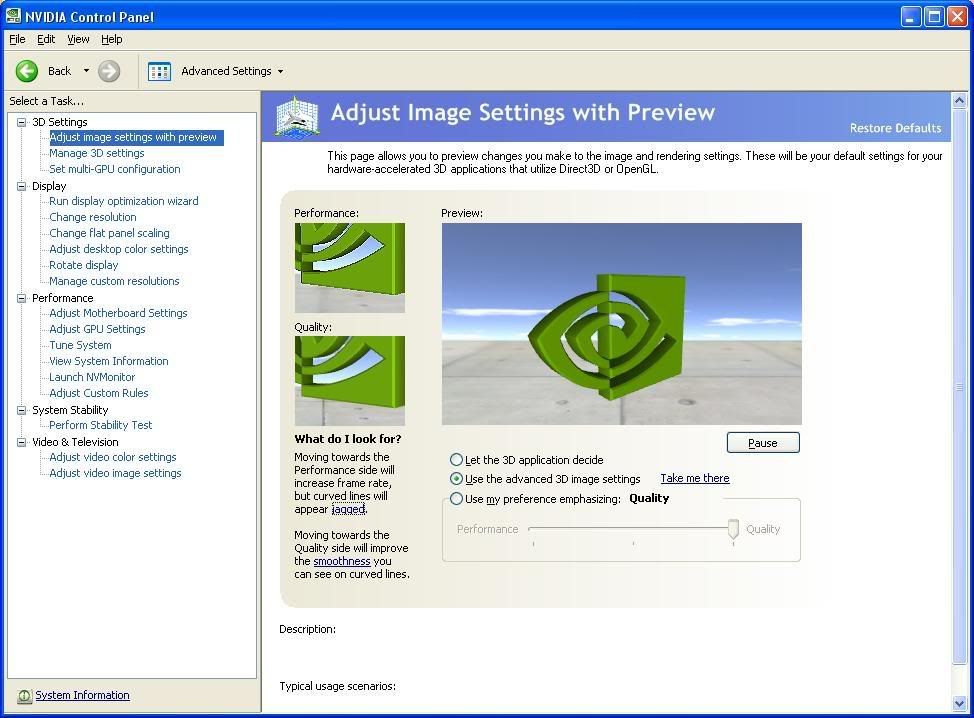
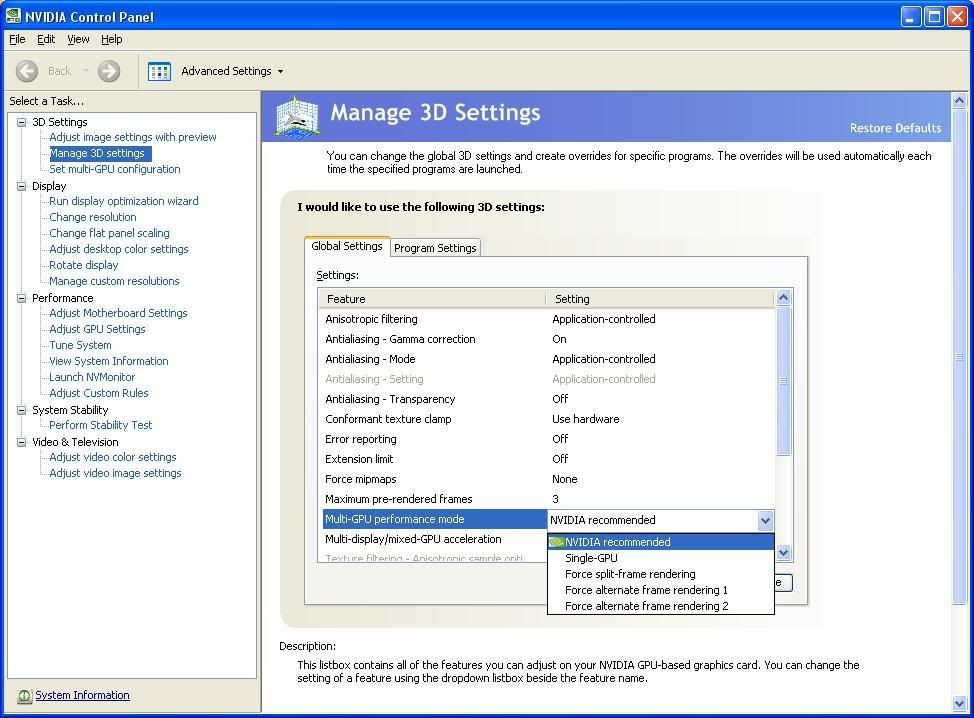
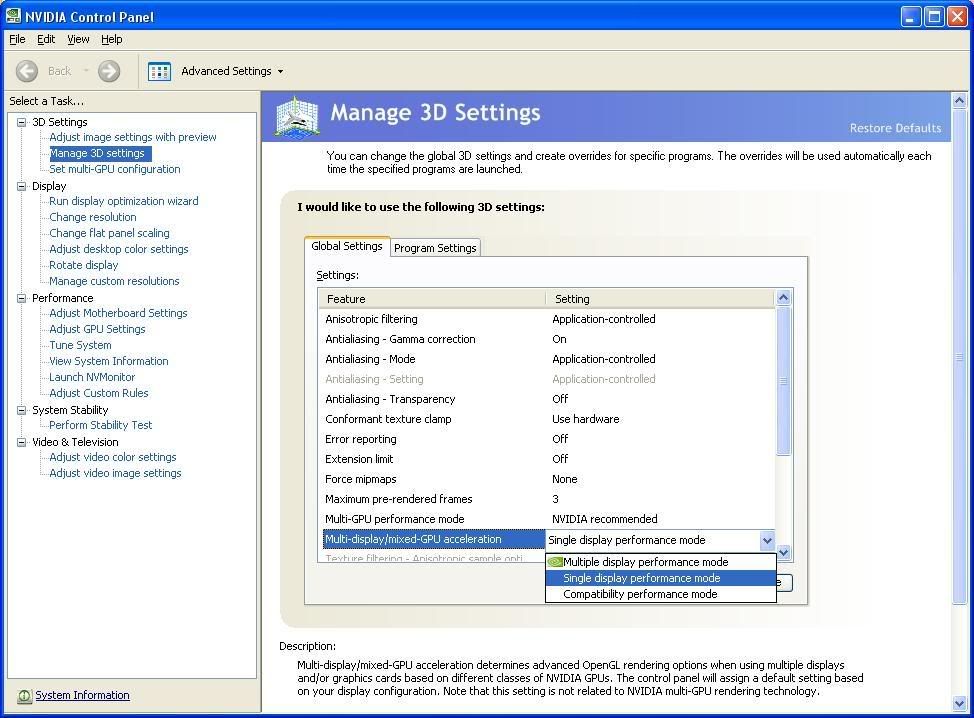
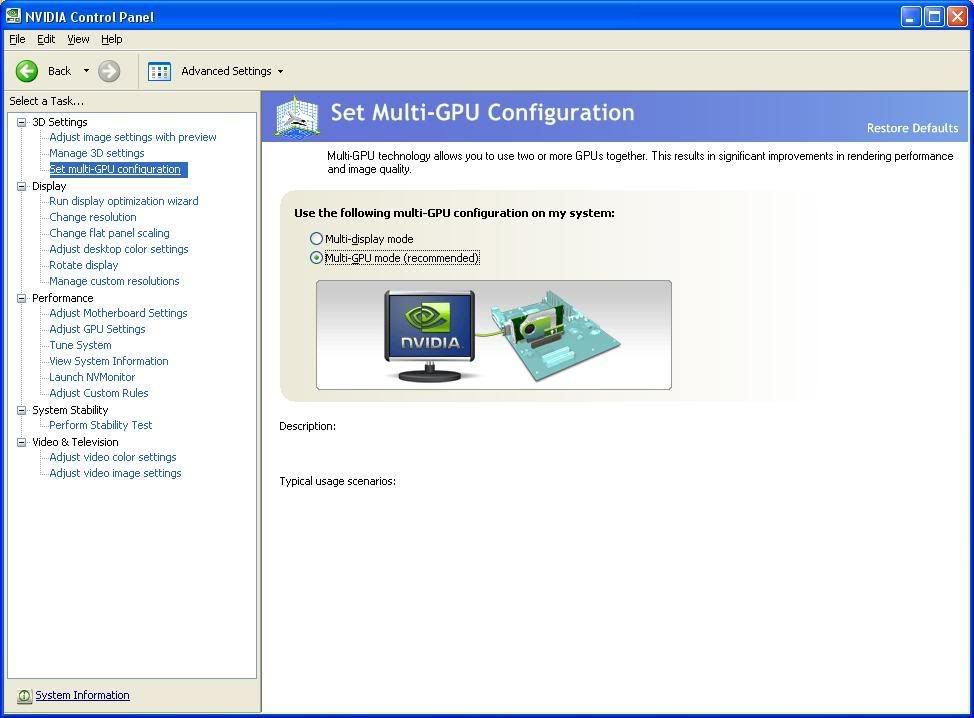
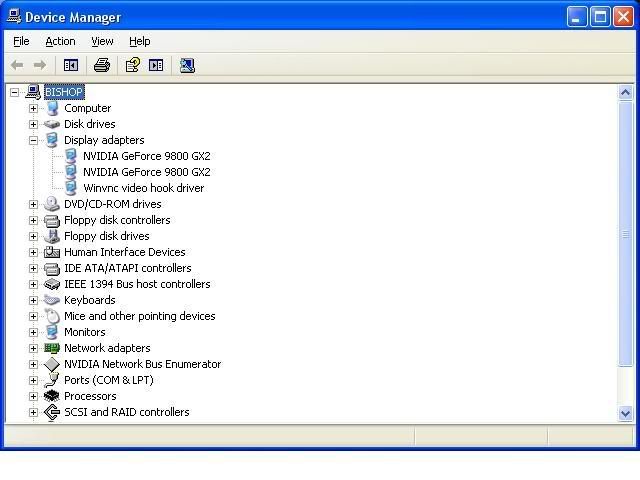
I have posted (below) as much info/settings as I can think of... This should be enough info to help... (I hope...
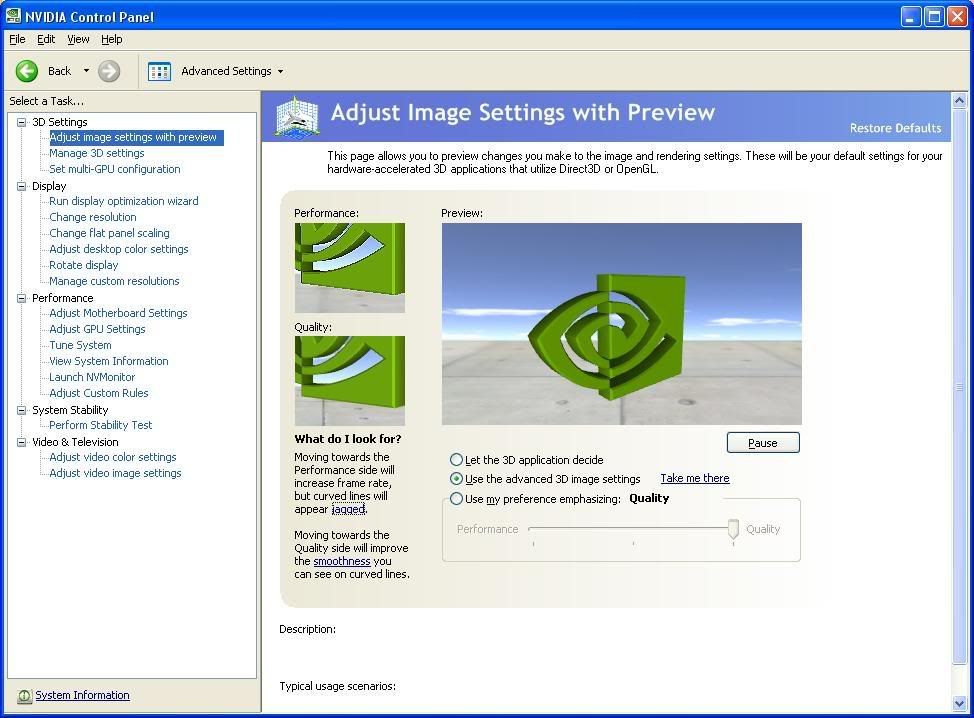
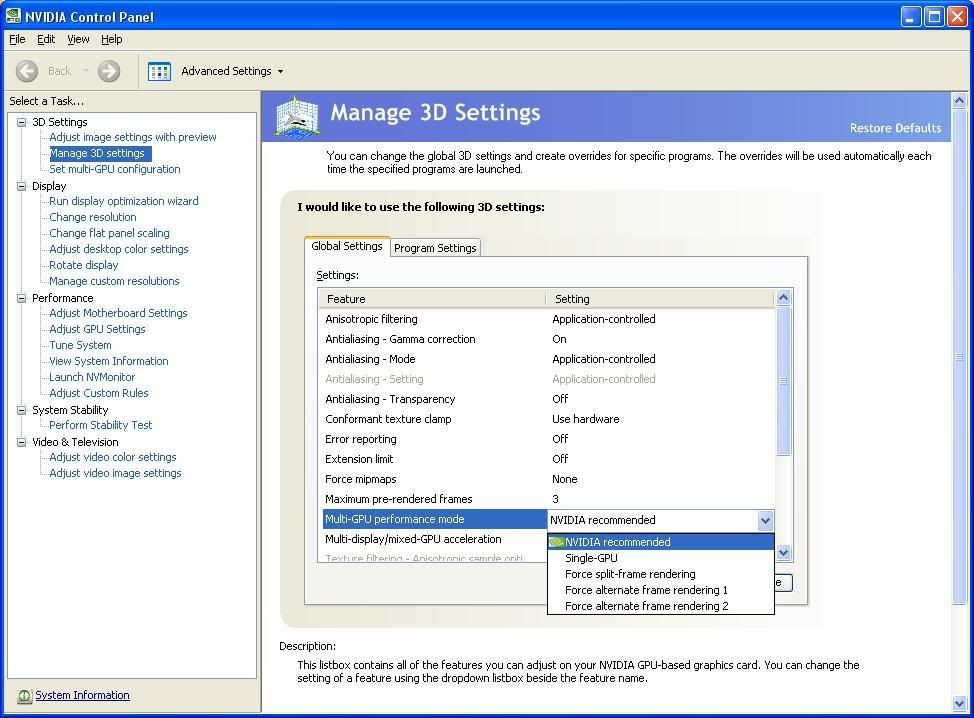
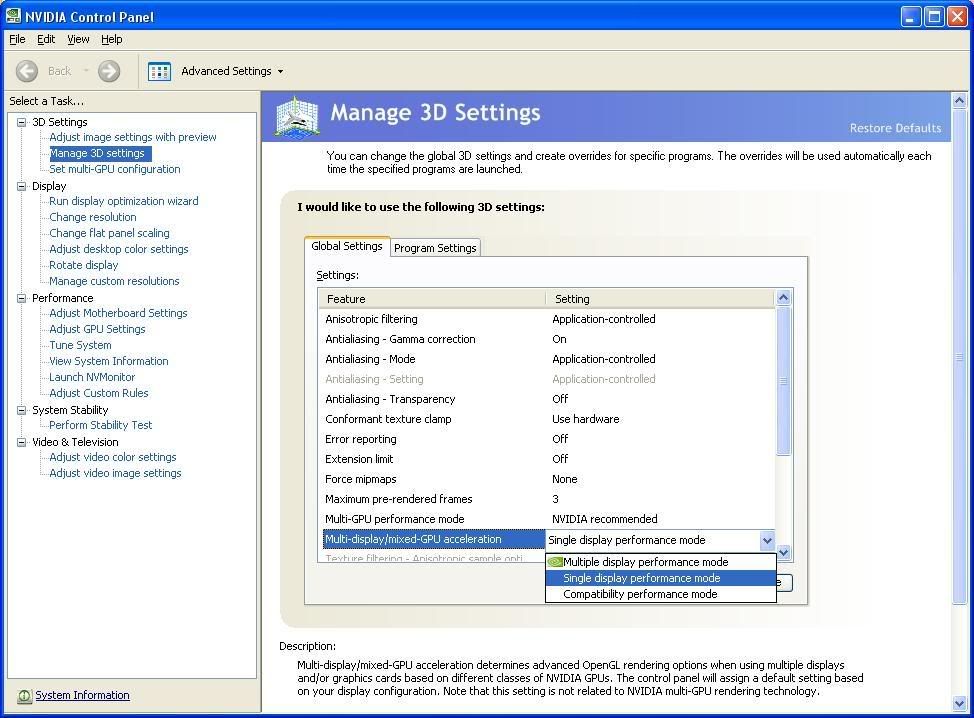
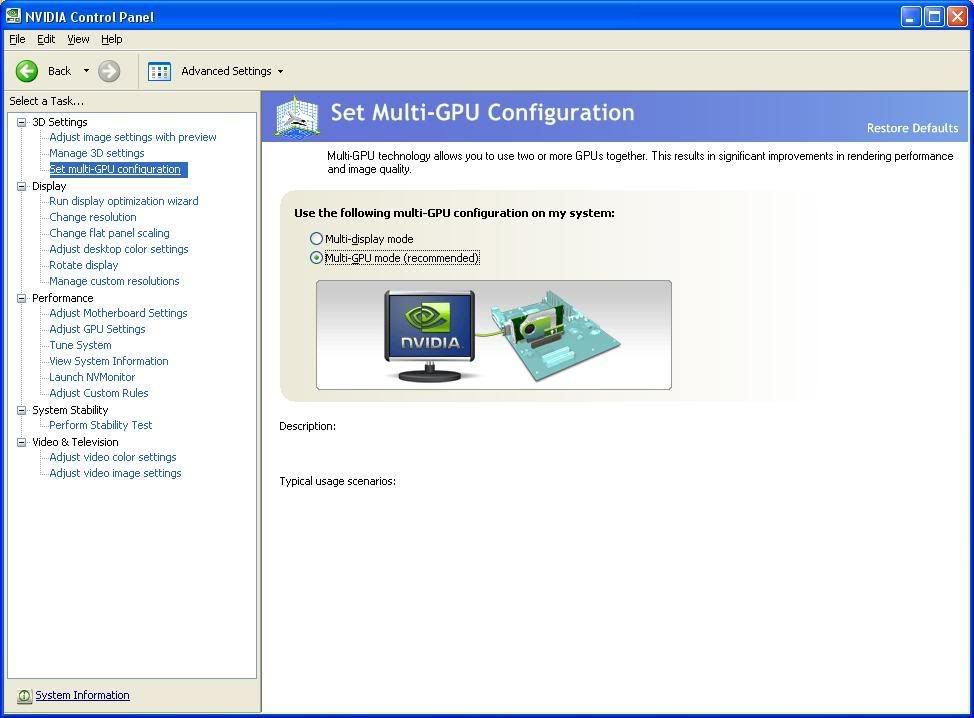
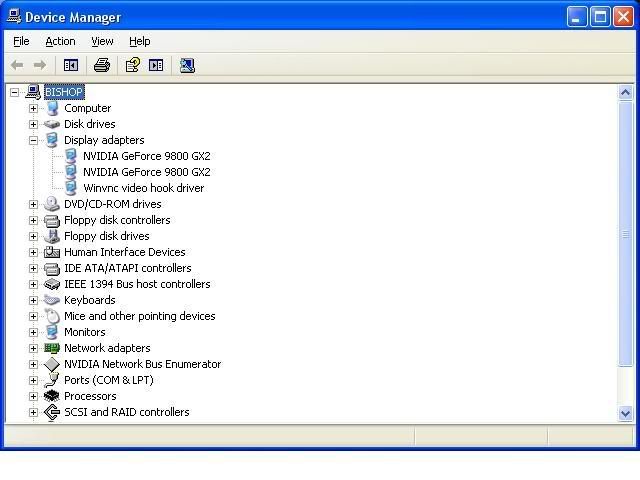
Admiral Of The First Task Force - 1st South African Fleet [ Star Trek: Online]
*****Luciendar J Bethesda*****
****Rank: Lieutenant Commander ****
***Ships: The USS: Kit Rae and The USS: Kabal***
** Science and Exploration Officer **
*****Luciendar J Bethesda*****
****Rank: Lieutenant Commander ****
***Ships: The USS: Kit Rae and The USS: Kabal***
** Science and Exploration Officer **
Mulit GPU performance mode in "Manage 3d settings" -> Change to single GPU to force SLI off and change to nVidia recommended mode to swtich it back on.
Strange that Crysis forces it on and off if the info I gave above does not change anything. But I would assume you're running SLI without any issues. You're running at 1680x1050 (assume you have a 22") so don't expect big improvements in benchmark (3dmark, aquamark) scores. The difference will be the FPS you get in games with all the detail cranked through the roof.
Also make sure you have at least the v1.1 patch for Crysis. V1.0 had no SLI support.
Strange that Crysis forces it on and off if the info I gave above does not change anything. But I would assume you're running SLI without any issues. You're running at 1680x1050 (assume you have a 22") so don't expect big improvements in benchmark (3dmark, aquamark) scores. The difference will be the FPS you get in games with all the detail cranked through the roof.
Also make sure you have at least the v1.1 patch for Crysis. V1.0 had no SLI support.
DFI LanParty X48 LT-2TR
Intel Q9450 @ 3.2Ghz
Dell 24" 2408WFP | Phillips 37" 1080p
Sapphire HD4870 X2 2GB
4GB Corsair DDR-2 1066 | Thermalrite 120 Ultra Extreme | G9 Mouse | G15 Keyboard
Vista Ultimate x64
Intel Q9450 @ 3.2Ghz
Dell 24" 2408WFP | Phillips 37" 1080p
Sapphire HD4870 X2 2GB
4GB Corsair DDR-2 1066 | Thermalrite 120 Ultra Extreme | G9 Mouse | G15 Keyboard
Vista Ultimate x64
-
VinceThePrince
- Registered User
- Posts: 572
- Joined: 08 Dec 2005, 02:00
- Location: Johannesburg
- Contact:
Thanks Hex...
I have the 1.2 patch loaded for Crysis...
As for the whole 3dMark thing... I am a bit disappointed, but like you said, the proof of the GFX card comes in the games...
I have the 1.2 patch loaded for Crysis...
As for the whole 3dMark thing... I am a bit disappointed, but like you said, the proof of the GFX card comes in the games...
Admiral Of The First Task Force - 1st South African Fleet [ Star Trek: Online]
*****Luciendar J Bethesda*****
****Rank: Lieutenant Commander ****
***Ships: The USS: Kit Rae and The USS: Kabal***
** Science and Exploration Officer **
*****Luciendar J Bethesda*****
****Rank: Lieutenant Commander ****
***Ships: The USS: Kit Rae and The USS: Kabal***
** Science and Exploration Officer **
You'd see a big improvement in 3dmark Vantage, but since you can't run the damn thing more than once, I think it's a waste of time downloading it.
DFI LanParty X48 LT-2TR
Intel Q9450 @ 3.2Ghz
Dell 24" 2408WFP | Phillips 37" 1080p
Sapphire HD4870 X2 2GB
4GB Corsair DDR-2 1066 | Thermalrite 120 Ultra Extreme | G9 Mouse | G15 Keyboard
Vista Ultimate x64
Intel Q9450 @ 3.2Ghz
Dell 24" 2408WFP | Phillips 37" 1080p
Sapphire HD4870 X2 2GB
4GB Corsair DDR-2 1066 | Thermalrite 120 Ultra Extreme | G9 Mouse | G15 Keyboard
Vista Ultimate x64