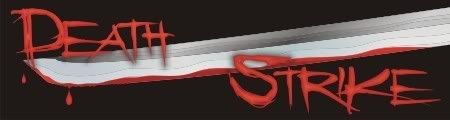HI
So I've finally got ADSL, problem is it's through the MWEB 1 year contract with free router. Not too bad by itself but limited to 1 Gig.
I want to make use of other ISP's at cheaper rates when I reach my cap but the router has been "tweaked" in MWEB's favour. Anyone know how to go about changing settings so I can support the local economy and my back pocket?
Thanks in advance.
MWEB ADSL
- Ron2K
- Forum Technical Administrator
- Posts: 9050
- Joined: 04 Jul 2006, 16:45
- Location: Upper Hutt, New Zealand
- Contact:
If you have the username and password to access the router's web interface (I'm assuming it has a web interface, as all decent routers do), you can tweak the router to your favour instead. 
You should be looking for WAN settings or something to that effect. Your connection type will be PPPoE (unless you want to use bridge mode and RouteSentry, but that's another topic), and then you insert the username and password where it tells you to. There's probably other settings to, and your other ISP will, if they're any good, tell you what needs changing.
With all that said, I consider fiddling with the router every time you want to switch ISPs a very cumbersome option, particularly if you're going to be doing it each month. I would definitely look at bridge mode on the router and using RouteSentry. I don't know much about this method as I've never used it myself, but it may be a more practical solution.
You should be looking for WAN settings or something to that effect. Your connection type will be PPPoE (unless you want to use bridge mode and RouteSentry, but that's another topic), and then you insert the username and password where it tells you to. There's probably other settings to, and your other ISP will, if they're any good, tell you what needs changing.
With all that said, I consider fiddling with the router every time you want to switch ISPs a very cumbersome option, particularly if you're going to be doing it each month. I would definitely look at bridge mode on the router and using RouteSentry. I don't know much about this method as I've never used it myself, but it may be a more practical solution.
Kia kaha, Kia māia, Kia manawanui.
Hmm, what exactly do you mean by tweaked?
Like they dont allow you to use other ISP accounts or you cant access the routers web interface or you dont have access to enter it.etc like some the routers provided with uncapped accounts, the cisco routers I think they are?
If none of the above, then you can just do what Ron2K said.
Otherwise if they dont allow you to use other ISP login details or something like that.
Try finding out who originally make that router and the routers model number then get the original generic firmware and flash it to that.
Maybe try look for some reviews on the same Mweb router to see if people had similar problems and if they managed to get them fixed.
Like they dont allow you to use other ISP accounts or you cant access the routers web interface or you dont have access to enter it.etc like some the routers provided with uncapped accounts, the cisco routers I think they are?
If none of the above, then you can just do what Ron2K said.
Otherwise if they dont allow you to use other ISP login details or something like that.
Try finding out who originally make that router and the routers model number then get the original generic firmware and flash it to that.
Maybe try look for some reviews on the same Mweb router to see if people had similar problems and if they managed to get them fixed.
“The true bare of any man is his willingness to accept the consequences of his actions.” - iser0073


- Spoiler (show)
My parents signed with MWeb a while back, and thankfully the contract is almost up. They a rip off
What I do, is connect to the router through my browser (ie 10.0.0.2) enter my username and password, then I have the option to change the ADSL details
Looks something like this
So all you gonna have to change is your username and password that another ISP gives you
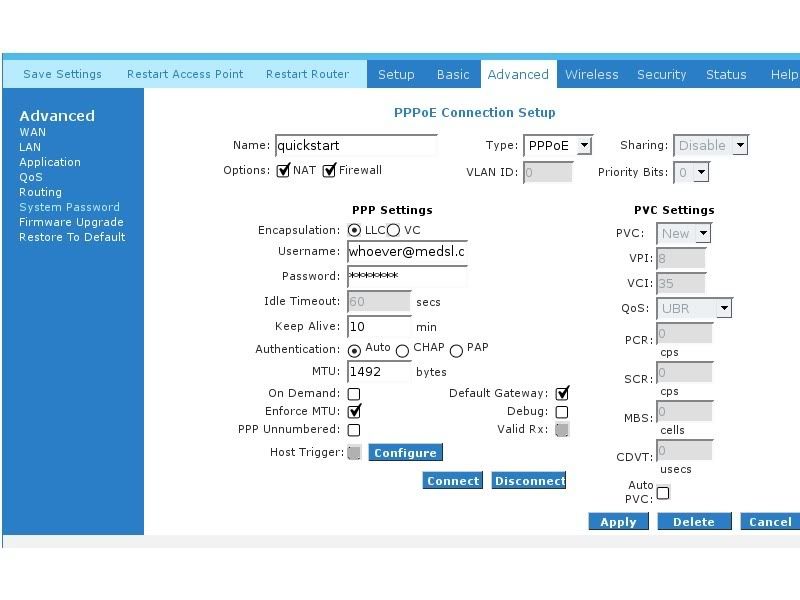
Axxess FTW
What I do, is connect to the router through my browser (ie 10.0.0.2) enter my username and password, then I have the option to change the ADSL details
Looks something like this
So all you gonna have to change is your username and password that another ISP gives you
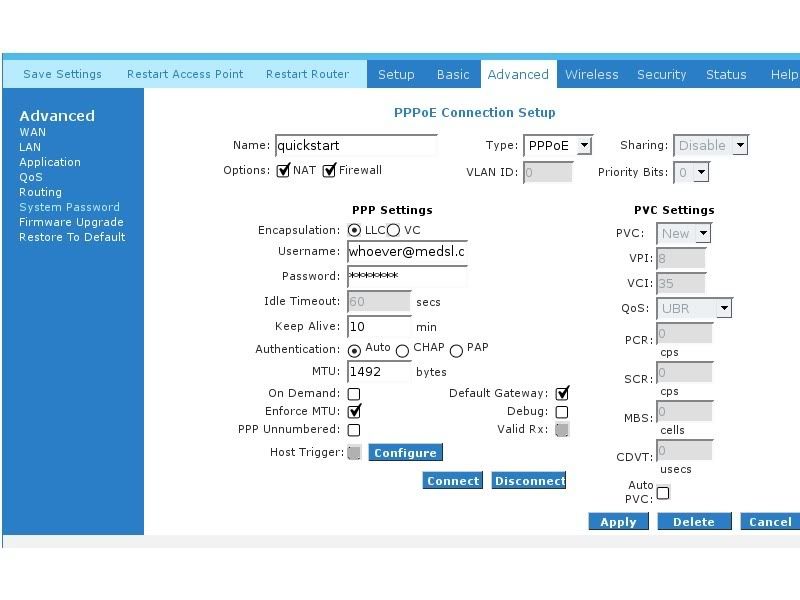
Axxess FTW
Thanks for the replies. The router has been branded a MWEB router with the text on the box itself stating "This modem is locked to the MWEBISP network" 
I have access to the web interface on the router but the username/password section is "tweaked" so that you enter the first part of your mweb email address in a normal html textbox and select from a drop down list of domains i.e. @dslmweb.co.za, @tiscali.co.za, @mwebbiz.co.za etc. The password field is a standard textbox
It is similar to the screenshot gOldback posted except with the limitation of the drop down list of domains. I would assume it uses this drop down list during the signing in process to build the second half of the username and so would be limited to what's provided. If my assumptions are right, entering another ISP's username would simply have the dslmweb.co.za appended to the username voiding any login attempts.
Is there any other way to go about accessing the contents of a router? I'm not a technical wizard but I can get around and if it's a simple web interface then there's always a chance to edit the files if only I could get my hands on them.
I think the best bet would be to flash it, if anything goes wrong I could always say it was hit by lightning "no technical support, it was the lightning strike that made it look like a failed flash attempt"
Thanks
I have access to the web interface on the router but the username/password section is "tweaked" so that you enter the first part of your mweb email address in a normal html textbox and select from a drop down list of domains i.e. @dslmweb.co.za, @tiscali.co.za, @mwebbiz.co.za etc. The password field is a standard textbox
It is similar to the screenshot gOldback posted except with the limitation of the drop down list of domains. I would assume it uses this drop down list during the signing in process to build the second half of the username and so would be limited to what's provided. If my assumptions are right, entering another ISP's username would simply have the dslmweb.co.za appended to the username voiding any login attempts.
Is there any other way to go about accessing the contents of a router? I'm not a technical wizard but I can get around and if it's a simple web interface then there's always a chance to edit the files if only I could get my hands on them.
I think the best bet would be to flash it, if anything goes wrong I could always say it was hit by lightning "no technical support, it was the lightning strike that made it look like a failed flash attempt"
Thanks
-
DeathStrike
- Registered User
- Posts: 2663
- Joined: 29 Jul 2004, 02:00
- Location: hidden deep in the depths of the underworld is my home.
- Contact: