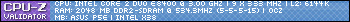LCD Monitor inside Case
-
Vampyre_2099
- Registered User
- Posts: 1321
- Joined: 04 Nov 2007, 02:00
- Location: /home/jhb/fourways
LCD Monitor inside Case
Hey guys, I'm looking for a tutorial, work log or even a completed mod of a LCD monitor placed into/onto the side of a case.
Either mounted onto the case side with a mounting bracket or mounted into the side with a nice window mod or something.
This is a mod I've been thinking about doing and I'd like to do it because it'll help with LANs and just desk space in general. I was thinking a mounting bracket bolted onto the side of a case, but I think the 4kg screen maybe be a bit much for the soft case metal and may rip the metal apart after mounting.
I've searched google for about 30 mins straight and I still can't find anything, If I'm blind then please forgive me as I tend to have blonde moments.
Either mounted onto the case side with a mounting bracket or mounted into the side with a nice window mod or something.
This is a mod I've been thinking about doing and I'd like to do it because it'll help with LANs and just desk space in general. I was thinking a mounting bracket bolted onto the side of a case, but I think the 4kg screen maybe be a bit much for the soft case metal and may rip the metal apart after mounting.
I've searched google for about 30 mins straight and I still can't find anything, If I'm blind then please forgive me as I tend to have blonde moments.
-
Vampyre_2099
- Registered User
- Posts: 1321
- Joined: 04 Nov 2007, 02:00
- Location: /home/jhb/fourways
head over to www.thebestcasescenario.com, head to the forum, under completed mod gallery. I believe I saw something of the sort there. 
-
Vampyre_2099
- Registered User
- Posts: 1321
- Joined: 04 Nov 2007, 02:00
- Location: /home/jhb/fourways
-
RobThePyro
- Registered User
- Posts: 1210
- Joined: 04 Dec 2006, 02:00
- Location: Durbz!
- Contact:
-
Vampyre_2099
- Registered User
- Posts: 1321
- Joined: 04 Nov 2007, 02:00
- Location: /home/jhb/fourways
There has been quite a couple of mods like this. One I know of was on the Gruntville forums (http://www.gruntville.com). Built it into the side of his case and added small little stands to put his case at an angle to view the screen properly. It was very well done. He also stripped the whole LCD down to only screen and then mounted it into the side panel. One of his backgrounds were of the inside of the case but with nothing in it. It did look brilliant.
-
Vampyre_2099
- Registered User
- Posts: 1321
- Joined: 04 Nov 2007, 02:00
- Location: /home/jhb/fourways
StoneIce: I don't think I'll need watercooling. My current pc components run with CPU Core 1 @ ~21' & CPU Core 2 @ ~25' & GPU @ ~ 58'. When gaming I don't bother keeping track as I play the game not worry about how hot my pc is getting. So yes, at this point watercooling is not on my list but if I need it then I'll look at it.
Samaya: Thanks, I'll take a look at the forums and see if I can find it
Samaya: Thanks, I'll take a look at the forums and see if I can find it
Maybe you should keep track? esp if you're planning on putting a LCD in the case...They generate more heat that you can imagine...I've tested the temps my LCD TV and LCD screen give off and you're looking at 50C...So that will be your ambient case temp....Vampyre_2099 wrote:StoneIce: I don't think I'll need watercooling. My current pc components run with CPU Core 1 @ ~21' & CPU Core 2 @ ~25' & GPU @ ~ 58'. When gaming I don't bother keeping track as I play the game not worry about how hot my pc is getting. So yes, at this point watercooling is not on my list but if I need it then I'll look at it.
Samaya: Thanks, I'll take a look at the forums and see if I can find it
I doubt you will need much more that an added one or two 120mm fans to flow the air out. Maybe mount one at the bottom back of the LCD panel, one at the top, creating a nice vent around the back part to force 'clean' airflow to run through, and thus not affecting your case temps. Id say you have to make the mountings against the core chassis of the case. Maybe even strengthen your case a bit. Also, if you do that, you might want quite a strong handle at the top, which would also have to be fitted to the frame instead of only the top of your case to allow for the extra weight being carried around...
Still a nice idea though...
Still a nice idea though...
My BF2142 Stats:

Slasher : Former member of www.PCFormat.co.za
I have reached the end of my near 5 year forum life. Farewell good days...
slasher (at) webmail (dot) co (dot) za

Slasher : Former member of www.PCFormat.co.za
I have reached the end of my near 5 year forum life. Farewell good days...
slasher (at) webmail (dot) co (dot) za
-
Vampyre_2099
- Registered User
- Posts: 1321
- Joined: 04 Nov 2007, 02:00
- Location: /home/jhb/fourways
Well to answer the cooling question, I currently have in my case:
1 x 12cm fan at the front blowing in
1 x 12cm fan at the back blowing out
2 x 12cm fan in the window blowing onto northbridge and CPU fan/heatsink
This morning I also managed to find a 8cm fan that I can fit into the top of my case to help remove hot air.
The 2 x 12cm in window would probably be removed once I mount the LCD but I'd maybe mount them into the bottom of my case to bring air in from the bottom.
This is currently just an idea but I'd seriously like to do this as then LANs would be so much easier
1 x 12cm fan at the front blowing in
1 x 12cm fan at the back blowing out
2 x 12cm fan in the window blowing onto northbridge and CPU fan/heatsink
This morning I also managed to find a 8cm fan that I can fit into the top of my case to help remove hot air.
The 2 x 12cm in window would probably be removed once I mount the LCD but I'd maybe mount them into the bottom of my case to bring air in from the bottom.
This is currently just an idea but I'd seriously like to do this as then LANs would be so much easier
-
shinji-aoi
- Registered User
- Posts: 218
- Joined: 21 Nov 2006, 02:00
- Location: Pretoria
- Contact:
If you want to stick to air cooling why not try ducting kits for the CPU.
That way you'll have cold air from the outside directed onto the CPU.
The other option would be to seperate the screen from the rest of the inside.
But I hope that you can get this to work, though. Then I can copy it!

That way you'll have cold air from the outside directed onto the CPU.
The other option would be to seperate the screen from the rest of the inside.
But I hope that you can get this to work, though. Then I can copy it!

Go Alonso & Vettel! Forza Ferrari always!
Currently watching:
E's Otherwise
Ongoing/Running Series:
One Piece, Bleach, Naruto
-
Vampyre_2099
- Registered User
- Posts: 1321
- Joined: 04 Nov 2007, 02:00
- Location: /home/jhb/fourways
Shinji, I'll sort out the ducting once I have a functioning LCD/case mod working. ducting would be the easiest and the most effective + the cheapest. I have no intention of going water as I don't feel like paying R2k for a kit + 2 weeks work on this mod just to have the waterkit leak and then have everything lost, including my LCD.
Anyway, still pondering the idea. But I like you idea of a separate compartment for the LCD
Anyway, still pondering the idea. But I like you idea of a separate compartment for the LCD
-
shinji-aoi
- Registered User
- Posts: 218
- Joined: 21 Nov 2006, 02:00
- Location: Pretoria
- Contact:
Sweet.
Glad I could help.
Don't know if you did this but what I did to my PC was to add 2x 120mm fans to the top (exhaust) and 2x 120mm on the side (intake). {Also 1x 80mm fan in the front and 1x 80mm at the back...}
This keeps a system surprisingly cool, but the trade off is noise though.
Glad to hear someone else is as sceptical about watercooling as I am. Even though I got a system for Christmas (thanks to my sister for marrying a rich dude) I won't try it yet...
Glad I could help.
Don't know if you did this but what I did to my PC was to add 2x 120mm fans to the top (exhaust) and 2x 120mm on the side (intake). {Also 1x 80mm fan in the front and 1x 80mm at the back...}
This keeps a system surprisingly cool, but the trade off is noise though.
Glad to hear someone else is as sceptical about watercooling as I am. Even though I got a system for Christmas (thanks to my sister for marrying a rich dude) I won't try it yet...

Go Alonso & Vettel! Forza Ferrari always!
Currently watching:
E's Otherwise
Ongoing/Running Series:
One Piece, Bleach, Naruto
-
Vampyre_2099
- Registered User
- Posts: 1321
- Joined: 04 Nov 2007, 02:00
- Location: /home/jhb/fourways