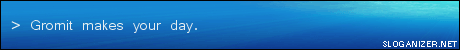I have a squid proxy running. I need to allow access to this site http://196.25.20.98:8082/eRes/admin, but it just seems to deny me access although it allows access to other sites in the "allow" list.
I think due to the proxy running on port 8080 it will not allow access to port 8082 as needed in the url above. I am not sure if this is the problem?
Any help? Please
Squid proxy - Help needed
Re: Squid proxy - Help needed
My university blocked facebook. But I always found many ways around it...Gromit wrote:I have a squid proxy running. I need to allow access to this site http://196.25.20.98:8082/eRes/admin, but it just seems to deny me access although it allows access to other sites in the "allow" list.
I think due to the proxy running on port 8080 it will not allow access to port 8082 as needed in the url above. I am not sure if this is the problem?
Any help? Please
Try www.hidemysource.com
-
Nuke
- Registered User
- Posts: 3515
- Joined: 28 Feb 2004, 02:00
- Processor: Xeon E5620
- Motherboard: Asus P6T6 Workstation
- Graphics card: MSI GTX770
- Memory: 24GB Hynix
- Location: ::1
I tested it with my Squid proxy. As you can see it strips out the port number.
1200814230.867 0 192.168.50.1 TCP_NEGATIVE_HIT/404 1940 GET http://196.25.20.98/eRes/admin - NONE/- text/html
As I said, just allow it in you firewall to go though, don't send it via the proxy. Or move the port on which the webserver runs to port 80.
In you iptables there will be a rule that sends all dst-port 80 to port 8080 on 127.0.0.1, just add a rule above it that allows dst-port 8082 to 196.25.20.98 and it should work.(Not sure though, I never used IPtables on linux, only on mikrotik)
1200814230.867 0 192.168.50.1 TCP_NEGATIVE_HIT/404 1940 GET http://196.25.20.98/eRes/admin - NONE/- text/html
As I said, just allow it in you firewall to go though, don't send it via the proxy. Or move the port on which the webserver runs to port 80.
In you iptables there will be a rule that sends all dst-port 80 to port 8080 on 127.0.0.1, just add a rule above it that allows dst-port 8082 to 196.25.20.98 and it should work.(Not sure though, I never used IPtables on linux, only on mikrotik)