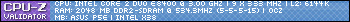E6420 + P5K-E + Transcend DDR2-667 ram = 3.84Ghz on Air (suicide benching on air)
So I upgraded my RAM
E6420 + P5K-E + OCZ Reaper DDR2-1066 ram != 3.84Ghz
Can just make 3.4Ghz
So I'm like WTF!? How can I suddenly lose my OC like this? The ram is cool and running in spec, the CPU and Mobo are the same so what's causing this? It has to be the ram but how?
Next up
E6420 + P5E + OCZ Reaper DDR2-1066 ram != 3.84Ghz
The mobo is awesome and has some many OC options it's almost scary.
So what can/must I do to try get back the OC I had before.
So far I've tried running the ram at 2.3V (max allowed to stay in warranty), CPU at 1.4V, all the rest is at stock auto settings.
I've also disabled the transaction booster thingy.
Getting very frustrated by this