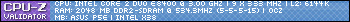I thought I become great on overclocking, when I took my 2.8 ghz Pentium 4
to 3 ghz. And my RAM from 400mhz to 440mhz. It ran stable, and changed my
RADEON 9200SE 128mb speeds about 30mhz.
But I am a NOOOOOOB. And somewhere I read about changing the voltage. So I lifted the voltage from default to I think 1.025V. When it restarted, I just heard 2 soft clicks! And wouldn't start. This was the dumbest thing in my PC lifetime I did. (except for blowing the PSU once)
I know I am stupid, but please help me, and tell me if my facts aren't true.
I even don't know my mobo's name. I bought my PC from someone else.
I think it is a SOLTEK SL-P4M800-RL
CPU: P4 2.8 ghz LGA 775
PSU: 200 Watt (lol)
Thanx