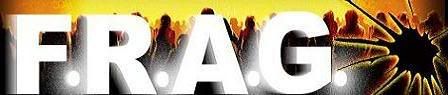My ASUS Striker Extreme motherboard temperature, according to Everest and PCProbe, reaches around 46 degrees. I was wondering if this is too hot? When i touch the North Bridge and South Bridge copper cooling it burns my fingers almost instantaneously.
I know some programs like PCProbe report the incorrect cpu temps, could this be the case with motherboard temps aswell? Also, what is "too hot" when it comes to mb temps??
Motherboard running too hot?
-
Fallen
- Registered User
- Posts: 136
- Joined: 25 Sep 2007, 02:00
- Location: Bedfordview, Johannesburg
- Contact:
Motherboard running too hot?
Intel Core 2 Quad Q6600
Thermalright Ultra 120 Extreme CPU cooler /w Arctic Silver 5
ASUS Striker Extreme Motherboard
2GB Kingston Hyperx DDR2-800
OCZ XTC Memory Cooler
ASUS 8800 GTS 640MB
22" ASUS LCD Widescreen
Thermaltake Aguila Case
Zalman 500w PSU
Vista 64bit
Thermalright Ultra 120 Extreme CPU cooler /w Arctic Silver 5
ASUS Striker Extreme Motherboard
2GB Kingston Hyperx DDR2-800
OCZ XTC Memory Cooler
ASUS 8800 GTS 640MB
22" ASUS LCD Widescreen
Thermaltake Aguila Case
Zalman 500w PSU
Vista 64bit
-
fiber-optics
- Registered User
- Posts: 5393
- Joined: 01 Apr 2007, 02:00
as far as i know with electronics is if you can't place your finger on a componet more than 5 secs its to hot
Last edited by fiber-optics on 03 Nov 2007, 17:34, edited 1 time in total.
-
karlschulz7
- Registered User
- Posts: 227
- Joined: 01 Jun 2005, 02:00
- Location: pcf ,FTW!
-
RobThePyro
- Registered User
- Posts: 1210
- Joined: 04 Dec 2006, 02:00
- Location: Durbz!
- Contact:
Put a 80mm fan ontop of your gfx card pointing at your northbridge. in everest my temps are around 40'C but i can touch and hold the heatsink indefinatly (also around 35-40'C). The reason your temps are so high is because you Thermalright ultra 120 extreme doesnt blow any air onto the mobo, which is fine but an 80mm fan will help LOADS!
I remember reading somewhere though that the mobo "temp" is actually a combination of northbridge and ram temps or something weird like that....
Rob~!
Edit: Piccies:


I remember reading somewhere though that the mobo "temp" is actually a combination of northbridge and ram temps or something weird like that....
Rob~!
Edit: Piccies:


Last edited by RobThePyro on 03 Nov 2007, 15:43, edited 1 time in total.
-
Neon948
- Registered User
- Posts: 630
- Joined: 12 Feb 2007, 02:00
- Location: http://www.pcformat.co.za
- Contact:
46'C thats not hot, mine is running at 64'C(when playing Crysis). If yours it hot, mine is even hotter and I have not had any problems so far, apart from the high temp.
Desktop - Intel Q6600 @ 3Ghz (Can Go Up To 3.618Ghz), P5Q Deluxe, 4GB DDR2 1066 5-5-5-15, ATI 4870 1GB 775\1000, 2x 750 GB 32MB Cashe HDDs RAID0, Antec Nine Hundred, 750W PSU, GDM-FW900 (2304 x 1440).
Laptop - Dell 1720, Intel Core 2 Duo 2.0Ghz T7300, 2.5GB DDR2 667 1x512GB, 17" (1920 x 1200).
Laptop - Dell 1720, Intel Core 2 Duo 2.0Ghz T7300, 2.5GB DDR2 667 1x512GB, 17" (1920 x 1200).