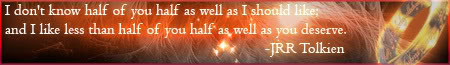Hi there,
I have the following problem.
A guy at work lost the password for this Parrafin driven laptop.
Its a phoenix bios.
I tried the so called backdoor passwords [PHOENIX, phoenix, BIOS]
And they didn't work.
What happens with this thing, is you switch it on, it posts, then the screen goes black, and a little picture with a lock appears, with the cursor flashing, waiting for a password to be entered.
Ideas?
IBM Thinkpad Locked Bios Password
I agree with Synthesis, easiest solution.
Same thing happened to me. When I was over in Belgium I had a different laptop, and when I got back to SA I had forgotten my power on password, which wouldn't even have been activated were it not company policy, so I just reset the BIOS by removing the battery.
Same thing happened to me. When I was over in Belgium I had a different laptop, and when I got back to SA I had forgotten my power on password, which wouldn't even have been activated were it not company policy, so I just reset the BIOS by removing the battery.
-
Cameron_Losco
- Moderator Emeritus
- Posts: 2338
- Joined: 30 May 2002, 02:00
- Location: Out there somewhere
Ok got an update. I think I reset the bios.
I took the Main battery out.
And sitting behind it.. is a back up battery!

So I took it out. Did the usual clear Cmos thing [that I know of anyway]
And restarted the machine once I put it back.
Something must have happened, because now it has an IBM thinkpad boot screen.
But after all my work.. it just hangs on that damn screen..
I took the Main battery out.
And sitting behind it.. is a back up battery!
So I took it out. Did the usual clear Cmos thing [that I know of anyway]
And restarted the machine once I put it back.
Something must have happened, because now it has an IBM thinkpad boot screen.
But after all my work.. it just hangs on that damn screen..
- Synthesis
- Registered User
- Posts: 14517
- Joined: 25 May 2006, 02:00
- Location: Location, Location
- Contact:
When the IBM screen appears try pressing keys, either TAB, F1-F12 and see which one removes the screen to show your post (text display of the system) to see where exactly it's hanging. Or sorry, if you can still get into the bios check for an option to NOT show a IBM boot screen or to show the post. you should catch my drift.